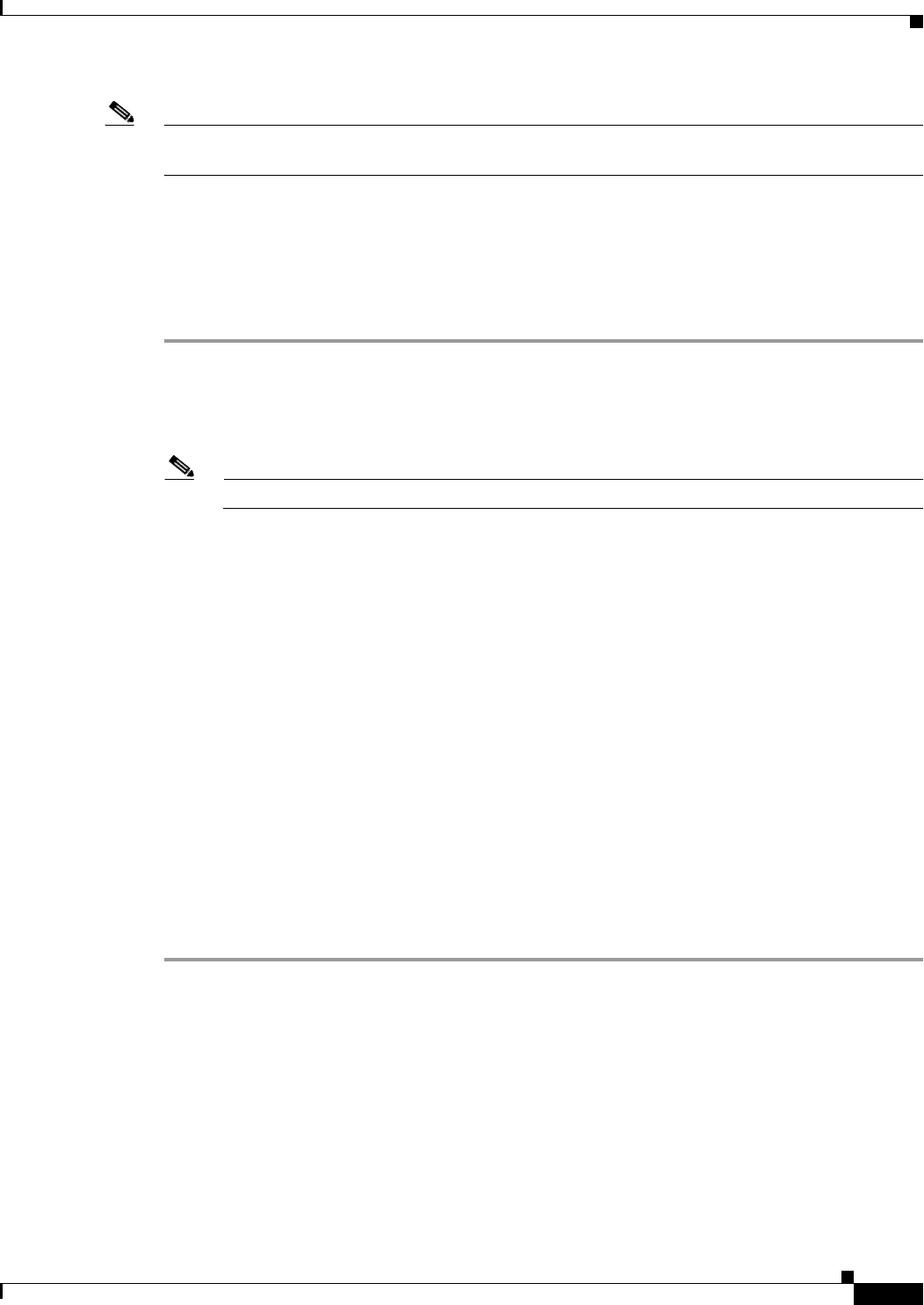
Send documentation comments to mdsfeedback-doc@cisco.com.
21-3
Cisco MDS 9000 Family Fabric Manager Configuration Guide
OL-8007-01, Cisco Fabric Manager Release 3.x
Chapter 21 Configuring the SAN Extension Tuner
Using the SAN Extension Tuner Wizard
Note Both switches on an FCIP link must have Cisco MDS SAN-OS 2.1(2) or later to use the SAN extension
tuner in Fabric Manager.
Using the SAN Extension Tuner Wizard
To tune the required FCIP link using the SAN Extension Tuner Wizard in Fabric Manager, follow these
steps:
Step 1 Right-click on the required FCIP link in the Map pane and choose SAN Extension Tuner from the popup
menu, or highlight the link and choose Tools > Other > SAN Extension Tuner. You see the SAN
Extension Tuner Wizard.
Step 2 Select the Ethernet port pairs that correspond to the FCIP link you want to tune and click Next.
Note The Ethernet ports you select should be listed as down.
Step 3 Create and activate a new zone to ensure that the virtual N ports are not visible to real initiators in the
SAN by clicking Yes to the zone creation dialog box.
Step 4 Optionally, change the default settings for the transfer data size, and number of concurrent SCSI read
and write commands as follows:
a. Set Transfer Size to the number of bytes that you expect your applications to use over the FCIP link.
b. Set Read I/0 to the number of concurrent SCSI read commands you expect your applications to
generate over the FCIP link.
c. Set Write I/0 to the number of concurrent outstanding SCSI write commands you expect your
applications to generate over the FCIP link.
d. Check the Use Pattern File check box and select a file that you want to use to set the data pattern
that is generated by the SAN extension tuner. See the “Data Pattern” section on page 21-2.
Step 5 Click Next.
Step 6 Click Start to start the tuner. The tuner sends a continuous stream of traffic until you select Stop.
Step 7 Click Show to see the latest tuning statistics. You can select this while the tuner is running or after you
stop it.
Step 8 Click Stop to stop the SAN extension tuner.


















