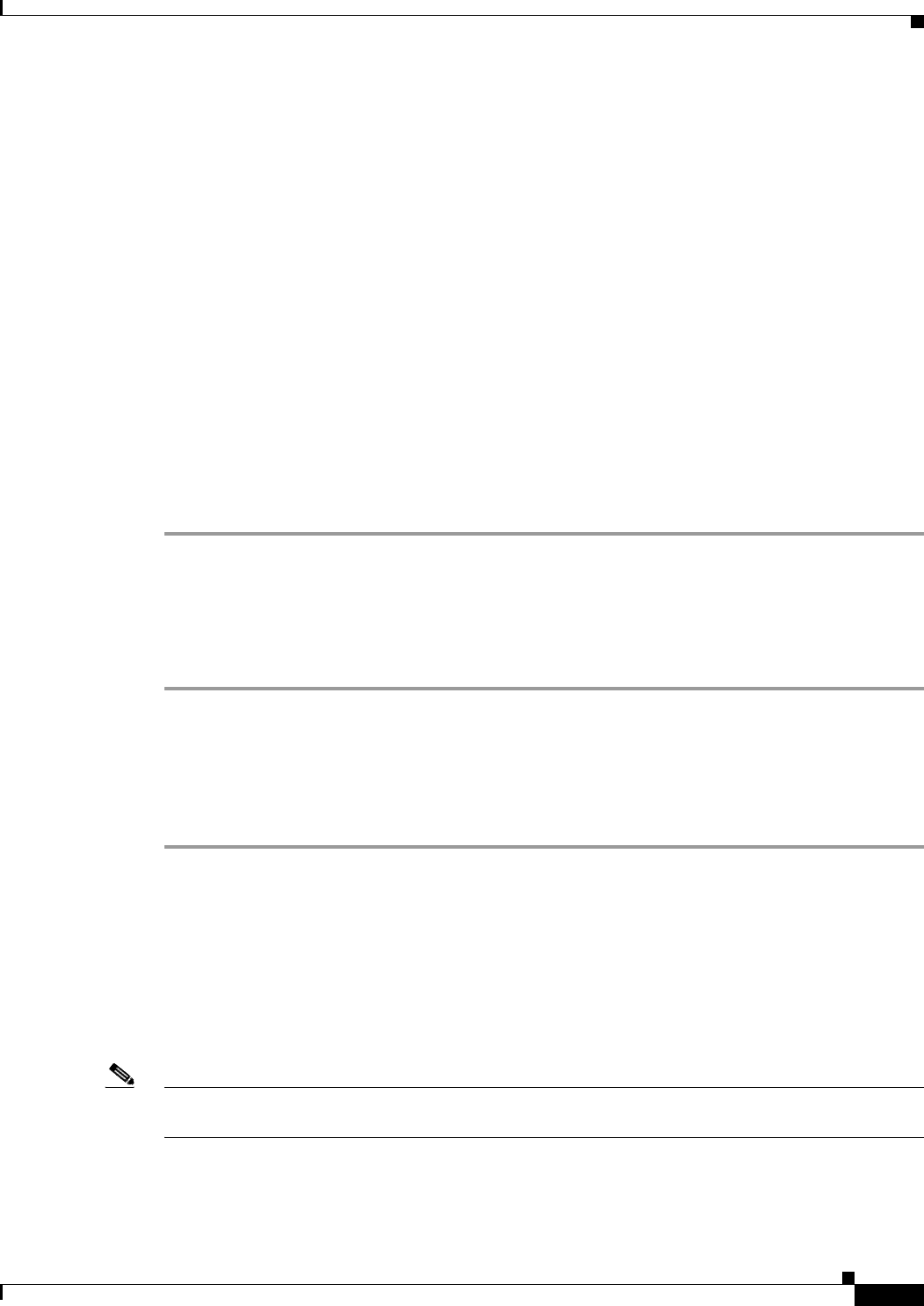
Send documentation comments to mdsfeedback-doc@cisco.com.
9-11
Cisco MDS 9000 Family Fabric Manager Configuration Guide
OL-6965-03, Cisco MDS SAN-OS Release 2.x
Chapter 9 Obtaining and Installing Licenses
Uninstalling Licenses
• generalLicensingFailure—General error from license Manager.
• none—No install operation is performed.
• licenseExpiryConflict—License exist with a different expiration date for the feature.
• invalidLicenseCount—License count is invalid for the feature.
• notThisHost—License host-id in the license file doesn't match.
• licenseInGraceMore—Number of licenses in grace period is more than the number in install license
file.
• licenseFileNotFound—License file not found, for install/uninstall/update operation.
• licenseFileMissing—A previously installed license file is found missing.
• invalidLicenseFileExtension—License file does not have a .lic extension.
• invalidURI—Invalid license file URI, specified for install operation.
• noDemoLicenseSupport—Demo license not supported.
• invalidPlatform—Invalid Platform.
Step 6 Repeat Steps 3 through 5 to install another license, or click Close to close the License Manager dialog
box.
Viewing License Information in Device Manager
To view license information in Device Manager, follow these steps:
Step 1 Select Licenses from the Admin menu. You see the Licenses dialog box.
Step 2 Click the Features tab to see the name of the feature package, the type of license, the expiration date,
the grace period (if you do not have a license for a particular feature), and any errors, such as a missing
license. Click the Files tab to display the information about each of the License Key files installed on
your switch. Click the Install tab to install or update a license file. Click the Usage tab to see the
applications that are using the features on the switch.
Uninstalling Licenses
You can only uninstall a permanent license that is not in use. If you try to delete a permanent license that
is currently being used, the software rejects the request and issues an error message. Uninstalling an
unused license causes the grace period to come into effect. The grace period is counted from the first use
of the feature without a license and is reset when a valid license file is installed.
Note Permanent licenses cannot be uninstalled if they are currently being used. Features turned on by
permanent licenses must first be disabled, before that license is uninstalled.


















