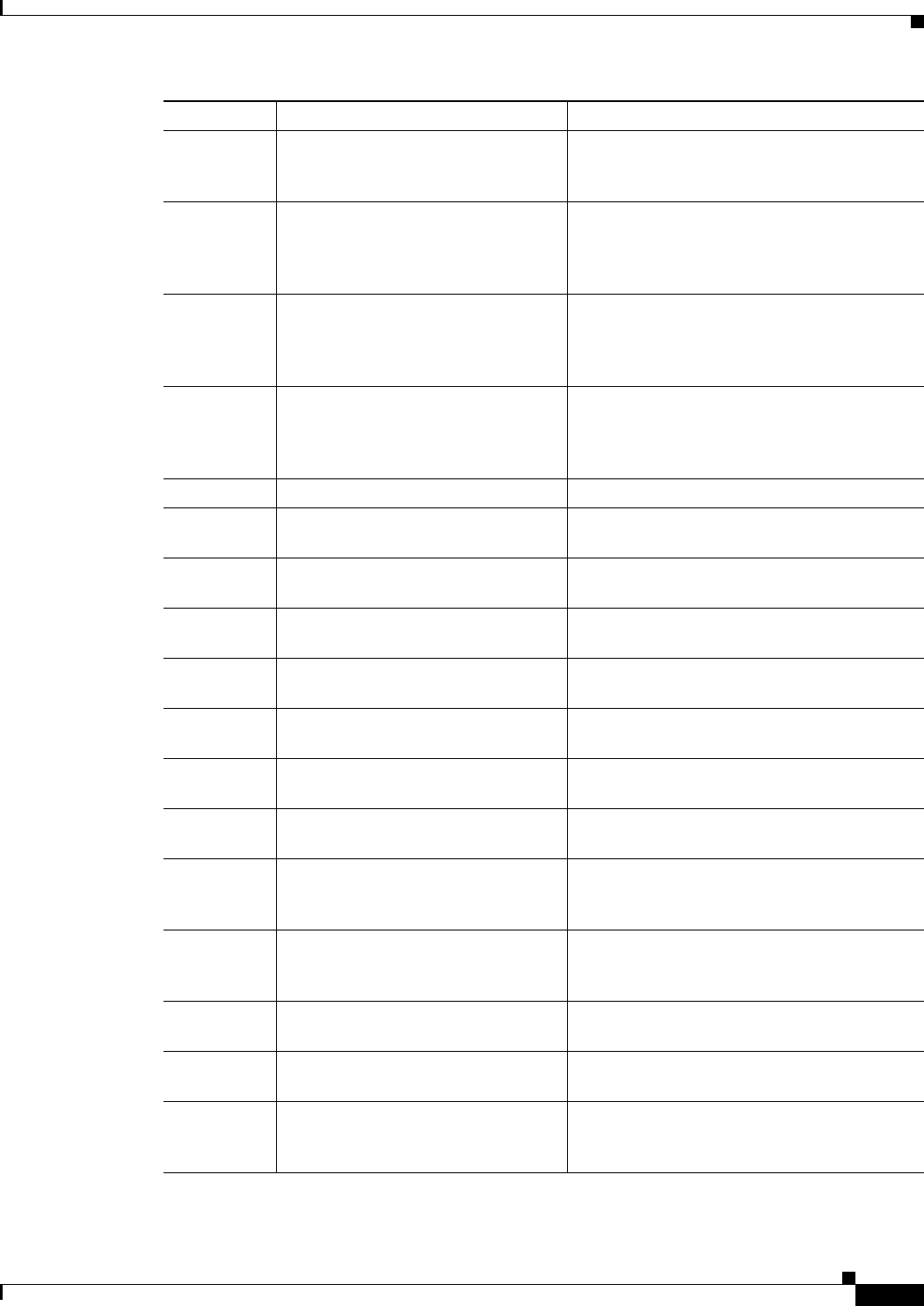
Send documentation comments to mdsfeedback-doc@cisco.com.
xxxiii
Cisco MDS 9000 Family Fabric Manager Configuration Guide
OL-6965-03, Cisco MDS SAN-OS Release 2.x
Preface
Organization
Chapter 20 iSCSI Configuration Provides details on extending the reach of Fibre
Channel SANs by allowing IP hosts to access
FC storage using the iSCSI protocol.
Chapter 21 FICON Configuration Provides details on the FI-bre CON-nection
(FICON) interface, fabric binding, and the
Registered Link Incident Report (RLIR)
capabilities in Cisco MDS switches.
Chapter 22 Configuring Intelligent Storage
Services
Describes the intelligent storage services
available on the Storage Services Module
(SSM), including Fibre Channel write
acceleration and SCSI flow statistics.
Chapter 23 Additional Configuration Describes the advanced configuration
features—time out values, fctrace, fabric
analyzer, world wide names, flat FC IDs, loop
monitoring, and interoperating switches.
Chapter 24 Users and Common Roles Describes Common user roles and SSH.
Chapter 25 SNMP Configuration Describes SNMP security, notifications, and
user roles.
Chapter 26 RADIUS and TACACS+ Describes RADIUS and TACACS+
authorization and accounting services.
Chapter 27 IPsec and IKE Describes IPsec, and configuration through
Fabric Manager.
Chapter 28 FC-SP and DHCHAP Describes Fibre Channel Security Protocol and
how to configure DHCHAP to work with FCSP.
Chapter 29 IP Access Control Lists Describes controlling network access through
IP ACLs.
Chapter 30 Port Security Describes how to control access to the fabric
through port security.
Chapter 31 Network Monitoring Describes SAN topology, inventory, and event
monitoring.
Chapter 32 Performance Monitoring Describes real-time and historical performance
monitoring using Fabric Manager and
Performance Manager.
Chapter 33 Third-Party Integration Describes integrating SNMP, syslog, and Call
Home with third party management
applications.
Chapter 34 Troubleshooting Your Fabric Provides information on using Fabric Manager
to troubleshoot your fabric.
Chapter 35 Management Software
Troubleshooting
Answers some of the most frequently asked
questions about Cisco Fabric Manager.
Appendix A GUI/CLI Usage Chart Provides a table of procedures, organized by
best performed by the CLI, Fabric Manager, or
Device Manager.
Chapter Title Description


















