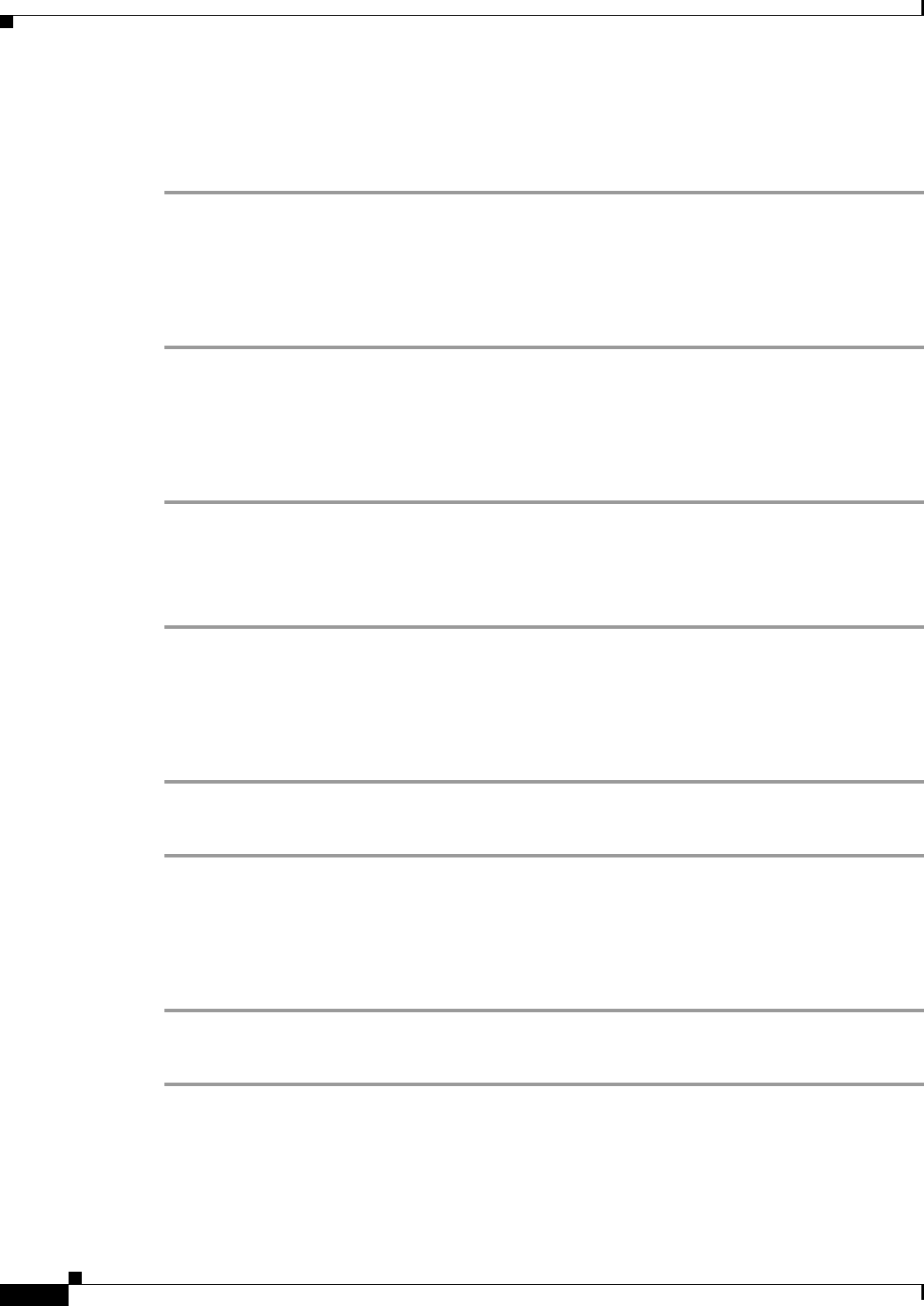
Send documentation comments to mdsfeedback-doc@cisco.com.
22-24
Cisco MDS 9000 Family Fabric Manager Configuration Guide
OL-6965-03, Cisco MDS SAN-OS Release 2.x
Chapter 22 FICON Configuration
Fabric Binding Configuration
Creating a Fabric Binding Configuration
To create a fabric binding configuration, follow these steps:
Step 1 In Fabric Manager, select Fabric > VSANxxx > Fabric Binding in the Logical Domains pane and then
click the Config Database tab in the Information pane.
Step 2 Click Create to display the Config Database - Create dialog box.
Step 3 Enter the VSAN ID, the peer WWN, and the domain ID.
Step 4 Click the Create Row icon to create the fabric binding configuration.
Deleting a Fabric Binding Configuration
To delete a fabric binding configuration, follow these steps:
Step 1 In Fabric Manager, select Fabric > VSANxxx > Fabric Binding in the Logical Domains pane and then
click the Config Database tab in the Information pane.
Step 2 Click in the row for the VSAN for which you want to delete the fabric binding configuration.
Step 3 Click the Delete Row icon to delete the fabric binding configuration.
Viewing Fabric Binding Active Database
To view the fabric binding active database, follow these steps:
Step 1 In Fabric Manager, select Fabric > VSANxxx > Fabric Binding and click the Active Database tab.
You see the active database.
Viewing Fabric Binding Violations
To view fabric binding violations, follow these steps:
Step 1 In Fabric Manager, select Fabric > VSANxxx > Fabric Binding and click the Violations tab.
You see the violations.


















