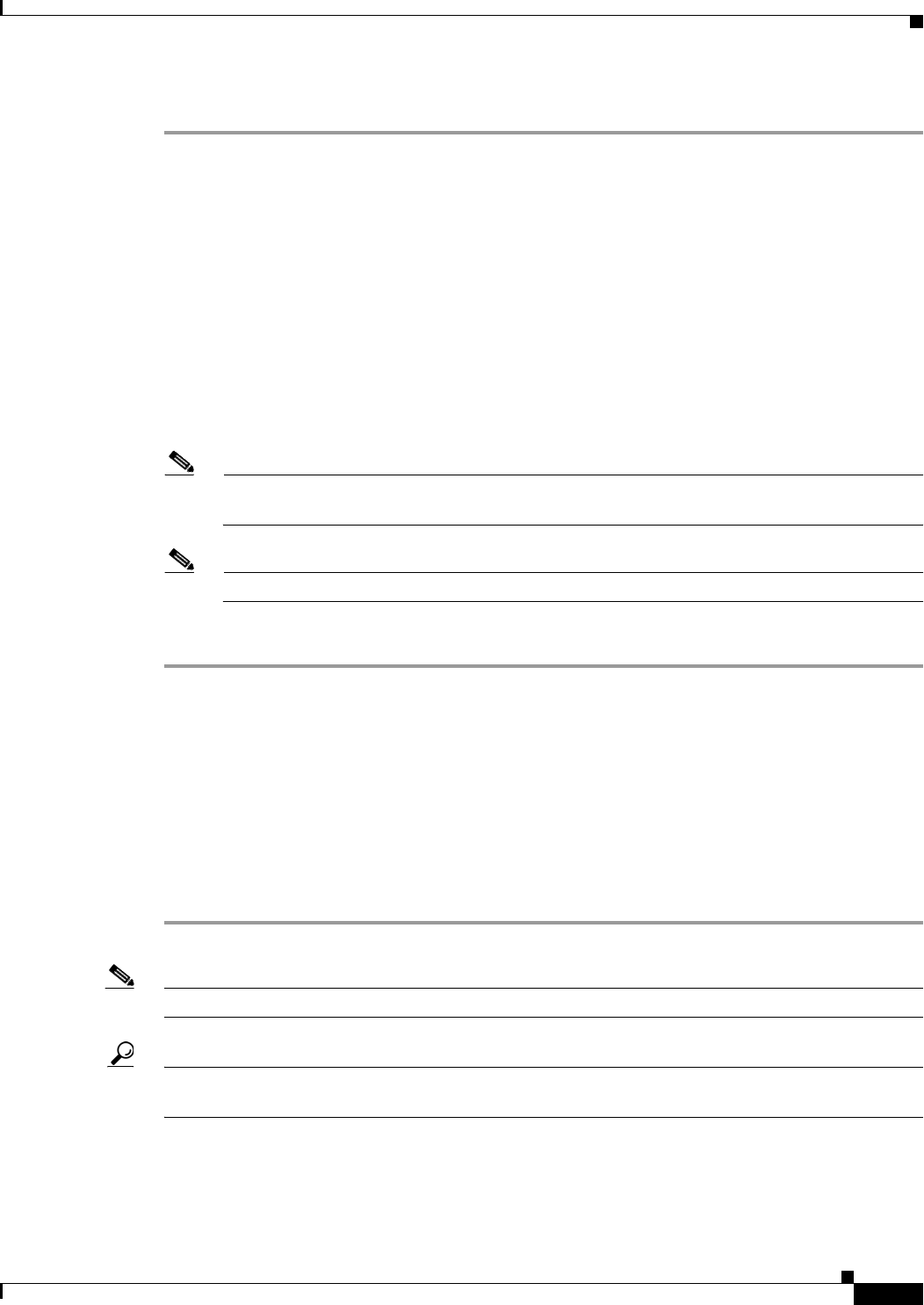
Send documentation comments to mdsfeedback-doc@cisco.com.
16-11
Cisco MDS 9000 Family Fabric Manager Configuration Guide
OL-6965-03, Cisco MDS SAN-OS Release 2.x
Chapter 16 Inter-VSAN Routing Configuration
Modifying IVR
Step 9 Select the Apply Changes button from the information pane to distribute IVR on the switches.
Manually Creating the IVR Topology
You must create the IVR topology in every IVR-enabled switch in the fabric if you have not configured
IVR topology in auto mode. You can have up to 128 VSANs in an IVR topology. Specify the IVR
topology using the following information:
• The switch WWNs of the IVR-enabled switches.
• A minimum of two VSANs to which the IVR-enabled switch belongs.
• The AFID , which distinguishes two VSANs that are logically and physically separate, but have the
same VSAN number (segmented VSANs). Cisco MDS SAN-OS Release 2.1(1a) supports up to 64
AFIDs.
Note Two VSANs with the same VSAN number but different AFIDs are counted as two VSANs out
of the total 128 VSANs allowed in the fabric.
Note The use of a single AFID does not allow for segmented VSANs in an inter-VSAN topology.
To create the IVR topology from Fabric Manager, follow these steps:
Step 1 Select All VSANs > IVR from the Logical Domains pane. You see the IVR configuration in the
Information pane.
Step 2 Select the Local Topology tab to display the existing IVR topology.
Step 3 Select the Create Row button from the Information pane to create rows in the IVR topology. You see
the local topology create dialog box.
Step 4 Select the switch, switch WWN, and a comma-separated list of VSAN IDs for this entry.
Step 5 Select the Create button to create this new row, or select Cancel to cancel all changes.
Step 6 Select the Apply Changes button from the Information pane to create the IVR topology, or select the
Undo Changes button to cancel any changes you made.
Note Repeat this configuration in all IVR-enabled switches or distribute using CFS.
Tip Transit VSANs are deduced based on your configuration The IVR feature does not have an explicit
transit-VSAN configuration.


















