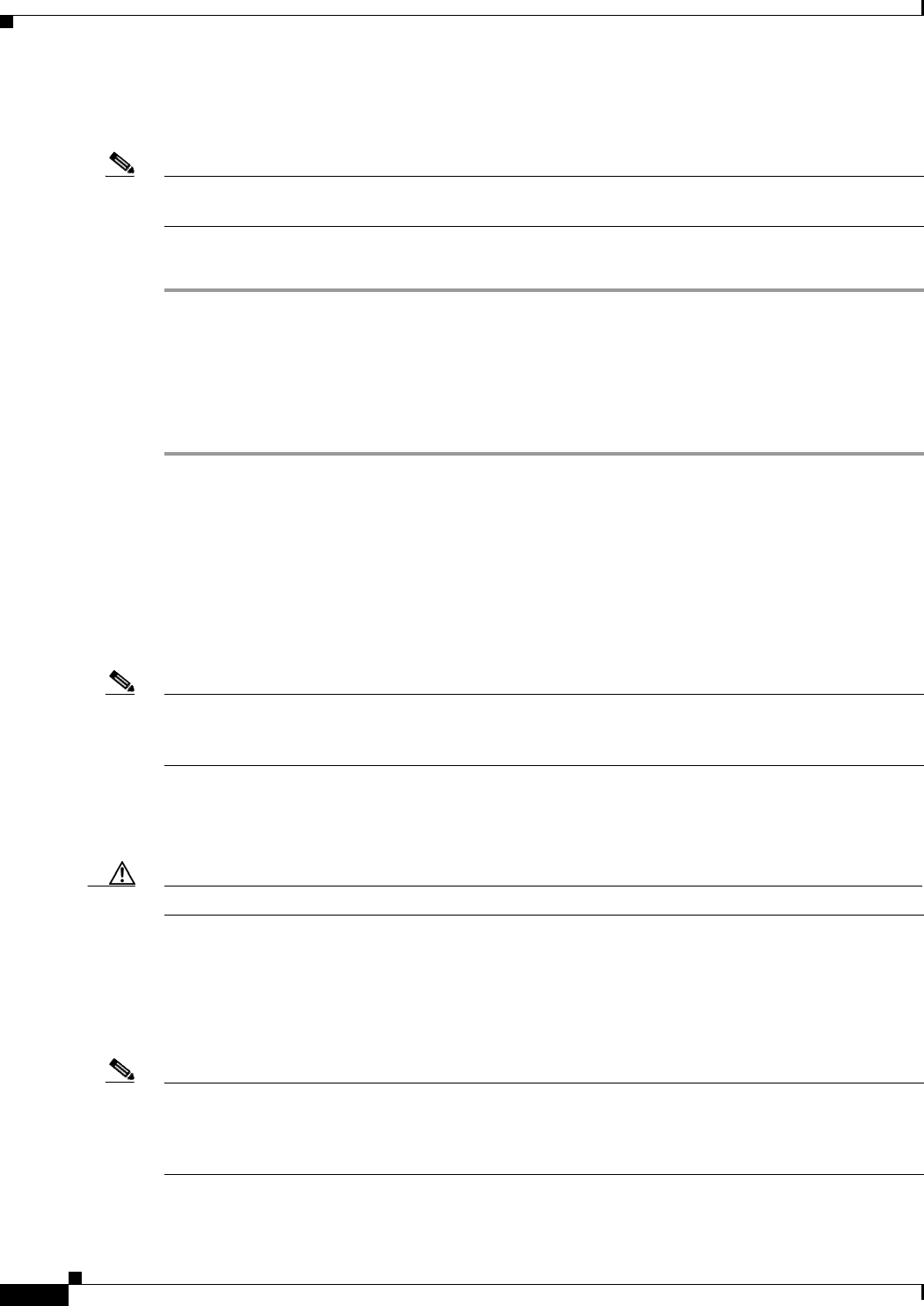
Send documentation comments to mdsfeedback-doc@cisco.com.
22-16
Cisco MDS 9000 Family Fabric Manager Configuration Guide
OL-6965-03, Cisco MDS SAN-OS Release 2.x
Chapter 22 FICON Configuration
FICON Configuration Files
Viewing FICON Port Attributes
Note To view the latest FICON information, you must click the Refresh button. See the “FICON Information
Refresh Note” section on page 22-14.
To view FICON port attributes, follow these steps:
Step 1 In Device Manager, select VSANs from the FICON menu.
You see the FICON VSAN configuration dialog box.
Step 2 Click the VSANs tab.
Step 3 Click anywhere in the row for the VSAN for which you want to configure port information.
Step 4 Click Port Attributes to display the Port Attributes dialog box.
FICON Configuration Files
You can save up to 16 FICON configuration files on each FICON-enabled VSAN (in persistent storage).
The file format is proprietary to IBM. These files can be read and written by IBM hosts using the in-band
CUP protocol. Additionally, you can use the Cisco MDS CLI or Fabric Manager applications to operate
these FICON configuration files.
Note Multiple FICON configuration files with the same name can exist in the same switch, provided they
reside in different VSANs. For example, you can create a configuration file named XYZ in both VSAN
1 and VSAN 3.
When you enable the FICON feature in a VSAN, the switches always use the startup FICON
configuration file, called IPL. This file is created with a default configuration as soon as FICON is
enabled in a VSAN.
Caution When FICON is disabled on a VSAN, all the FICON configuration files are irretrievably lost.
FICON configuration files contain the following configuration for each implemented port address:
• Block
• Prohibit mask
• Port address name
Note Normal configuration files used by Cisco MDS switches include FICON-enabled attributes for a VSAN,
port number mapping for PortChannels and FCIP interfaces, port number to port address mapping, port
and trunk allowed VSAN configuration for ports, in-order guarantee, configuring static domain ID, and
fabric binding configuration.


















