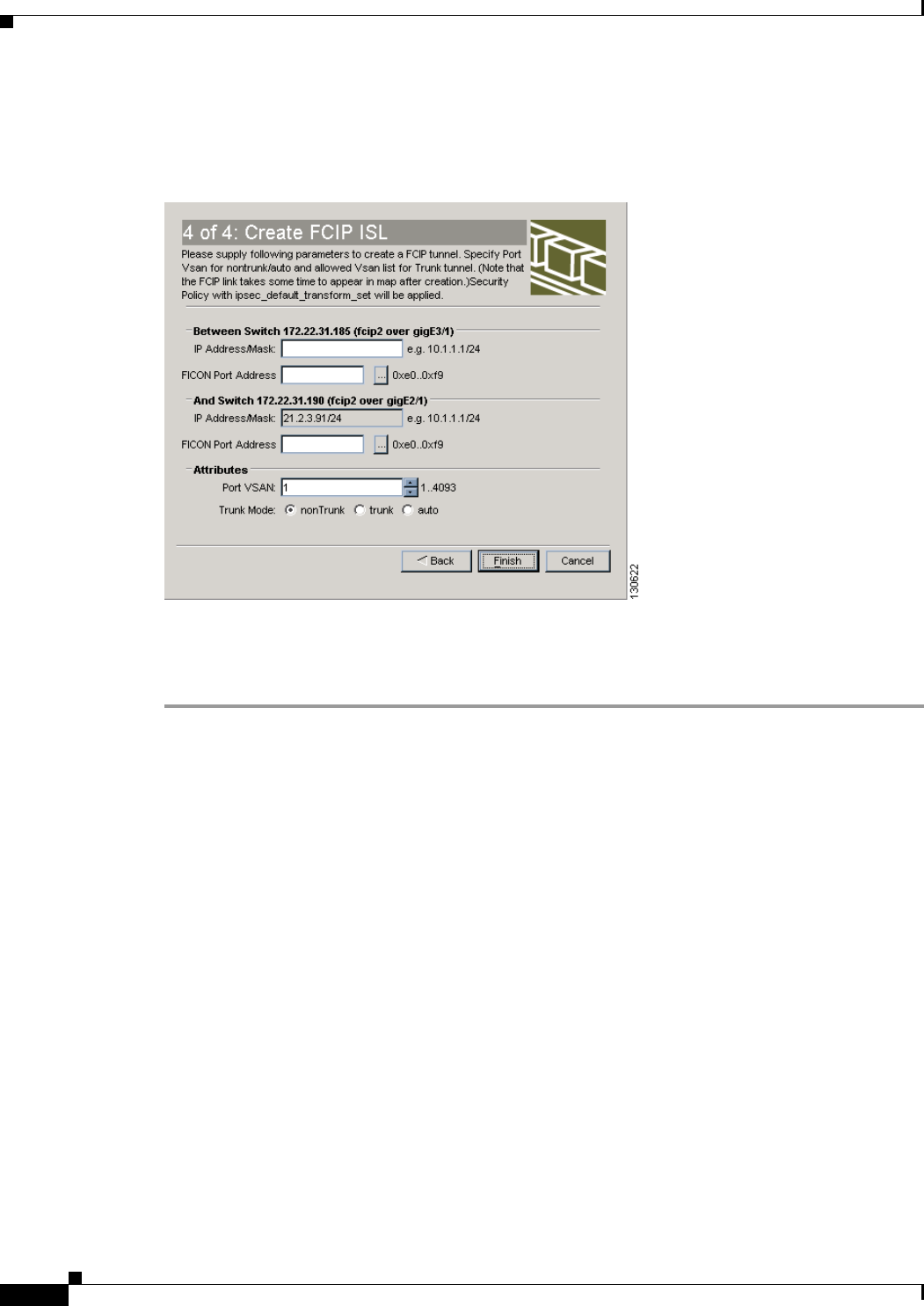
Send documentation comments to mdsfeedback-doc@cisco.com.
19-8
Cisco MDS 9000 Family Fabric Manager Configuration Guide
OL-6965-03, Cisco MDS SAN-OS Release 2.x
Chapter 19 FCIP Configuration
Modifying FCIP Links
Step 11 Set the Port VSAN and click the Trunk Mode radio button for this FCIP link, as shown in Figure 19-7.
See the “Checking Trunk Status” section on page 19-10.
Figure 19-7 Create FCIP ISL
Step 12 Click Finish to create this FCIP link or click Cancel to exit the FCIP Wizard without creating an FCIP
link.
Modifying FCIP Links
Once you have created FCIP links using the FCIP wizard, you may need to modify parameters for these
links. This includes modifying the FCIP profiles as well as the FCIP link parameters. Each Gigabit
Ethernet interface can have three active FCIP links at one time.
About FCIP Profiles
The FCIP profile contains information about local IP address and TCP parameters. The profile defines
the following information:
• The local connection points (IP address and TCP port number).
• The behavior of the underlying TCP connections for all FCIP links that use this profile.


















