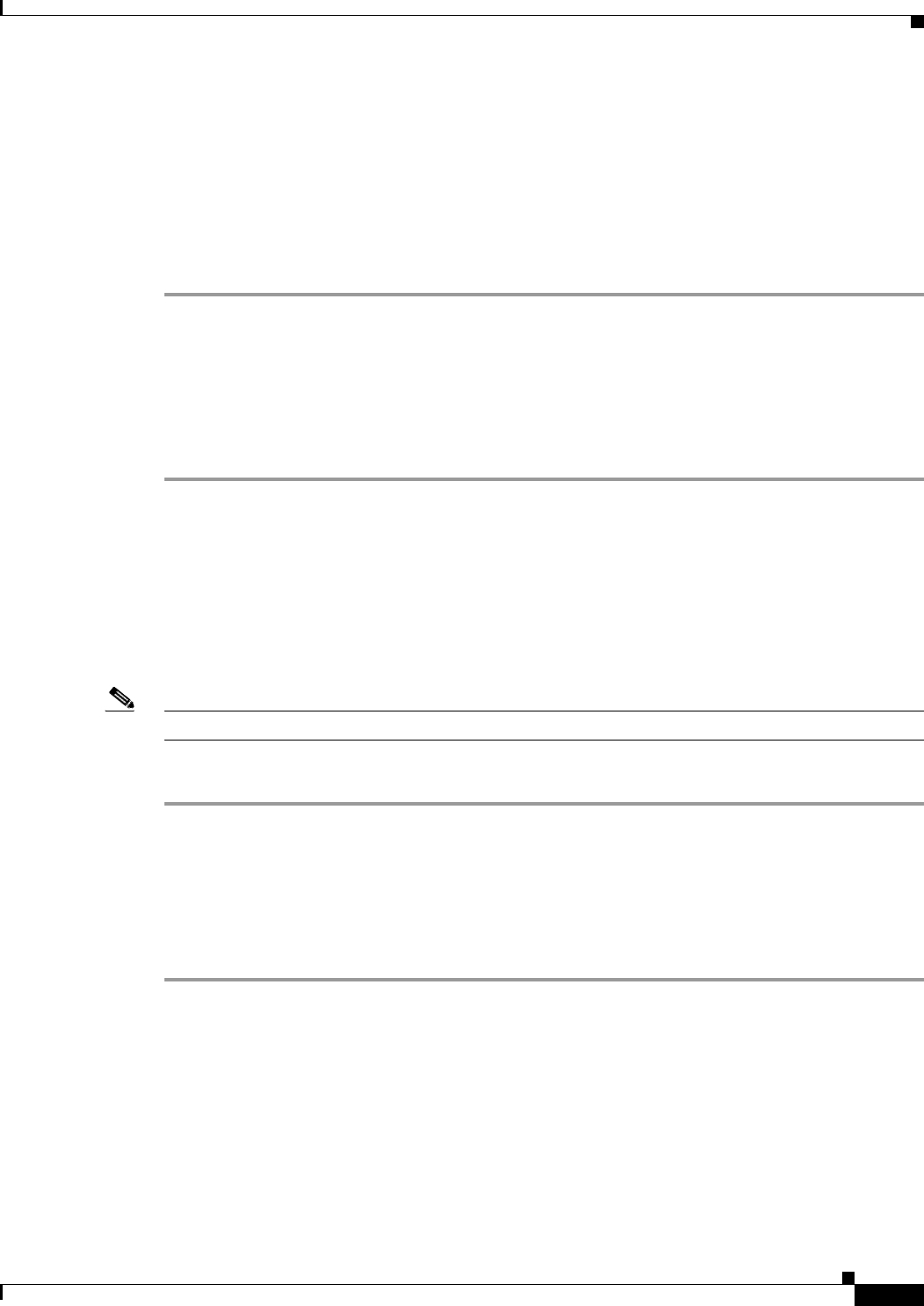
Send documentation comments to mdsfeedback-doc@cisco.com.
34-3
Cisco MDS 9000 Family Fabric Manager Configuration Guide
OL-6965-03, Cisco MDS SAN-OS Release 2.x
Chapter 34 Third-Party Integration
Call Home Configuration
• Message severity—Severity of messages that will trigger a Call Home message. Messages below
this severity do not trigger Call Home messages.
• Alert group— A predefined subset of Call Home alerts supported in all switches in the Cisco MDS
9000 Family
Different types of Call Home alerts are grouped into different alert groups depending on their type. You
can associate one or more alert groups to each profile as required by your network.
To configure Call Home profiles from the Fabric Manager, follow these steps:
Step 1 Choose Switches > Events > Call Home from the Physical Attributes tree and click the Profiles tab in
the Information pane.You see Call Home profiles for multiple switches.
Step 2 Click the Create Row icon to add a new profile.
Step 3 Set the profile name, message format, size, and severity level.
Step 4 Check the check boxes for each alert group you want sent in this profile.
Step 5 Click Create to create this profile on the selected switches.
Call Home Message Severity Levels
You can filter Call Home messages based on their level of urgency. Each destination profile (predefined
and user-defined) is associated with a Call Home message level threshold. Any message with a value
lower than the urgency threshold is not sent. The urgency level ranges from debug (lowest level of
urgency) to catastrophic (highest level of urgency), and the default is debug (all messages are sent).
Note Call Home severity levels are not the same as system message logging severity levels.
To set the message level for each profile for Call Home, follow these steps:
Step 1 Expand the Switches folder in the Physical Attributes pane on Fabric Manager and choose Events > Call
Home. You see the Call Home dialog box in the Information pane.
Or, choose Admin > Events > Call Home on Device Manager.
Step 2 Click the Profiles tab and set the message level for each switch using the drop-down menu in the
MsgLevel column.
Step 3 Click Apply Changes to save your changes or click Undo Changes to cancel your changes.
Event Triggers
This section discusses Call Home trigger events. Trigger events are divided into categories, with each
category assigned commands to execute when the event occurs. The command output is included in the
transmitted message. Table 34-1 lists the trigger events.


















