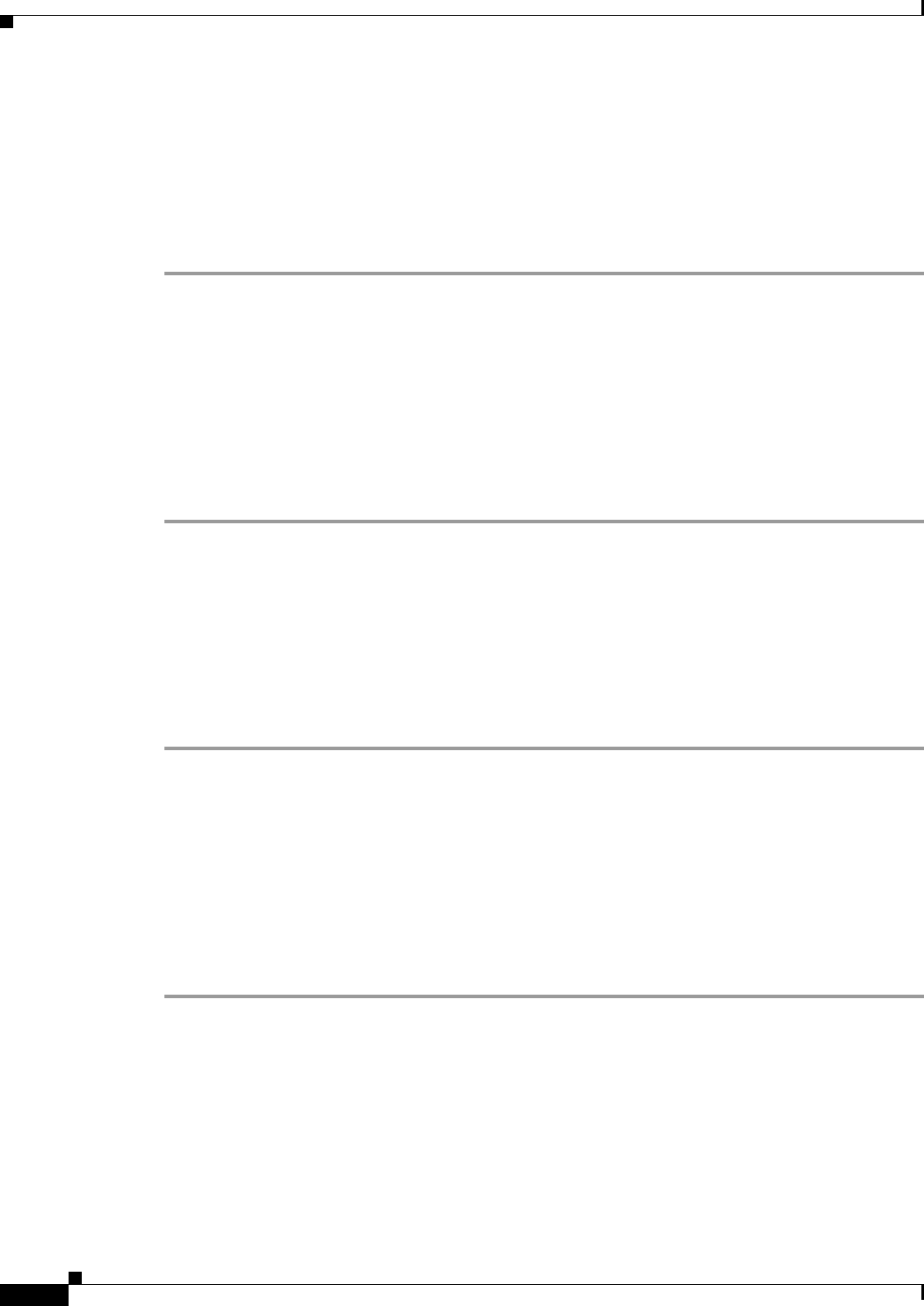
Send documentation comments to mdsfeedback-doc@cisco.com.
15-24
Cisco MDS 9000 Family Fabric Manager Configuration Guide
OL-6965-03, Cisco MDS SAN-OS Release 2.x
Chapter 15 Zone Configuration
About Read-Only Zones
The read-only zone feature behaves as designed if FAT16 or FAT32 file system is used with the
above-mentioned Windows operating systems.
Configuring Read-Only Zones
To create read-only zones, follow these steps:
Step 1 From Fabric Manager, choose Zone > Edit Local Full Zone Database from the Zone menu, or
right-click a VSAN folder in the Logical tab and choose Edit Local Full Zone Database from the
pop-up menu.
If you chose Zone > Edit Local Full Zone Database, then you see the Select VSAN dialog box. Select
the VSAN and click OK.
You see the Edit Local Full Zone Database window for the VSAN you selected.
Step 2 Right-click the Zones folder in the Edit Local Full Zone Database dialog box for that VSAN and select
Insert to add a zone.
Step 3 Check the Read Only check box to create a read-only zone.
Backing Up and Restoring Zones
You can back up the zone configuration to a workstation using TFTP. This zone backup file can then be
used to restore the zone configuration on a switch. Restoring the zone configuration overwrites any
existing zone configuration on a switch.
To backup or restore the full zone configuration using Fabric Manager, follow these steps:
Step 1 From Fabric Manager, choose Zone > Edit Local Full Zone Database from the Zone menu, or
right-click a VSAN folder in the Logical tab and choose Edit Local Full Zone Database from the
pop-up menu.
If you chose Zone > Edit Local Full Zone Database, then you see the Select VSAN dialog box. Select
the VSAN and click OK.
You see the Edit Local Full Zone Database window for the VSAN you selected.
Step 2 Choose File > Backup to back up the existing zone configuration to a workstation using TFTP.
Step 3 Choose File > Restore to restore a saved zone configuration. You can optionally edit this configuration
before restoring it to the switch.


















