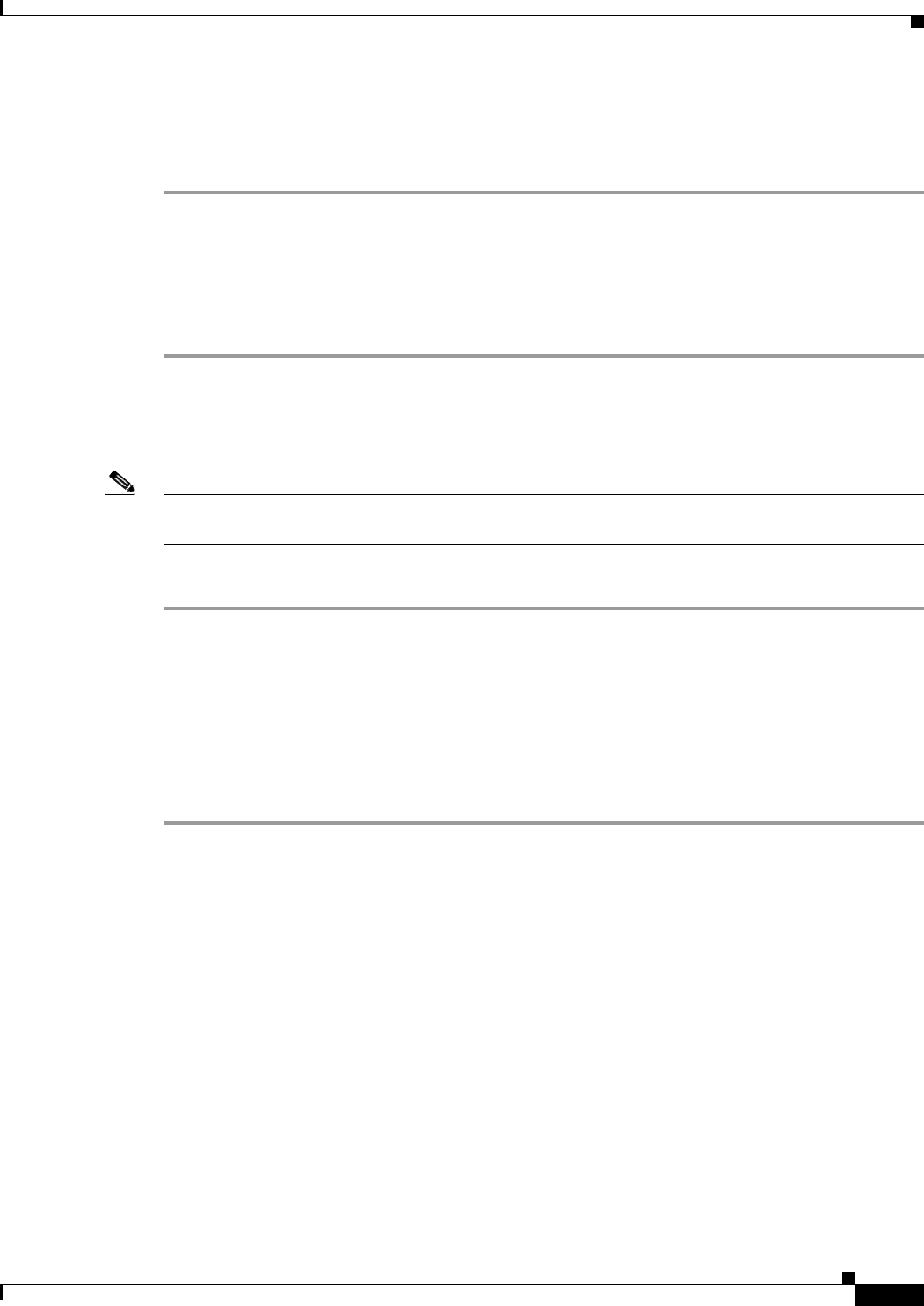
Send documentation comments to mdsfeedback-doc@cisco.com.
22-15
Cisco MDS 9000 Family Fabric Manager Configuration Guide
OL-6965-03, Cisco MDS SAN-OS Release 2.x
Chapter 22 FICON Configuration
Configuring FICON Ports
Configuring Port Blocking and Port Prohibiting
To configure port blocking or port prohibiting for FICON using Device Manager, follow these steps:
Step 1 .Select VSANs from the FICON menu. You see the FICON VSAN configuration dialog box.
Step 2 Click the VSANs tab if it is not already displayed.
Step 3 Click the Port Configuration. You see the FICON Port Configuration dialog box.
Step 4 Set the port block and prohibit configuration for the selected FICON VSANs.
Step 5 Click Apply to save these changes or click Close to exit the dialog box without saving changes.
Entering FICON Port Configuration Information
Note To view the latest FICON information, you must click the Refresh button. See the “FICON Information
Refresh Note” section on page 22-14.
To display FICON port configuration information, follow these steps:
Step 1 In Device Manager, select VSANs from the FICON menu.
You see the FICON VSAN configuration dialog box.
Step 2 Click the VSANs tab.
Step 3 Click anywhere in the row for the VSAN for which you want to configure port information.
Step 4 Click Port Configuration to display the Port Configuration dialog box.
Step 5 Enter the Port Configuration information. Click Apply to save the configuration information, or click
Cancel to exit the dialog without saving.


















