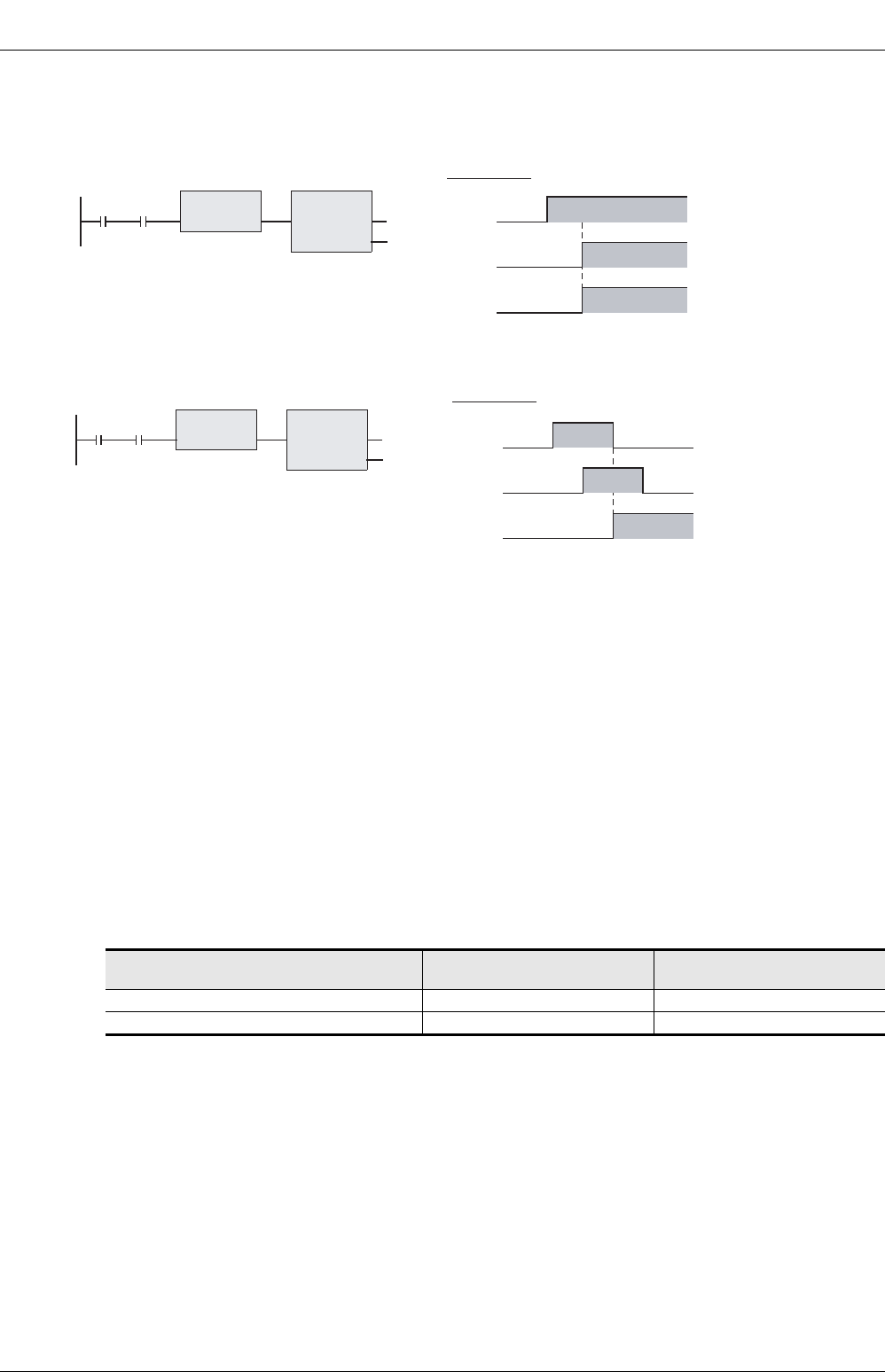
5 Basic Instruction
5.9 MEP, MEF
80
FXCPU Structured Programming Manual
[Basic & Applied Instruction]
Function and operation explanation
1. MEP(ON during rising edge of driving contacts results)
2. MEF(ON during falling edge of driving contacts results)
Cautions
1) MEP and MEF instructions are provided in the FX3U and FX3UC PLCs Ver. 2.30 or later.
2) MEP and MEF instructions may not operate normally if the indexed contact is modified and changed to
pulses by sub-routine programs, the FOR and NEXT instructions, etc.
3) As the MEP and MEF instructions operate using the operation results immediately before them, use at
the list program as the AND instruction.
The MEP and MEF instructions cannot be used at the list program as LD or OR.
4) Caution on writing during RUN
a) Pulse command during rising edge of operation (MEP instruction) results
After writing to the circuit with MEP instructions during RUN, the MEP instruction result turns ON
(conductive) while the operation results up to the MEP instruction are ON.
b) Pulse instruction during falling edge of operation (MEF command) results
After writing to the circuit with MEF instructions during RUN , the MEF instruction result turns OFF
(nonconductive), regardless of the operation results up to the MEF instruction. The operation results
of MEF instruction turns ON (conductive) when the operation results up to the MEF instruction turn
OFF.
Operation Results up to MEP/MEF Instruction
(while writing is excuted during RUN)
MEP MEF
OFF OFF (non-conductive) OFF (non-conductive)
ON ON (conductive) OFF (non-conductive)
[Structured ladder/FBD]
[ ST ]
SET(MEP(X000 AND X001),M0);
ON
X000
Timing chart
OFF
ON
X001
OFF
ON
M0
OFF
M0
X000 X001
MEP
EN ENO
SET
EN ENO
d
[Structured ladder/FBD]
[ ST ]
ON
X000
Timing chart
OFF
ON
X001
OFF
ON
M0
OFF
OFF
OFF
M0
X000 X001
MEF
EN ENO
SET
EN ENO
d
SET(MEF(X000 AND X001),M0);


















