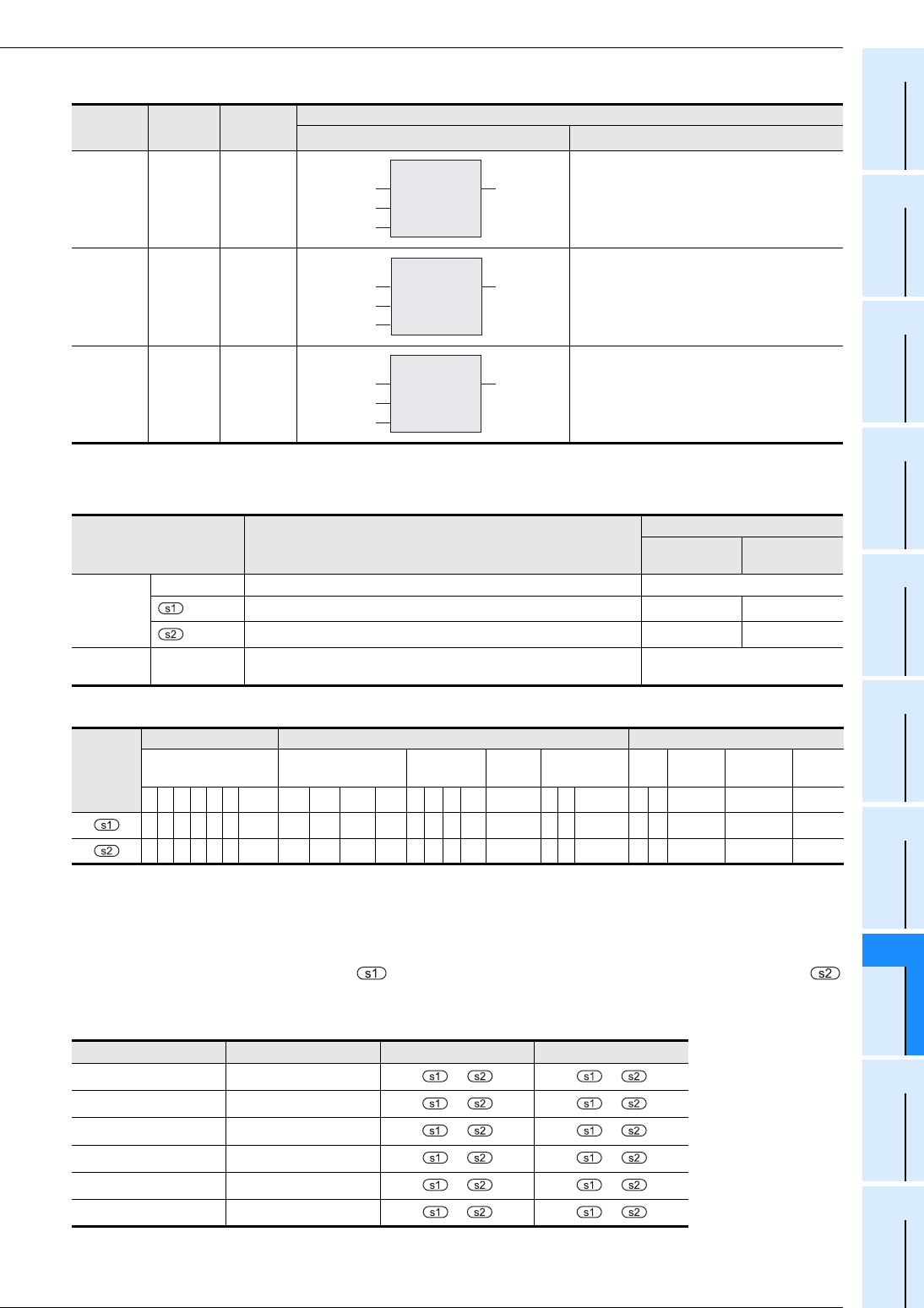
28 Applied Instructions (Data Comparison)
28.2 AND=, >, <, < >, <=, >= / Data Comparison
673
FXCPU Structured Programming Manual
[Basic & Applied Instruction]
21
Applied Instructions
(Real Time
Clock Control)
22
Applied Instructions
(External Device)
23
Applied Instructions
(Extension
Function)
24
Applied Instructions
(Others)
25
Applied Instructions
(Block Data
Operation)
26
Applied Instructions
(Character
String Control)
27
Applied Instructions
(Data Operation 3)
28
Applied Instructions
(Data Comparison)
29
Applied Instructions
(Data Table
Operation)
30
Applied Instructions
(External Device
Communication)
*1. Refer to "Cautions".
2. Set data
3. Applicable devices
S: Refer to "Cautions"
Function and operation explanation
These data comparison instructions are connected to other contacts in series.
The contents of the device specified by are compared with the contents of the device specified by
in binary format, and a contact becomes conductive (ON) or non-conductive (OFF) depending on the
comparison result.
Instruction
name
Operation
Execution
form
Expression in each language
Structured ladder/FBD
ST
*1
ANDD<> 32 bits Continuous -
ANDD<= 32 bits Continuous -
ANDD>= 32 bits Continuous -
Variable Description
Data type
16-bit
operation
32-bit
operation
Input
variable
EN Execution condition Bit
Device storing comparison data ANY16 ANY32
Device storing comparison data ANY16 ANY32
Output
variable
ENO Execution state Bit
Operand
type
Bit Devices Word Devices Others
System user Digit specification
System
user
Special
unit
Index
Cons
tant
Real
Number
Character
String
Pointer
XYMTCS
D.b
KnX KnY KnM KnS T C D R
U\G
VZModifierKH E
"
"
P
zzzzzzz
S1 S2
zz z
zzzzzzz
S1 S2
zz z
16-bit instruction 32-bit instruction ON condition OFF condition
AND= ANDD=
= ≠
AND> ANDD>
> ≤
AND< ANDD<
< ≥
AND<> ANDD<>
≠ =
AND<= ANDD<=
≤ >
AND>= ANDD>=
≥ <
ANDD<>
EN
s1
s2
ENO
ANDD<=
EN
s1
s2
ENO
ANDD>=
EN
s1
s2
ENO


















