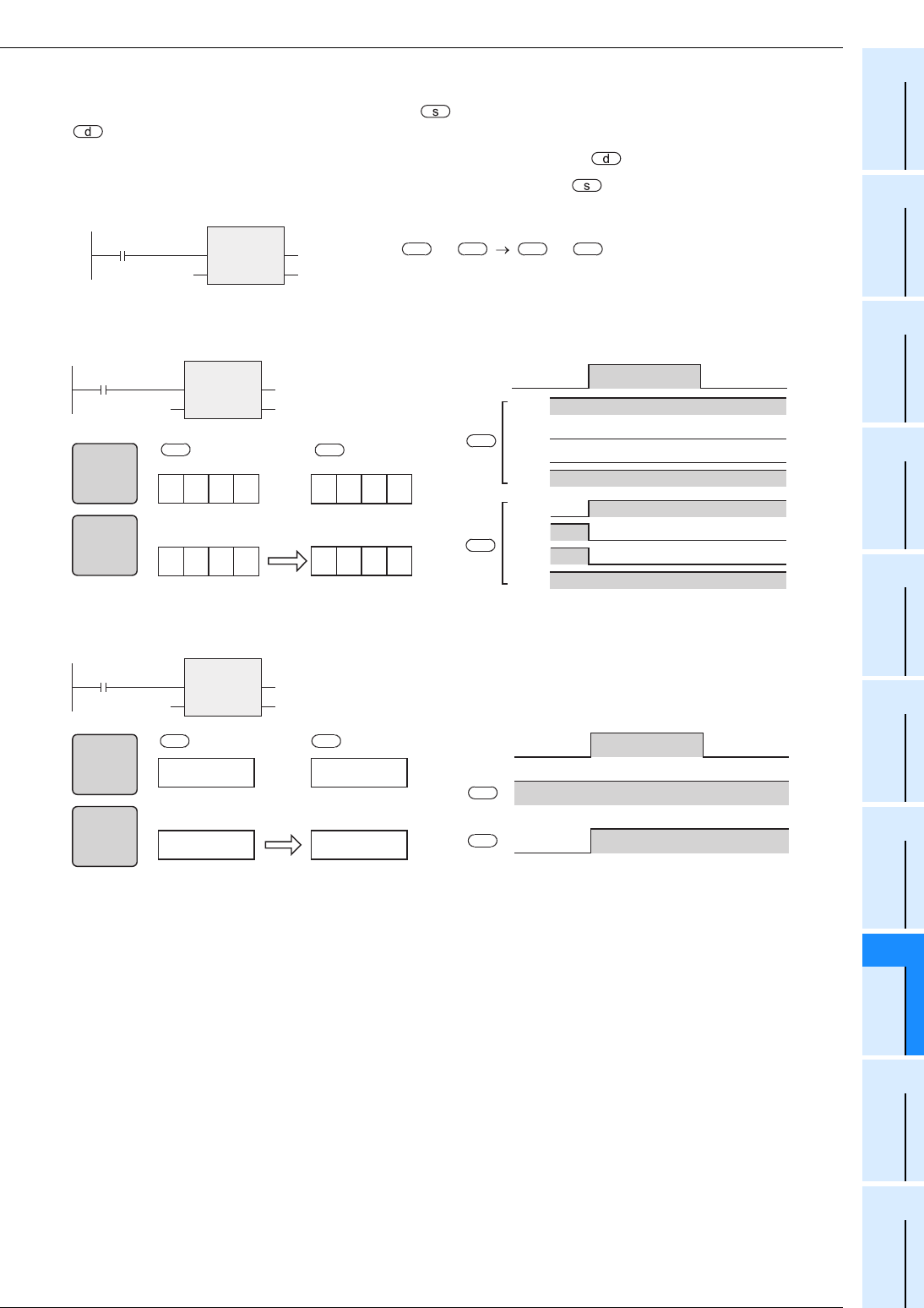
8 Applied Instructions (Move and Compare)
8.3 MOV / Move
141
FXCPU Structured Programming Manual
[Basic & Applied Instruction]
1
Outline
2
Instruction List
3
Configuration of
Instruction
4
How to Read
Explanation of
Instructions
5
Basic Instruction
6
Step Ladder
Instructions
7
Applied Instructions
(Program Flow)
8
Applied Instructions
(Move and
Compare)
9
Applied Instructions
(Arithmetic and
Logical Operation)
10
Applied Instructions
(Rotation and
Shift Operation)
2. 32-bit operation(DMOV, DMOVP)
The contents of the transfer source specified by are transferred to the transfer destination specified by
.
• While the command input is OFF, the transfer destination specified by does not change.
• When a constant (K) is specified as the transfer source specified by , it is automatically converted into
binary.
When specifying digits of a bit device (K8X000 K8Y000)
The bit device transfers a maximum of 32 points (multiple of 4).
When a word device is specified
The word device transfers 1 point.
Cautions
1) Instructions of pulse operation type are not provided in the FX0S, FX0 or FX0N PLC.
To execute pulse operation, make the instruction execution condition pulse type.
2) Some restrictions to applicable devices
S1:The FX
3G, FX3GC, FX3U and FX3UC PLCs only are applicable.
S2:The FX
3U and FX3UC PLCs only are applicable.
Command input
DMOV
EN
s
ENO
d
Transfer source
data
Transfer destination data
[ +1, ] [ +1, ]
s s d d
Command contact
ON
ONX000
OFF
X001
OFF
ONX037
ONY000 OFF
ONY001 OFF
ONY037
ON OFF
s
d
DMOV
EN
s
ENO
d
K8X000 K8Y000
Y37 to Y1 Y0
ON ON ON
OFF
X37 to X1 X0
ON
OFF OFF
ON
X37 to X1 X0
ON
OFF OFF
ON
Y37 to Y1 Y0
ON
OFF OFF
ON
: K8Y000
: K8X000
d
s
Before
execution
After
execution
Transfer
Command input
to
to
Command contact
K500000 K4321
K500000 K500000
ON
500000
5000004321
s
d
: D51, D50
: D11, D10
ds
DMOV
EN
s
ENO
d
D10 D50
Before
execution
After
execution
Command input
Transfer


















