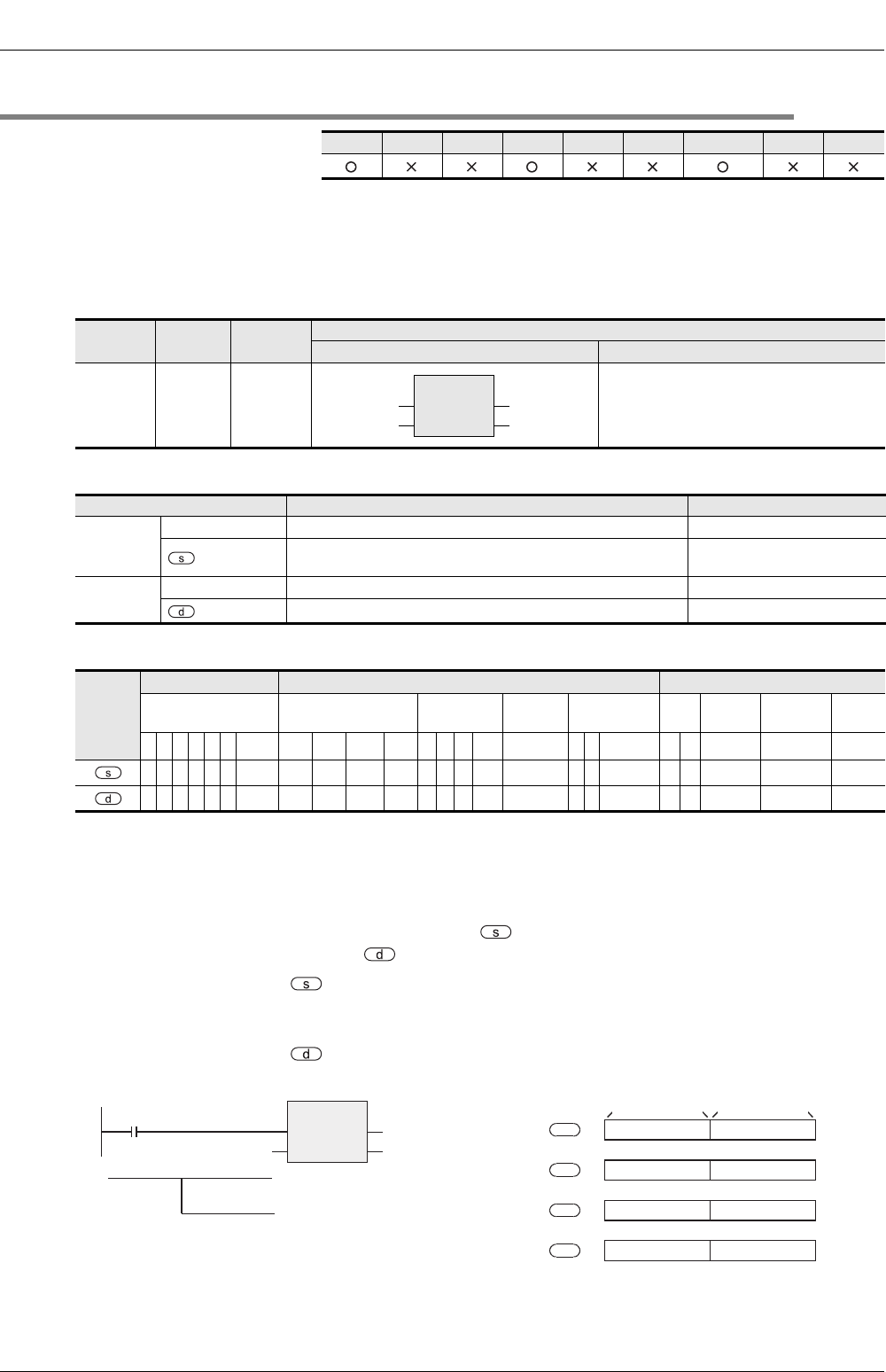
14 Applied Instructions (External FX I/O Device)
14.7 ASC / ASCII Code Data Input
376
FXCPU Structured Programming Manual
[Basic & Applied Instruction]
14.7 ASC / ASCII Code Data Input
Outline
This instruction converts the 1-byte alphanumeric character string into ASCII code.
This is used when selecting and displaying plural messages in the external display unit.
1. Format and operation, execution form
2. Set data
3. Applicable devices
S: Refer to "Cautions".
Function and operation explanation
1. 16-bit operation (ASC)
1-byte alphanumeric character string specified by is converted into ASCII code, and transferred
sequentially to the device specified by .
• In the device specified by , 1-byte characters of A to Z, 0 to 9, and symbols can be handled. (2-byte
characters cannot be handled.)
By the programming tool, the character string is entered when programming.
• In the device specified by , converted ASCII code is stored by 2 characters/1 byte each in the
sequence of lower 8 bits and higher 8 bits.
FX3U(C) FX3G(C) FX3S FX2N(C) FX1N(C) FX1S FXU/FX2C FX0N FX0(S)
Instruction
name
Operation
Execution
form
Expression in each language
Structured ladder ST
ASC 16 bits Continuous ASC(EN, s, d);
Variable Description Data type
Input
variable
EN Execution condition Bit
1-byte alphanumerics of 8 characters entered from personal
computer
String(8)
Output
variable
ENO Execution state Bit
Head device for storing ASCII code ANY_SIMPLE
Operand
type
Bit Devices Word Devices Others
System user Digit designation
System
user
Special
unit
Index
Cons
tant
Real
Number
Character
String
Pointer
XYMTCS
D.b
KnX KnY KnM KnS T C D R
U\G
VZModifierK H E
""
P
z
zzz
S1 S1
z
ASC
EN
s
ENO
d
Command input
Example: ABCDEFGH
ASC
EN
s
ENO
d
1-byte alphanumerics of
8 characters entered from
personal computer
Head device for
storing ASCII code
42 (B) 41 (A)
44 (D) 43 (C)
+1
46 (F) 45 (E)
48 (H) 47 (G)
Higher 8 bits
Lower 8 bits
+2
+3
d
d
d
d


















