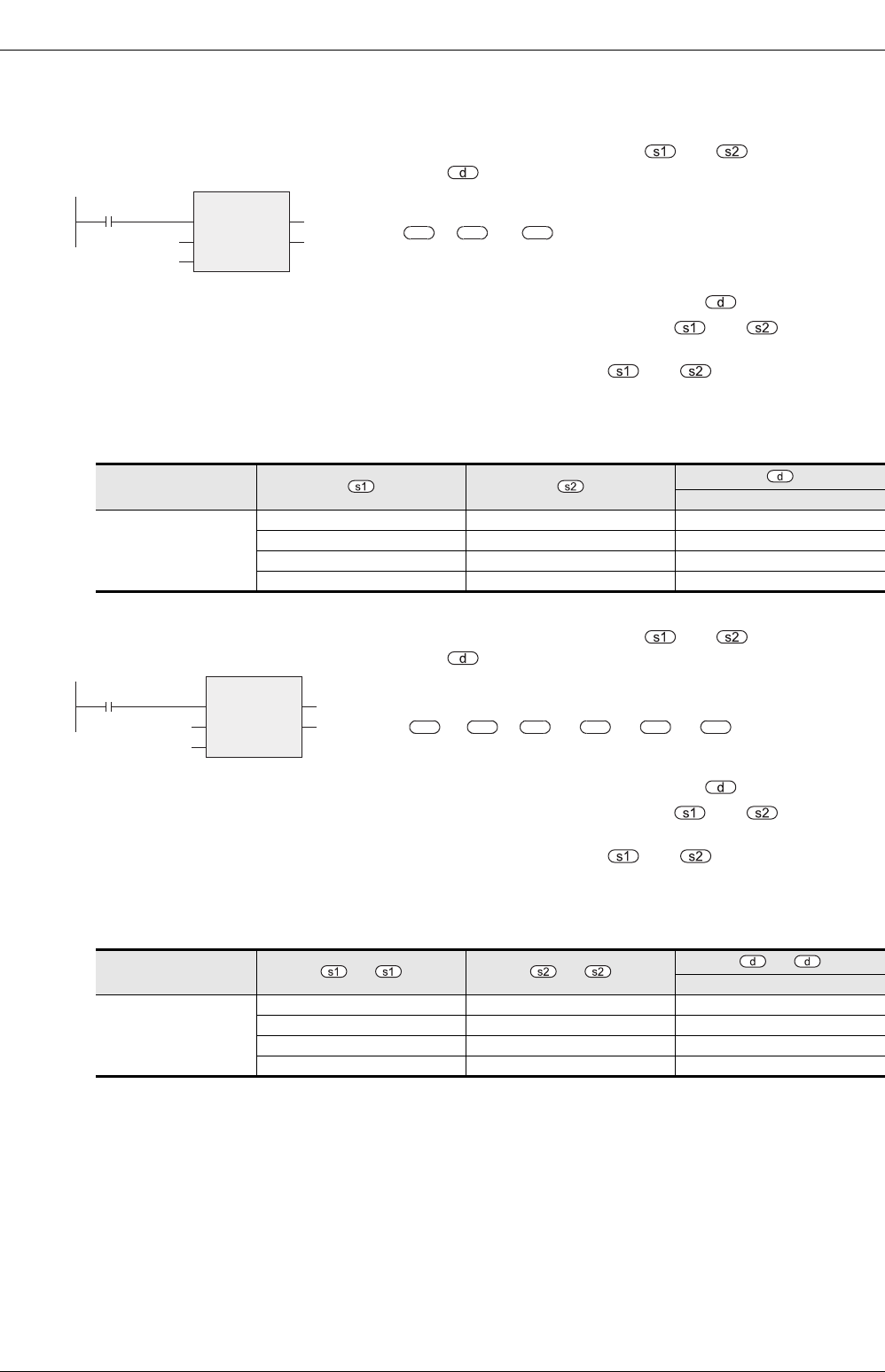
9 Applied Instructions (Arithmetic and Logical Operation)
9.7 WAND / Logical Word AND
186
FXCPU Structured Programming Manual
[Basic & Applied Instruction]
Function and operation explanation
1. 16-bit operation(WAND, WANDP)
The logical product (AND) operation is executed to the contents specified by and in units of bit, and
the result is transferred to the device specified by .
• While the command input is OFF, the data of the transfer destination specified by does not change.
• While the command input is ON, the data of the transfer sources specified by and do not
change.
• When a constant (K) is specified in the transfer sources specified by and , it is automatically
converted into the binary format.
• The logical product operation is executed in units of bit as shown in the table below (1 ∧ 1 = 1, 0 ∧ 1 = 0,
1 ∧ 0 = 0 and 0 ∧ 0 = 0).
In the table : 1=ON, 0=OFF
2. 32-bit operation(DAND, DANDP)
The logical product (AND) operation is executed to the contents specified by and in units of bit, and
the result is transferred to the device specified by .
• While the command input is OFF, the data of the transfer destination specified by does not change.
• While the command input is ON, the data of the transfer sources specified by and do not
change.
• When a constant (K) is specified in the transfer sources specified by and , it is automatically
converted into the binary format.
• The logical product operation is executed in units of bit as shown in the table below (1∧1 = 1, 0∧1 = 0, 1∧0
= 0 and 0∧0 = 0).
In the table : 1=ON, 0=OFF
Cautions
1) Instructions of pulse operation type are not provided in the FX0S, FX0 or FX0N PLC.
To execute pulse operation, make the instruction execution condition pulse type.
2) Some restrictions to applicable devices
S1:The FX
3G, FX3GC, FX3U and FX3UC PLCs only are applicable.
S2:The FX
3U and FX3UC PLCs only are applicable.
WAND
Logical operation
(unit: bit)
000
100
010
111
+1, +1,
+1,
DAND instruction
Logical operation
(unit: bit)
000
100
010
111
Command input
Logical product
data 1
Logical product
data 2
Logical
product result
WAND
EN
s1
s2
ENO
d1
∧ →
s1 s2 d
Command input
Logical product
data 2
Logical
product result
Logical product
data 1
DAND
EN
s1
s2
ENO
d
+1, ∧ +1, → +1,
ds1 s2s1 s2 d


















