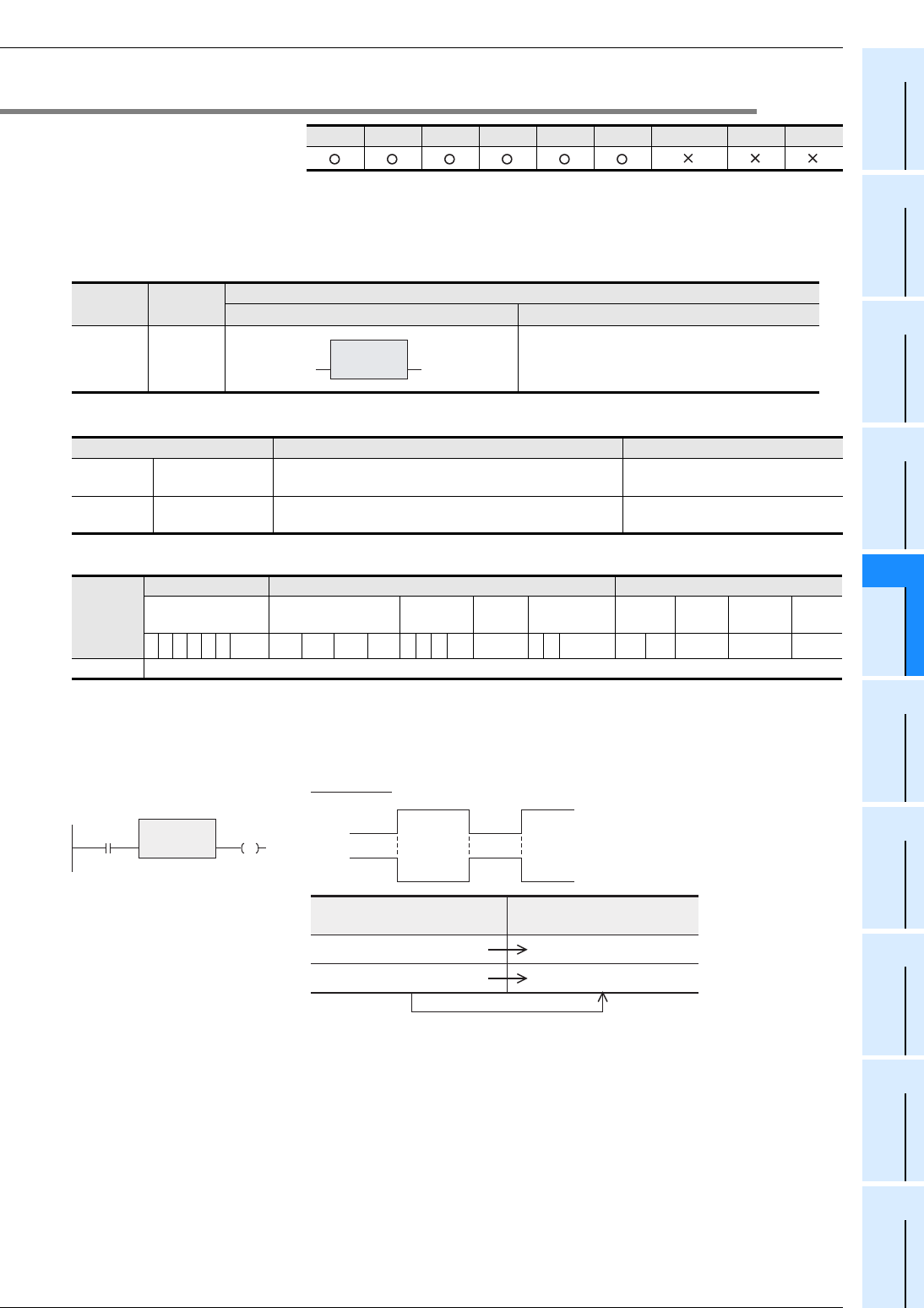
5 Basic Instruction
5.8 INV
77
FXCPU Structured Programming Manual
[Basic & Applied Instruction]
1
Outline
2
Instruction List
3
Configuration of
Instruction
4
How to Read
Explanation of
Instructions
5
Basic Instruction
6
Step Ladder
Instructions
7
Applied Instructions
(Program Flow)
8
Applied Instructions
(Move and
Compare)
9
Applied Instructions
(Arithmetic and
Logical Operation)
10
Applied Instructions
(Rotation and
Shift Operation)
5.8 INV
Outline
INV instruction inverts the operation result up to just before INV instruction.
1. Format and operation, execution form
2. Set data
3. Applicable devices
Function and operation explanation
1. INV(inverts the result of operations)
In the figure above, Y000 turns ON when X000 is OFF, and Y000 turns OFF when X000 is ON.
INV instruction can be used in a same position as serial contact instructions (AND, ANI, ANDP and ANDF).
Different from LD, LDI, LDP and LDF instructions shown in the list, INV instruction cannot execute connection
to bus lines. Different from OR, ORI, ORP and ORF instructions, INV instruction cannot be used
independently in parallel to a contact instruction.
FX3U(C) FX3G(C) FX3S FX2N(C) FX1N(C) FX1S FXU/FX2C FX0N FX0(S)
Instruction
name
Execution
form
Expression in each language
Structured ladder/FBD ST
INV Continuous INV(EN);
Variable Description Data type
Input
variable
EN Execution condition Bit
Output
variable
ENO Execution state Bit
Instruction
Bit Devices Word Devices Others
System User Digit Specification
System
User
Special
Unit
Index
Constant
Real
Number
Character
String
Pointer
XYMTCS
D.b
KnX KnY KnM KnS T C D R
U\G
VZModifier K H E
""
P
INV There are no applicable devices.
INV
EN ENO
X000
Y000:= INV(X000)
[Structured ladder/FBD]
[ ST ]
INV
EN ENO
Y000
X000
Y000
OFF
ON
OFF
ON
ON
OFF
Timing chart
Operation result until just
before INV instruction
Operation result after INV
instruction is executed
OFF ON
ON OFF
Inverted


















