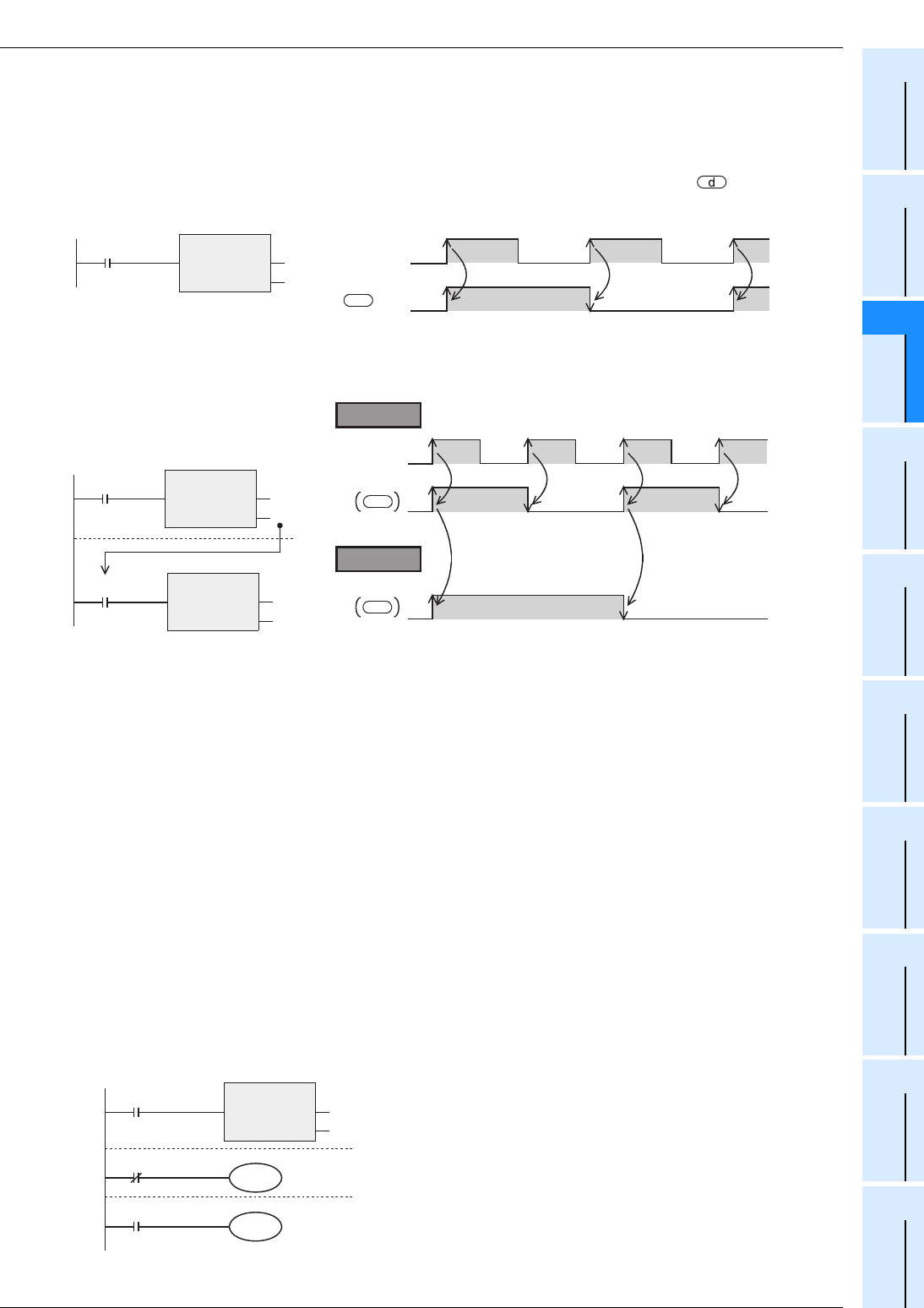
13 Applied Instructions (Handy Instruction)
13.7 ALT / Alternate State
341
FXCPU Structured Programming Manual
[Basic & Applied Instruction]
11
Applied Instructions
(Data Operation)
12
Applied Instructions
(High Speed
Processing)
13
Applied Instructions
(Handy
Instruction)
14
Applied Instructions
(External FX I/O
Device)
15
Applied Instructions
(External Device
(optional device))
16
Applied Instructions
(External Device)
17
Applied Instructions
(Data Transfer 2)
18
Applied Instructions
(Floating Point)
19
Applied Instructions
(Data Operation 2)
20
Applied Instructions
(Positioning
Control)
Function and operation explanation
1. 16-bit operation(ALT, ALTP)
Alternate output (one stage)
Every time the command input is changed from OFF to ON, the bit device designated in is inverted from
ON to OFF, from OFF to ON.
Frequency dividing output (alternate output (two stages))
By combining and using a plurality of ALTP commands, the frequency can be divided and issued in multiple
stages.
Cautions
1. When using ALT command (continuous execution form)
When programmed by ATL command, the operation is inverted in every operation period.
When inverting by ON/OFF switching of command, use the ALTP command (pulse execution form) or
execute the command contact by LDP (pulse execution form).
2. FX0S, FX0, FX0N PLCs do not support the command of pulse execution form.
In the case of pulse execution form, convert the command execution form into pulses.
3. Some restrictions to applicable devices.
S1: The FX3U and FX3UC PLCs only are applicable.
However, index modifier (V, Z) is not applicable.
Program examples
1. Start/stop by one input
1) By pressing pushbutton X000, the start output Y001 is put in action.
2) By pressing pushbutton X000 again, the stop output Y000 is put in action.
Command
input
Command
input
ONON
ON ON ON
ALTP
EN ENO
d
d
First stage
Second stage
Command
input
ON
ONON
ON ON ON
ON
Same device is designated.
M0
M0
M1
ALTP
EN ENO
d
M0
ALTP
EN ENO
d
M1
d
d
Command
input
X000
ALTP
EN ENO
d
M0
M0
Y000
Stop
Y001
Start
M0
[Structured ladder/FBD] [ST]
ALTP(X000, M0);
OUT(NOT M0, Y000);
OUT(M0, Y001);


















