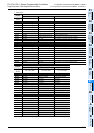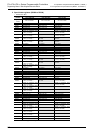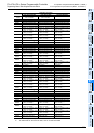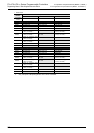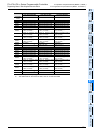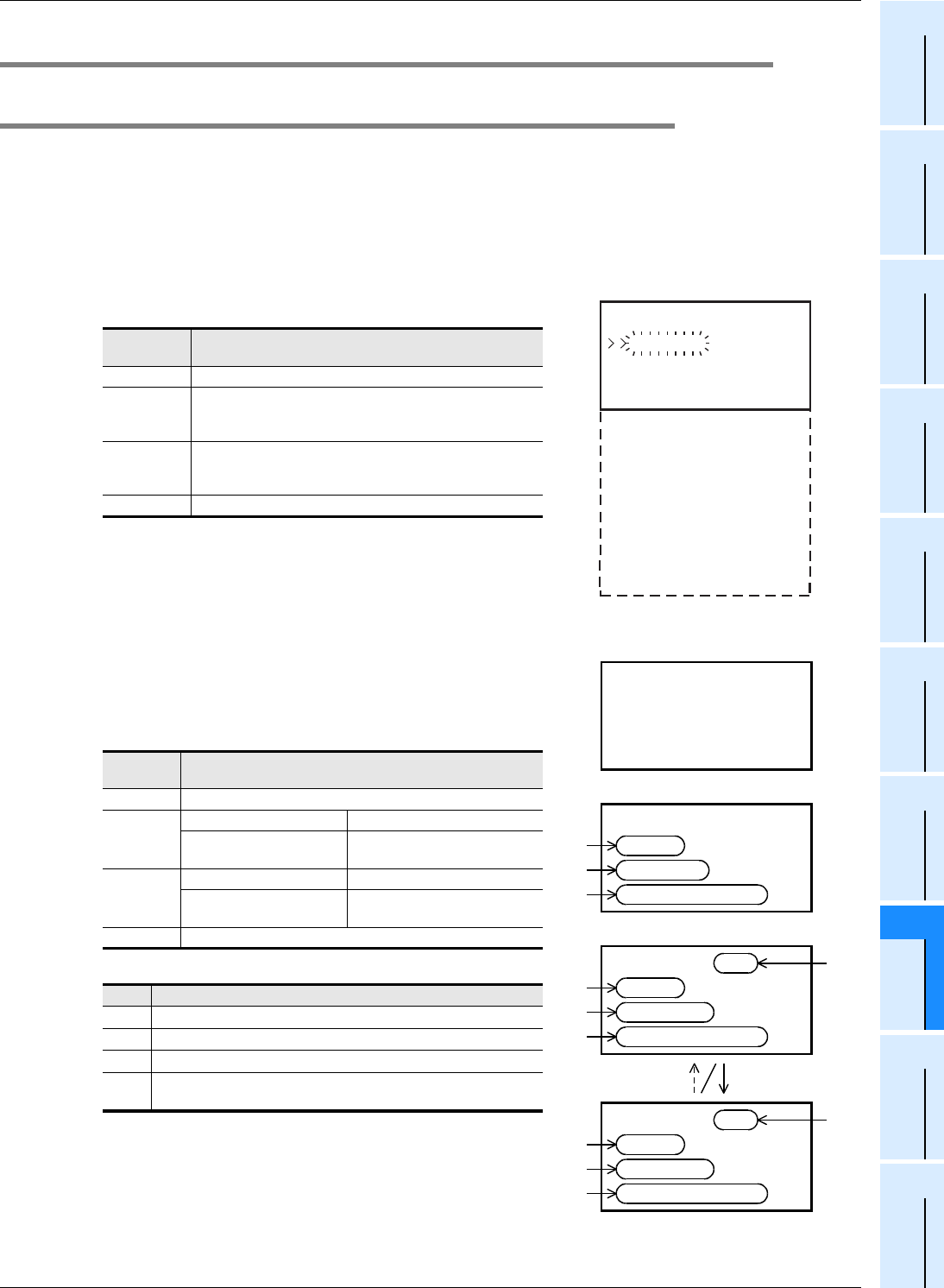
875
FX3G/FX3U/FX3UC Series Programmable Controllers
Programming Manual - Basic & Applied Instruction Edition
38 Error Check Method and Error Code List
38.2 Error Code Check Method and Indication
31
FNC275-FNC279
Data
Transfer 3
32
FNC280-FNC289
High Speed
Processing 2
33
FNC290-FNC299
Extension File
Register
34
FNC300-FNC305
FX
3U
-CF-ADP
35
SFC•STL
Programming
36
Interrupt
Function
37
Special Device
38
Error Code
A
Version Up
Information
B
Execution Times
38.2 Error Code Check Method and Indication
38.2.1 Error code check method by display module
The error code can be checked by programming tool and display module.
This subsection explains how to set the real time clock in the display module FX
3U-7DM (built in the FX3UC-32MT-LT
(-2)).
Refer to the following manual for the display module FX
3G-5DM.
→ FX
3G Series User’s Manual - Hardware Edition
Error code check method by display module
1) Scroll to "ErrorCheck" by pressing [+] or [-] key on "MENU screen" (shown on the right figure).
For the menu system, refer to FX
3U/FX3UC Hardware Edition.
On this menu screen, the operation keys are as shown below:
2) Pressing [OK] key executes the error check and displays the
result on "error display screen" (shown in the right figure).
Press [ESC] key to cancel the operation and return to "Top
screen".
3) If two or more errors occur, press [+] or [-] key to changeover the
page.
Displayed contents
4) Press [ESC] key to cancel the operation and return to "menu
screen."
Operation
key
Contents of operation
ESC Return to "TOP screen".
-
Moves the cursor up. Moves the cursor at high speed when
pressed for 1 second or more. When the cursor is located at
the top, [-] key operation is invalid.
+
Moves the cursor down. Moves the cursor at high speed
when pressed for 1 second or more. When the cursor is
located at the bottom, [+] key operation is invalid.
OK Selects a flickering item with the cursor.
Operation
key
Contents of operation
ESC Returns to "menu screen."
-
When one or no error Is invalid.
When two or more errors
Displays the previous error
display screen.
+
When one or no error Is invalid.
When two or more errors
Displays the next error display
screen.
OK Returns to "menu screen."
Displayed contents
[1] Error flag
[2] Error name
[3] Error code
[4]
Number of errors at same time (When two or more errors occur,
this information displays.)
Monitor/Test
ErrorCheck
LANGUAGE
Contrast
ClockMenu
EntryCode
ClearAllDev
PLC status
ScanTime
Cassette
*1. Displayed in the FX3UC-32MT-LT-2.
CC-Link/LT
*1
ErrorCheck
When error does not occur
No errors
ErrorCheck
When one error occurs
M0866
Ladder error
Error code 6612
[1]
[2]
[3]
ErrorCheck
2 or more errors occur
M0806
Error code 1020
[1]
[2]
[3]
I/O error
/12
ErrorCheck
M0836
Error code 6301
[1]
[2]
[3]
Link error1
/22 [4]
[4]
+-