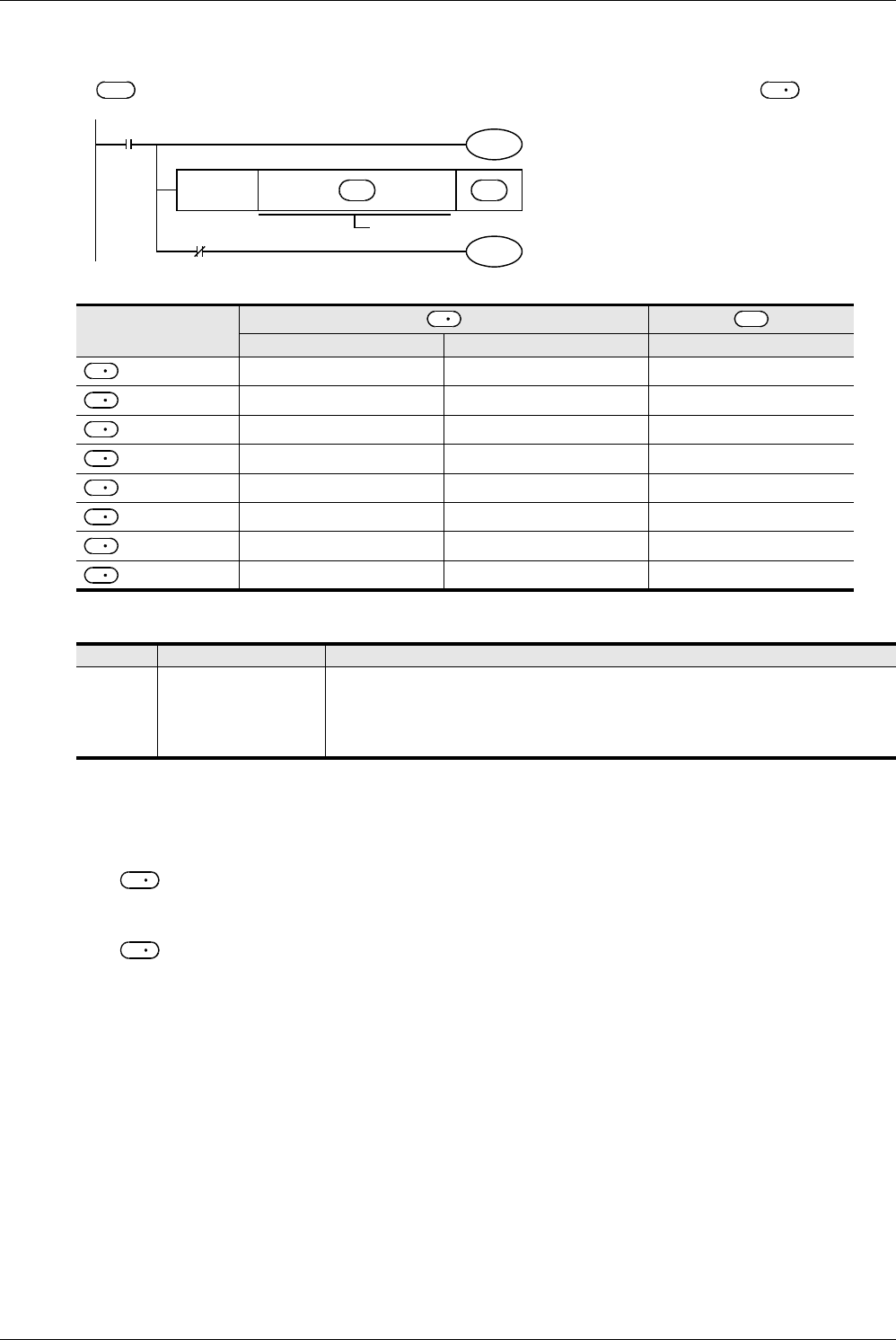
442
FX3G/FX3U/FX3UC Series Programmable Controllers
Programming Manual - Basic & Applied Instruction Edition
15 External FX I/O Device – FNC 70 to FNC 79
15.7 FNC 76 – ASC / ASCII Code Data Input
Extension function
When M8161 is set to ON for making the extension function valid, a half-width alphanumeric character string specified
in is converted into ASCII codes, and transferred in turn only to low-order 8 bits (1 byte) of .
"H00" is stored in high-order 8 bits.
Related devices
Caution
1. Number of occupied devices
1) While the extension function is OFF
- occupies as many devices as the number of characters divided by "2". (The decimal point is rounded
up.)
2) While the extension function is ON
- occupies as many devices as the number of characters in the character string.
2. When using RS (FNC 80), ASCI (FNC 82), HEX (FNC 83) and/or CCD (FNC 84) instructions
The extension function flag M8161 is also used for other instructions.
When using an instruction described above and the ASC instruction in the same program, make sure to set M8161 to
ON or OFF just before the ASC instruction so that M8161 does not apply to another instruction.
High-order 8 bits Low-order 8 bits Character string
00 41 A
+1
00 42 B
+2
00 43 C
+3
00 44 D
+4
00 45 E
+5
00 46 F
+6
00 47 G
+7
00 48 H
Device Name Description
M8161 Extension function flag
8-bit processing mode for ASC (FNC 76), RS (FNC 80), ASCI (FNC 82), HEX (FNC 83) and
CCD (FNC 84) instructions
OFF: Two characters are stored to low-order 8 bits and high-order 8 bits in this order at one
time (2 characters/word).
ON: One character is stored to low-order 8 bits at one time (1 character/word).
S
D
Command
input
FNC 76
ASC
S
M8161
M8000
M8161
D
Example: ABCDEFGH
D S
D
D
D
D
D
D
D
D
D
D


















