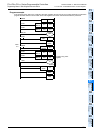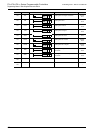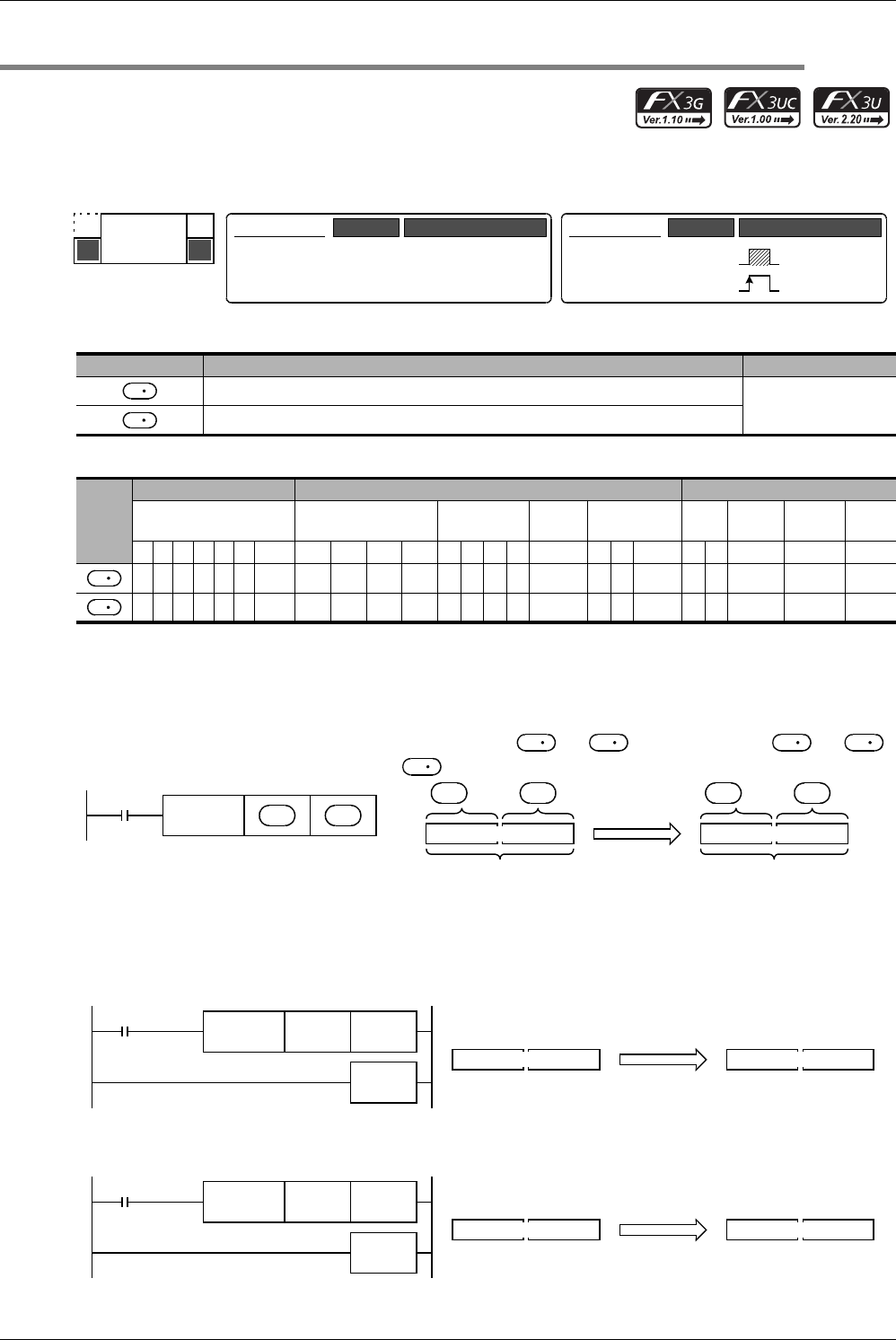
488
FX3G/FX3U/FX3UC Series Programmable Controllers
Programming Manual - Basic & Applied Instruction Edition
18 Floating Point – FNC110 to FNC139
18.3 FNC112 – EMOV / Floating Point Move
18.3 FNC112 – EMOV / Floating Point Move
Outline
This instruction transfers binary floating point data.
→ For handling of floating point, refer to Subsection 5.1.3.
1. Instruction format
2. Set data
3. Applicable devices
S: This function is supported only in FX3U/FX3UC PLCs.
Explanation of function and operation
1. 32 bit operation (DEMOV and DEMOPV)
The contents (binary floating point data) of the transfer source [ +1, ] are transferred to [ +1, ].
A real number (E) can be directly specified as .
Program examples
1. In the program example shown below, a real number stored in D11 and D10 is transferred to D1
and D0 when X007 turns ON
2. In the program shown below, a real number "-1.23" is transferred to D11 and D10 when X007
turns ON
Operand Type Description Data Type
Binary floating point data (transfer source) or device number storing data
Real number (binary)
Device number receiving floating point data
Oper-
and
Type
Bit Devices Word Devices Others
System User Digit Specification System User
Special
Unit
Index
Con-
stant
Real
Number
Charac-
ter String
Pointer
XYMTCSD
.b KnX KnY KnM KnS T C D R
U\G
V Z Modify K H E "
"P
33 S 33
33 S 3
−
−
Mnemonic Operation Condition
16-bit Instruction
P
FNC 112
EMOV
D
DEMOV
DEMOVP
Mnemonic Operation Condition
32-bit Instruction
9 steps
Continuous
Operation
Pulse (Single)
Operation
S
D
S
D
S
S
D
D
S
4.23542
Binary floating point
(real number)
4.23542
Binary floating point
(real number)
Transfer
+1 +1
S
D
S
D
Command
input
FNC112
DEMOV
S
D
X007
FNC112
DEMOVP
D10 D0
END
36.475 36.475
D1 D0D11 D10
X007
FNC112
DEMOVP
E
−
1.23 D10
END
−
1.23
−
1.23
D11 D10