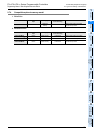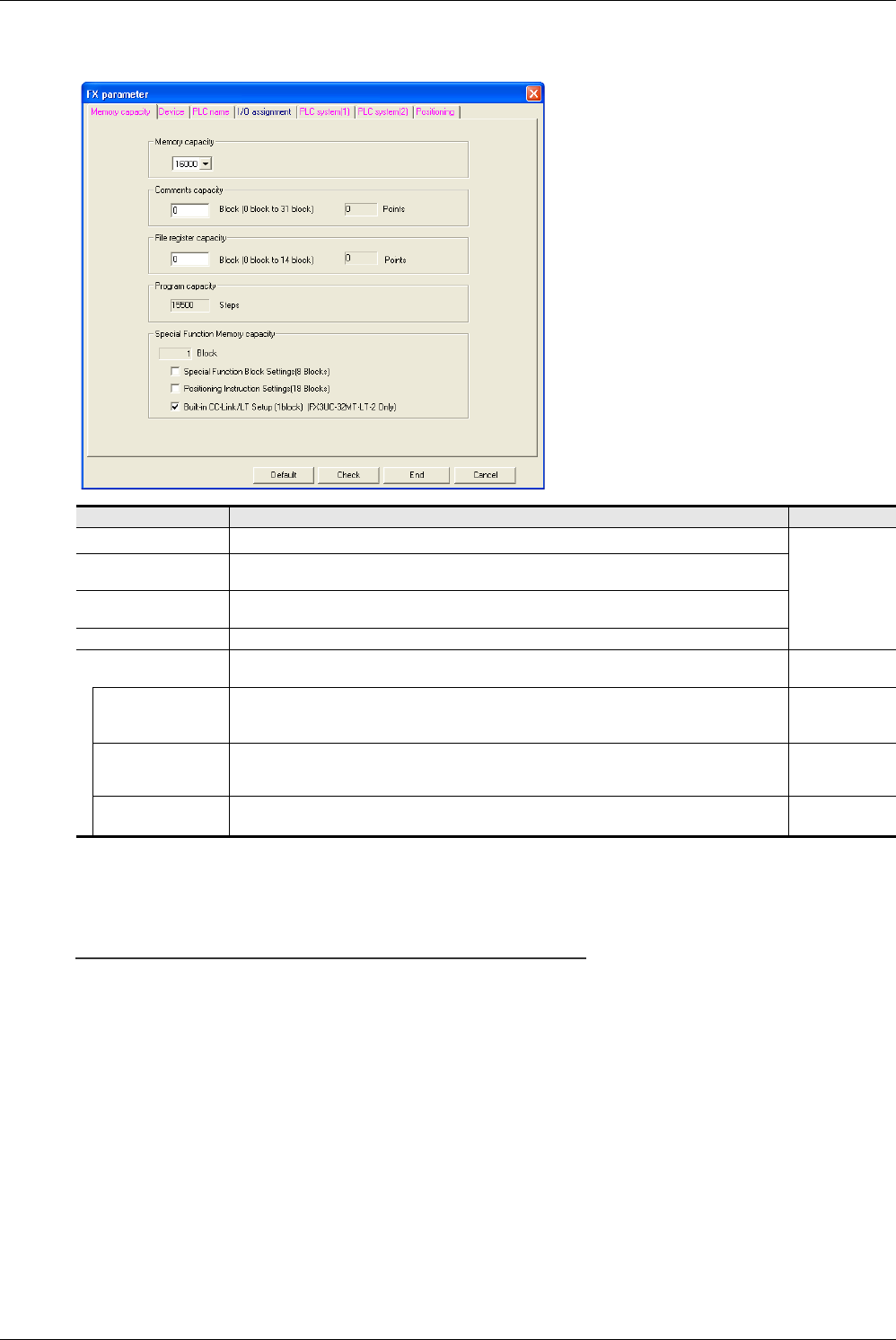
52
FX3G/FX3U/FX3UC Series Programmable Controllers
Programming Manual - Basic & Applied Instruction Edition
2 Overview (Sequence Program)
2.7 Types and Setting of Parameters
2 Setting memory capacity
*1. The initial value is 8000 steps in GX Developer Ver. 8.22 or earlier and FX3G PLCs.
*2. This function is supported only in FX
3U/FX3UC PLCs.
*3. This item is supported only in the FX
3UC-32MT-LT-2.
Caution
FX
3G PLCs operate in the extension mode when the program capacity (which is available for sequence programs, and
excludes the comment capacity, file register capacity, etc.) is 16,001 steps or more, and operate in the standard mode
when the program capacity is 16,000 steps or less.
The instruction execution time is shorter in the standard mode than in the extension mode.
Example: Time required to execute the basic instruction "LD"
Standard mode: 0.21 µs Extension mode: 0.42 µs
Set item Contents of setting Setting range
Memory capacity
Set the program memory capacity. Initial value: 16000
*1
Refer to
Subsection
2.7.3.
Comments capacity
Set the capacity of comments to be stored in the PLC. Initial value: 0
50 device comments/block (500 steps)
File register capacity
Set the file register capacity. Initial value: 0
500 file registers/block (500 steps)
Program capacity The number of steps available for sequence program is displayed here.
Special Function
Memory capacity
Select whether the special unit initial value settings and positioning settings will be used or
not.
–
Special Function
Block Settings
(8 Blocks)
*2
Selects the initial value setting function for special function block/unit. (When this function is
valid, the special unit setting is displayed on "I/O assignment" tab.)
–
Positioning
Instruction Settings
(18 Blocks)
Validates the TBL (FNC152) instruction setting function.
(When this function is valid, the "Positioning" tab is displayed.)
–
Built-in CC-Link/LT
Setup
*3
Validates the CC-Link/LT station information setting function.
This example shows a window in an
FX
3U/FX3UC PLC.