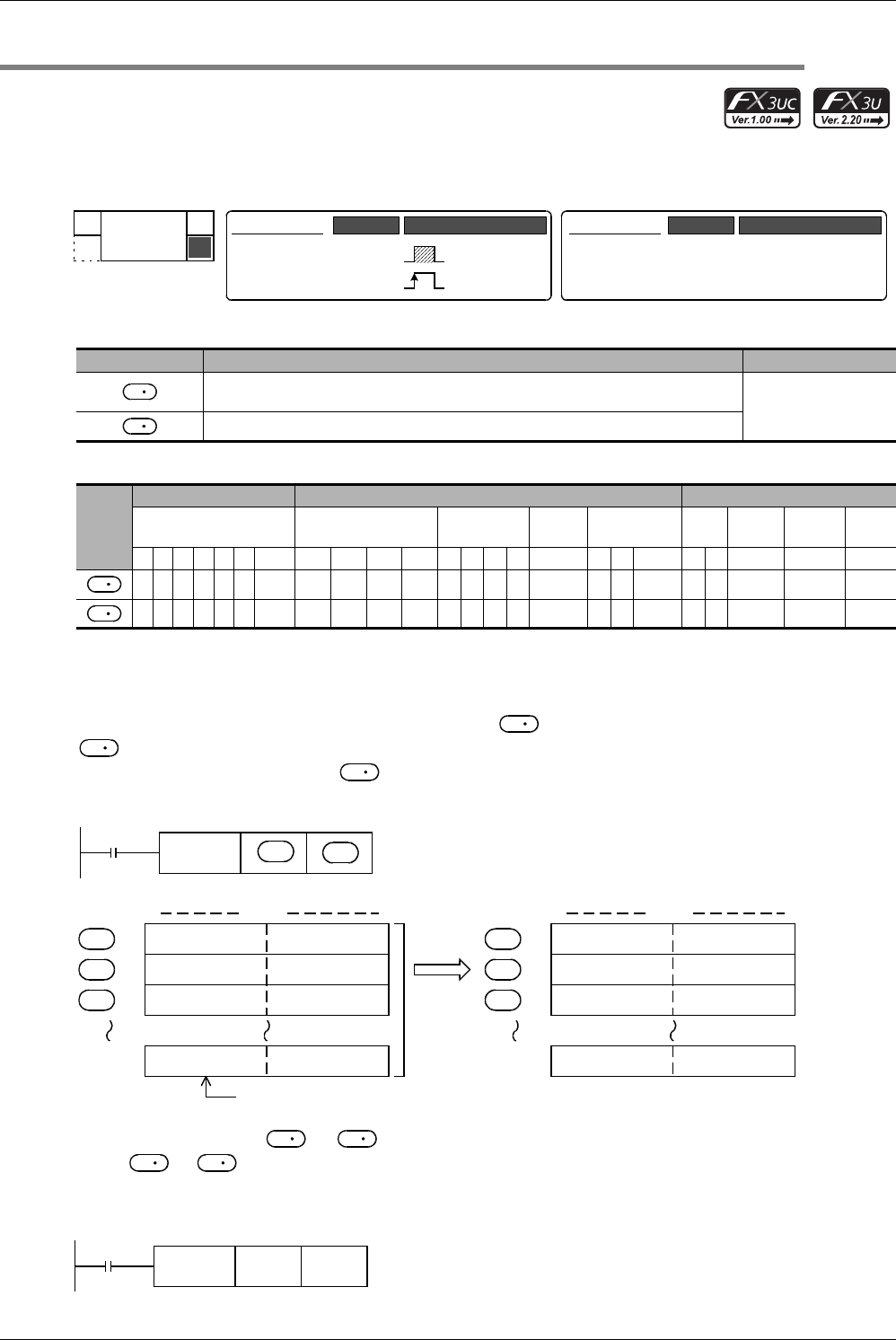
638
FX3G/FX3U/FX3UC Series Programmable Controllers
Programming Manual - Basic & Applied Instruction Edition
26 Character String Control – FNC200 to FNC209
26.10 FNC209 – $MOV / Character String Transfer
26.10 FNC209 – $MOV / Character String Transfer
Outline
This instruction transfers character string data.
→ For handling of character strings, refer to Section 5.3.
1. Instruction format
2. Set data
3. Applicable devices
Explanation of function and operation
1. 16-bit operation ($MOV and $MOVP)
The character string data stored in the device specified by and later is transferred to the device specified by
and later.
From the device number specified by to a device after that which stores “00H” in its high-order or low-order byte
are transferred at one time.
Even if the device range “ to +n” storing the transfer source character string data overlaps the device
range “ to +n/2” storing the transferred character string data, transfer is executed.
For example, when a character string stored in D10 to D13 is transferred to D11 to D14, the transfer is executed as
shown below:
Operand Type Description Data Type
Directly specified character string (up to 32 characters) or head device number storing
character string which is handled as the transfer source
Character string
Head device number storing transferred character string
Oper-
and
Type
Bit Devices Word Devices Others
System User Digit Specification System User
Special
Unit
Index
Con-
stant
Real
Number
Charac-
ter String
Pointer
XYMTCSD
.b KnX KnY KnM KnS T C D R
U\G
V Z Modify K H E "
"P
33333333 3 3 3
3333333 3 3
P
FNC 209
$MOV
Mnemonic Operation Condition
16-bit Instruction
5 steps
$MOV
$MOVP
Mnemonic Operation Condition
Continuous
Operation
Pulse (Single)
Operation
32-bit Instruction
⎯
⎯
S
D
S
D
S
D
S
FNC209
$MOV
Command
input
D
S
D
b15 b8 b7 b0
S
+1S
+2S
2nd character
4th character
6th character
1st character
3rd character
5th character
00H “n”th character
+2D
+1D
b15 b8 b7 b0
2nd character
4th character
6th character
1st character
3rd character
5th character
00H “n”th character
00H indicates the end of
character string.
S
S
D
D
FNC209
$MOV
D10 D11
Command
input


















