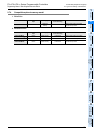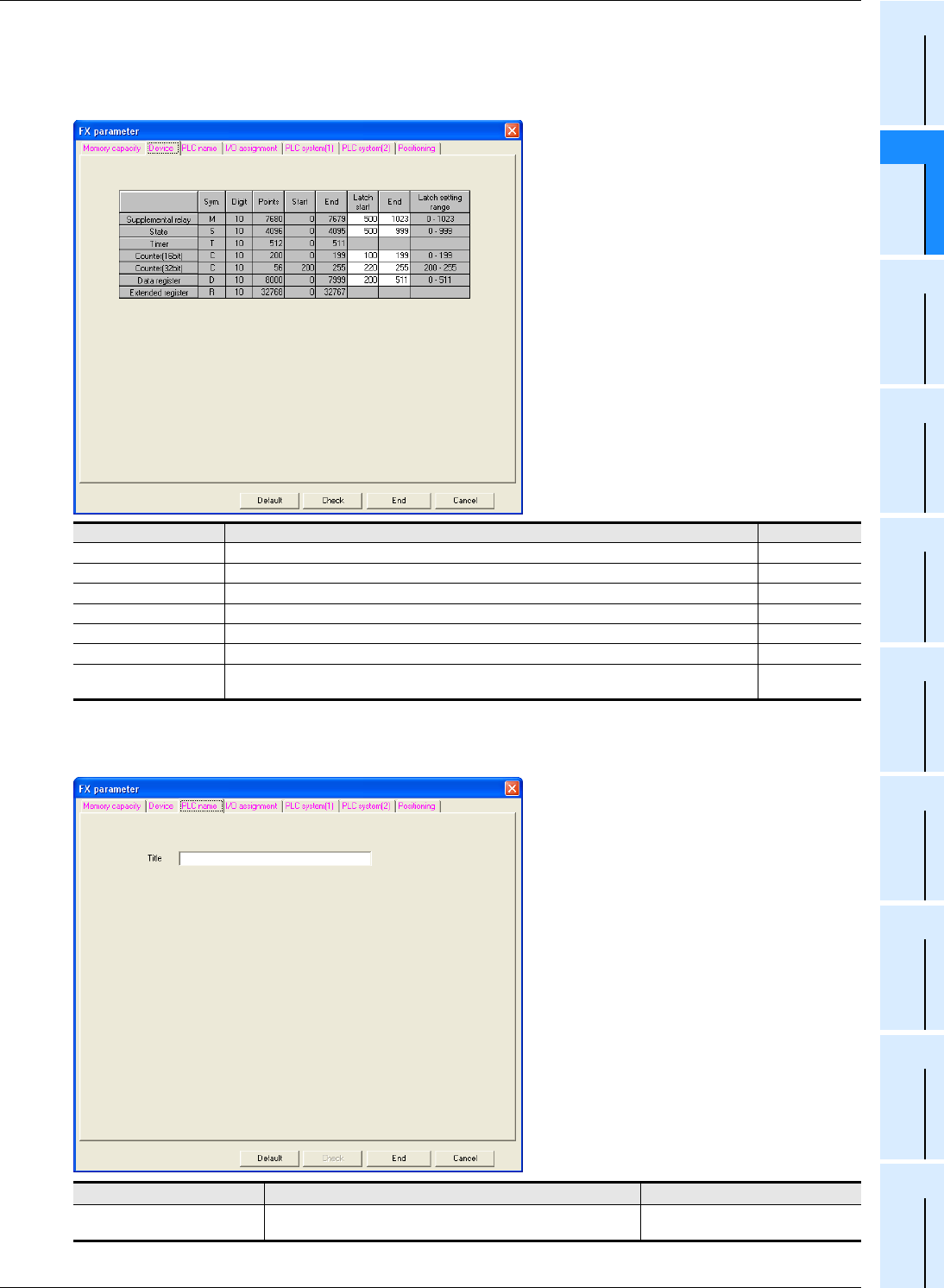
53
FX3G/FX3U/FX3UC Series Programmable Controllers
Programming Manual - Basic & Applied Instruction Edition
2 Overview (Sequence Program)
2.7 Types and Setting of Parameters
1
Introduction
2
Overview
3
Instruction
List
4
Devices
in Detail
5
Specified the
Device &
Constant
6
Before
Programming
7
Basic
Instruction
8
FNC00-FNC09
Program Flow
9
FNC10-FNC19
Move & Compare
10
FNC20-FNC29
Arith. & Logic
Operation
3 Setting devices
1. Click "Device" tab, and set devices.
The "Device" tab is available only in FX3U/FX3UC PLCs.
4 Setting the PC name
1. Click "PLC name" tab, and input the program title.
Set item Contents of setting Setting range
Supplemental relay Set the latched (battery backed) auxiliary relay range. Initial value: 500 to 1023 0 to 1023
State Set the latched (battery backed) state relay range. Initial value: 500 to 999 0 to 999
Timer The setting displayed here cannot be changed. –
Counter (16bit) Set the latched (battery backed) 16-bit counter range. Initial value: 100 to 199 0 to 199
Counter (32bit) Set the latched (battery backed) 32-bit counter range. Initial value: 220 to 255 220 to 255
Data register Set the data register range (battery backed). Initial value: 200 to 511 0 to 511
Extended register
All extension registers are latched (battery backed).
This setting is fixed, and cannot be changed.
–
Set item Contents of setting Setting range
Title
Input the program title in up to 32 half-width characters
(or 16 full-width characters).
32 half-width characters
(or 16 full-width characters)
This example shows a window in an
FX
3U/FX3UC PLC.