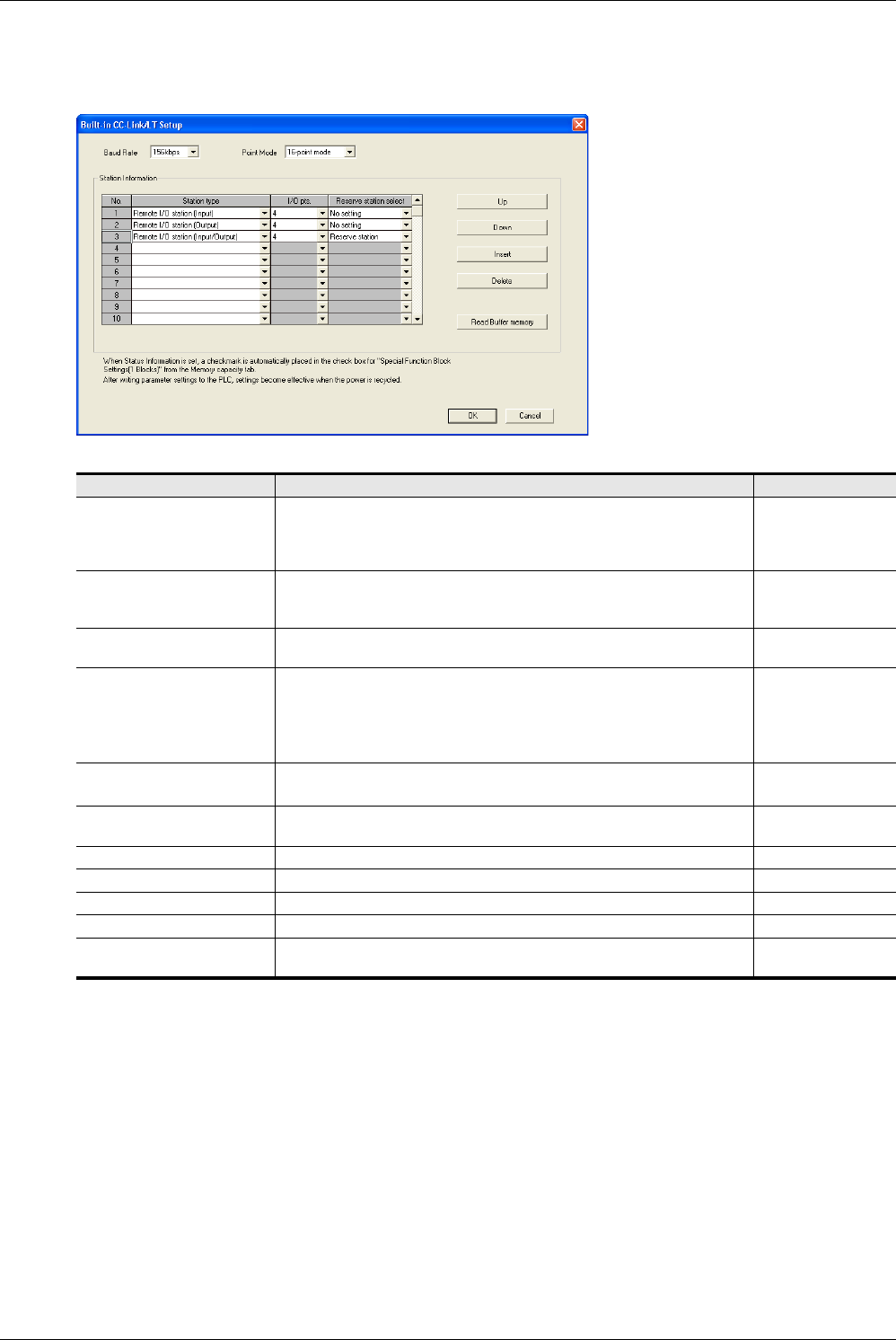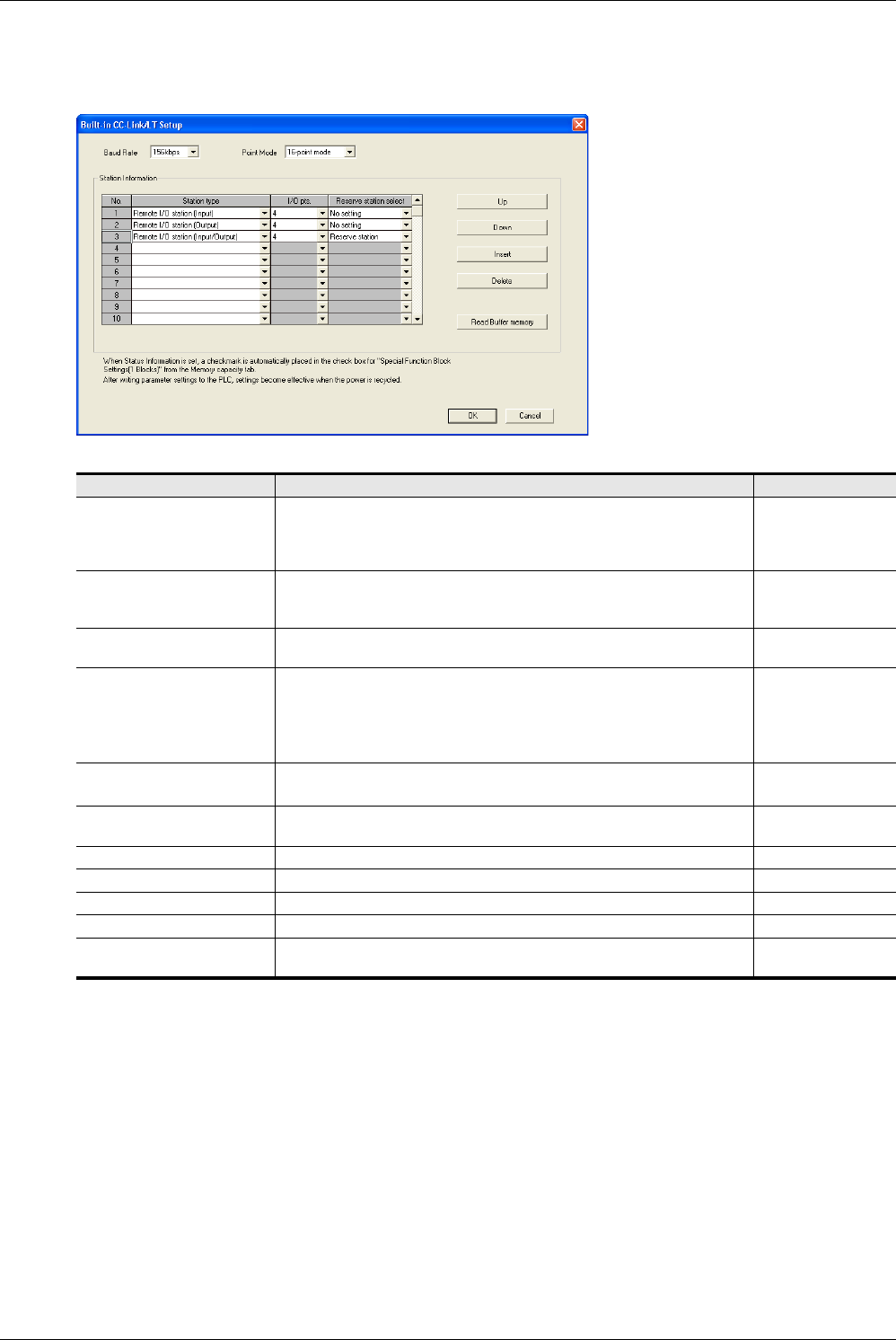
56
FX3G/FX3U/FX3UC Series Programmable Controllers
Programming Manual - Basic & Applied Instruction Edition
2 Overview (Sequence Program)
2.7 Types and Setting of Parameters
3. Click [End] button to finish the setting and close "Special Function Block Settings" dialog box.
4. Set the built-in CC-Link/LT on the "Built-in CC-Link/LT Setup" dialog box.
This item can be set only in the FX3UC-32MT-LT-2.
*1. Select 16-point mode when using remote device stations. Remote device stations cannot be set in 4-point
mode.
Only station numbers 40 to 64 are available for remote device stations.
*2. The station numbers 32, 48 and 64 are available when a remote device station is selected in Station type.
5. Click the [OK] button to finish the setup and close the "Built-in CC-Link/LT Setup" dialog box.
Set item Contents of setting Setting range
Baud Rate
Select one of the following supported built-in CC-Link/LT transmission rates:
2.5Mbps
625kbps
156kbps
–
Point Mode
Select one of the following supported point modes:
16-point mode
4-point mode
–
No.
This item indicates the station number of the built-in CC-Link/LT module.
Station numbers 1 to 64 are available.
–
Station type
Select one of the following station type:
Remote I/O station (Input)
Remote I/O station (Output)
Remote I/O station (Input/Output)
Remote device station
*1
–
I/O pts
Select one of the following supported I/O point counts for each remote
I/O and remote device station: 1 to 16, 32, 48, 64
*2
1 to 16, 32, 48, 64
*2
Reserve station select
Select whether or not the Built-in CC-Link/LT station is specified as a reserved
station.
–
Up This button moves the cursor to the upper line (transposes the upper line). –
Down This button moves the cursor to the lower line (transposes the lower line). –
Insert This button inserts a line in the currently selected position. –
Delete This button deletes the currently selected line. –
Read Buffer memory
Click this button to read the transmission rate, point mode and station
information of the built-in CC-Link/LT module.
–