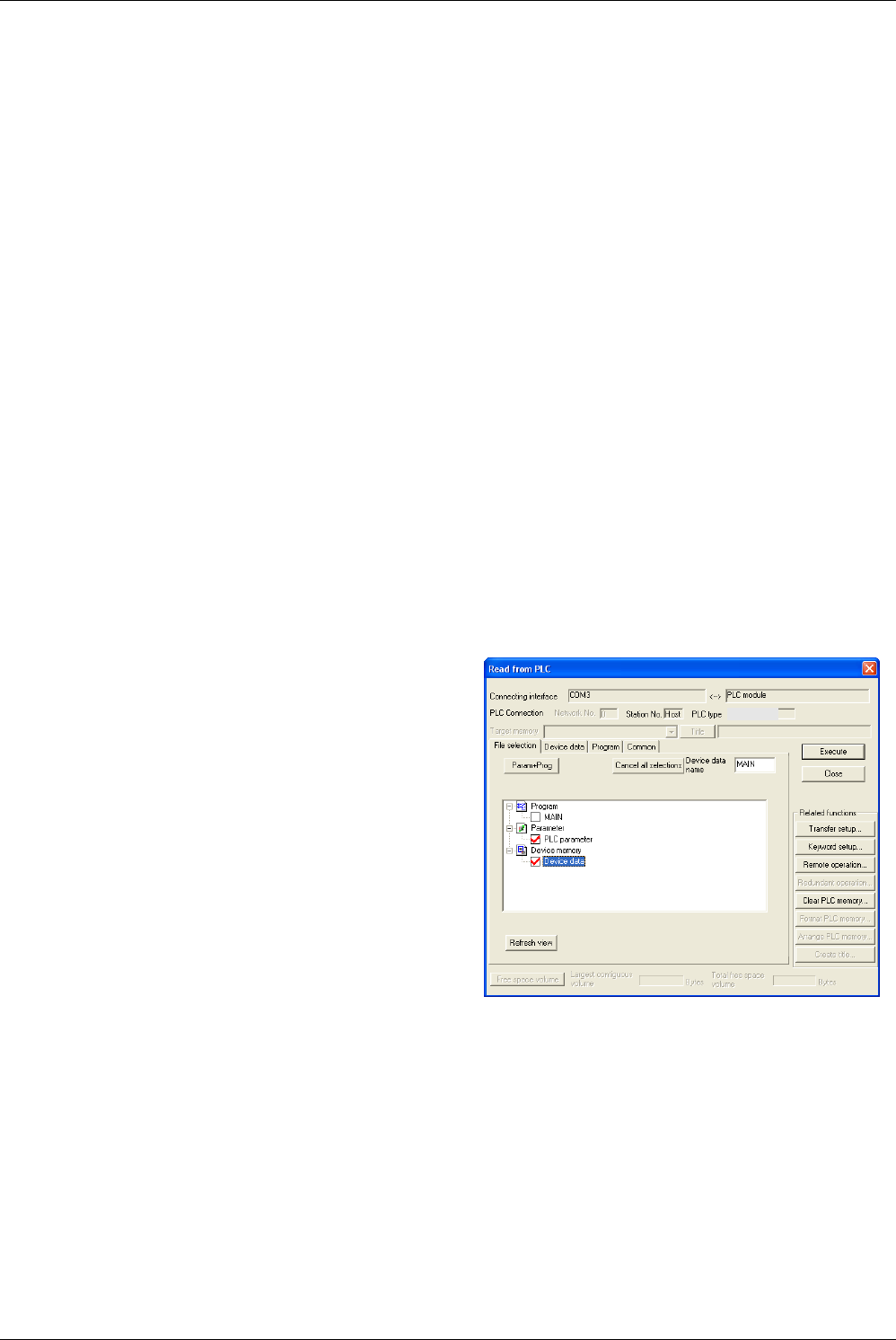
730
FX3G/FX3U/FX3UC Series Programmable Controllers
Programming Manual - Basic & Applied Instruction Edition
33 Extension File Register Control – FNC290 to FNC299
33.5 FNC294 – RWER / Rewrite to ER
3. Allowable number of writes to the memory
Note the following cautions on access to extension file registers.
•In FX
3U/FX3UC PLCs
Data can be written to the memory cassette (flash memory) up to 10,000 times.
Every time the INITR (FNC292), RWER (FNC294) or INITER (FNC295) instruction is executed, it is counted as a
write to the memory. Make sure not to exceed the allowable number of writes.
When a continuous operation type instruction is used, data is written to the memory in every operation cycle of the
PLC. For preventing this, make sure to use a pulse operation type instruction.
Execution of the LOADR (FNC290), SAVER (FNC291) or LOGR (FNC293) instruction is not counted as a write to
the memory. However, it is necessary to initialize the writing target sector before executing the SAVER (FNC291)
or LOGR (FNC293) instruction.
Every time the INITR (FNC292)or INITER (FNC295) instruction is executed, it is counted as a write to the memory.
Make sure not to exceed the allowable number of writes.
•In FX
3G PLCs
Data can be written to the memory cassette (EEPROM) up to 10,000 times, and to the built-in memory (EEPROM)
up to 20,000 times.
Every time the RWER (FNC294) instruction is executed, it is counted as a write to the memory. Make sure not to
exceed the allowable number of writes.
When a continuous operation type instruction is used, data is written to the memory in every operation cycle of the
PLC. For preventing this, make sure to use a pulse operation type instruction.
Execution of the LOADR (FNC290)instruction is not counted as a write to the memory.
Data backup method
When the contents of extension file registers (ER) and extension registers (R) should not be lost, back up the current
values (data) of extension file registers (ER) and extension registers (R) in advance using the following procedure:
1) Set the PLC mode to STOP.
2) Create a new project in GX Developer.
This step is not necessary if it is alright to overwrite the current project.
3) Read the contents of extension file registers (ER) and extension registers (R) to GX Developer.
[1]Select “Online” → “Read from PLC...” to display
the “Read from PLC” window.
[2]Click “Parameter” and “Device data” to put a
check mark next to each of them.
*1.For Ver. 8.13P to 8.24A of GX Developer, the PLC type is
FX
3UC.
FX3U(C)*1


















