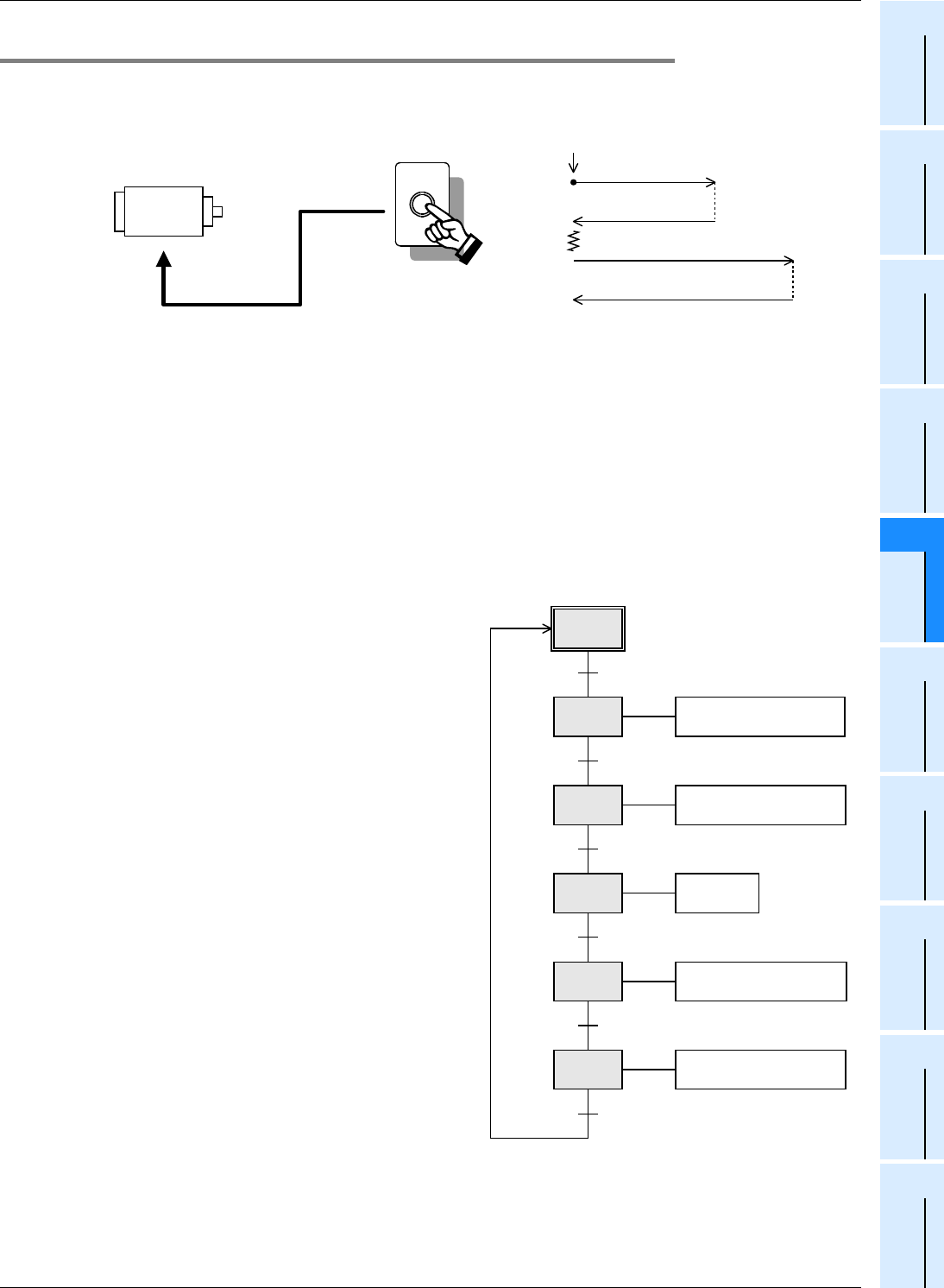
753
FX3G/FX3U/FX3UC Series Programmable Controllers
Programming Manual - Basic & Applied Instruction Edition
35 SFC Program and Step Ladder
35.1 SFC Program
31
FNC275-FNC279
Data
Transfer 3
32
FNC280-FNC289
High Speed
Processing 2
33
FNC290-FNC299
Extension File
Register
34
FNC300-FNC305
FX
3U
-CF-ADP
35
SFC•STL
Programming
36
Interrupt
Function
37
Special Device
38
Error Code
A
Version Up
Information
B
Execution Times
35.1.3 SFC program creating procedure
Create an SFC program using the following procedure:
1. Operation example
1) When the start pushbutton switch is pressed, the truck moves forward. When the limit switch LS1 turns ON, the
truck immediately starts to move backward.
(The limit switch LS1 is normally OFF, and turns ON when the truck reaches the forward limit. Other limit switches
function in the same way.)
2) When the truck moves backward and the limit switch LS2 turns ON, the truck stops for 5 seconds, and then starts
to move forward again. When the limit switch LS3 turns ON, the truck immediately starts to move backward.
3) When LS2 turns ON after that, the truck driving motor stops.
4) When the start pushbutton switch is pressed again after a series of operations finish, the above operation is
repeated.
2. Creating a process drawing
Create the process drawing shown on the right using the
following procedure:
1) Divide the operation described in the above example
into individual processes, and express each process
in a rectangle in the order of operation from top to
bottom.
2) Connect each process with vertical lines, and write
the condition for each proceeding process. When
performing repeated operations, indicate with an
arrow the process the truck will return to after a
series of operations finish.
3) Write the operation performed in each process on the
right side of each rectangle indicating a process.
Motor
Forward:
MC1
Backward:
MC2
Start
pushbutton
switch
Start
LS1
Moving
forward
1st time
Moving
backward
LS3
2nd time
LS2
Stop
for
5 sec
LS2
Moving
forward
Moving
backward
Initial
process
1st
process
2nd
process
Stop
process
3rd
process
4th
process
When the start switch is pressed
again, the truck performs the
same operations again.
LS2
LS1
LS2
LS3
Truck moves forward.
MC1 is driven.
Truck moves backward.
MC2 is driven.
Stop timer
Truck moves forward.
MC1 is driven.
Truck moves backward.
MC2 is driven.
Limit switch for minor
forward movement
Start switch
Limit switch for backward
movement
Timer
Limit switch for major
forward movement
Limit switch for backward
movement


















