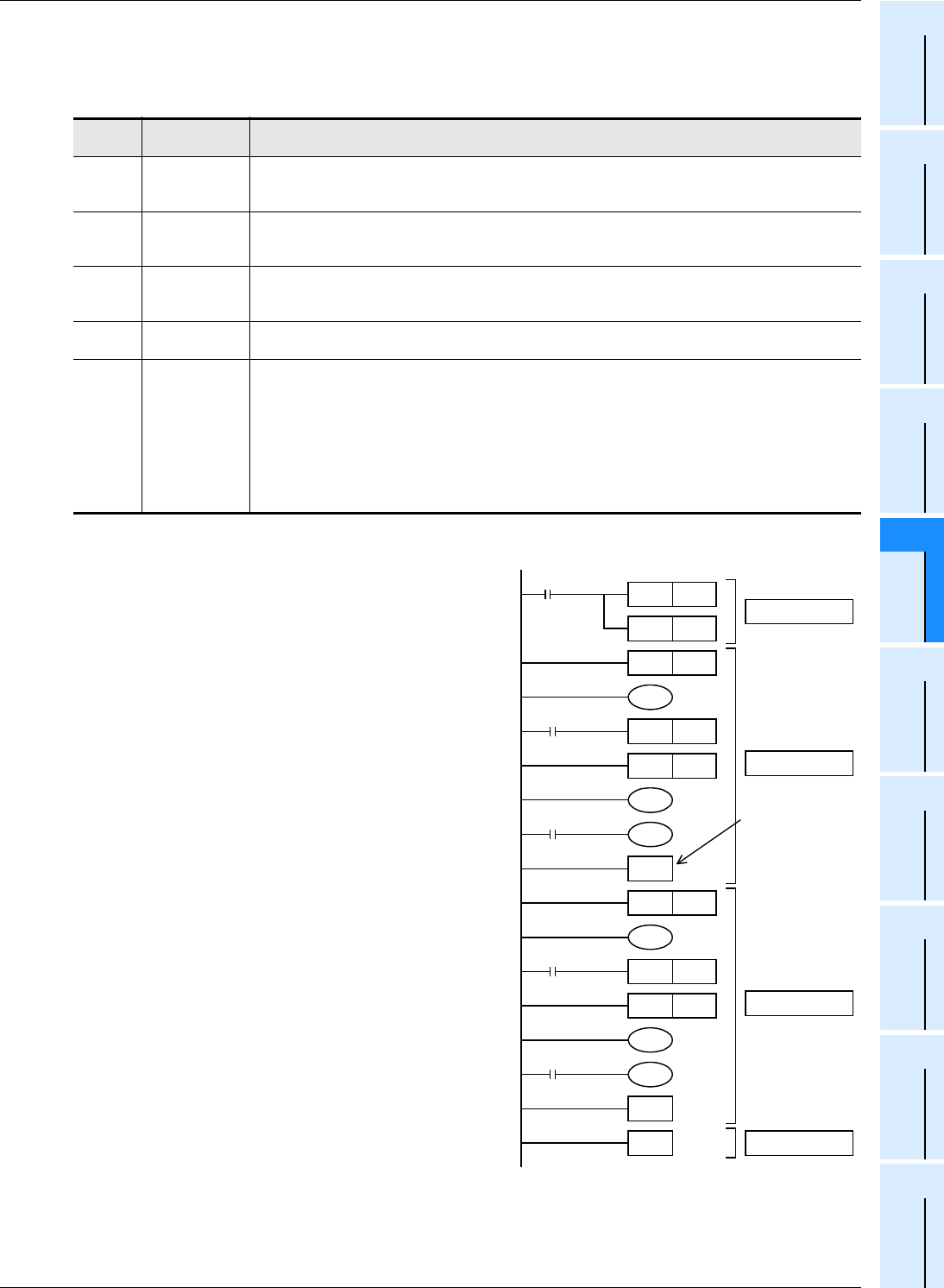
785
FX3G/FX3U/FX3UC Series Programmable Controllers
Programming Manual - Basic & Applied Instruction Edition
35 SFC Program and Step Ladder
35.2 Step Ladder
31
FNC275-FNC279
Data
Transfer 3
32
FNC280-FNC289
High Speed
Processing 2
33
FNC290-FNC299
Extension File
Register
34
FNC300-FNC305
FX
3U
-CF-ADP
35
SFC•STL
Programming
36
Interrupt
Function
37
Special Device
38
Error Code
A
Version Up
Information
B
Execution Times
Special auxiliary relays
For efficiently creating step ladder programs, it is necessary to use some special auxiliary relays. The table below
shows major ones.
The special auxiliary relays shown below are the same as those available in SFC programs.
*1. Processed when END instruction is executed.
Block
A step ladder program is created as ladder circuits in the
same way as relay ladder. Accordingly, different from SFC
programs, it is not necessary to divide blocks for relay ladder
parts and SFC parts.
When there are ladder blocks and SFC blocks, put RET
instruction at the end of each step ladder program.
A PLC starts the step ladder processing by STL instruction,
and returns to the relay ladder processing from the step
ladder processing by RET instruction.
However, when consecutively programming a step ladder in
a different flow (when there is no relay ladder before the step
ladder in the different flow), RET instruction between flows
can be omitted, and RET instruction can be programmed only
at the end of the last flow.
Device
number
Name Function and application
M8000 RUN monitor
This relay is normally ON while the PLC is in the RUN mode.
Use this relay as the program input condition requiring the normally driven status or for indicating the PLC
operation status.
M8002 Initial pulse
This relay turns ON and remains ON only instantaneously when the PLC mode is changed from STOP to
RUN.
Use this relay for the initial setting of a program or for setting the initial state relay.
M8040
STL transfer
disable
When this relay is set to ON, transfer of the ON status is disabled among all state relays.
Because programs in state relays are operating even in the transfer disabled status, output coils do not
turn OFF automatically.
M8046
*1
STL state ON
This relay automatically turns ON when any of the state relays S0 to S899 or S1000 to S4095 turn ON.
Use this relay to prevent simultaneous startup of another flow or as a process ON/OFF flag.
M8047
*1
Enable STL
monitoring
When this relay is driven, the device number of a state relay in the ON status having the smallest device
number among S0 to S899 and S1000 to S4095 is stored to D8040, and the state relay number in the ON
status having the next smallest device number is stored to D8041. In this way, up to eight state relays in
the ON status are stored up to D8047.
• In the FX-PCS/WIN(-E), FX-30P, FX-20P(-E), and FX-10P(-E), when this relay is driven, the state
relays in the ON status are automatically read and displayed.
For details, refer to the manual of each peripheral equipment.
• In the SFC monitor in GX Developer, the automatic scroll monitoring function is valid even if this relay is
not driven.
SET S0
Relay ladder
SET S1
M8002
Y000
X000
X001
Y001
Initial pulse
STL S0
SET S20
S20
SET S30
STL S30
S0
RET
X002
Y003
S1
S1
RET
X003
Step ladder
Step ladder
Relay ladder
Step ladder is
started by STL
instruction.
It can be
omitted.
Step ladder is
finished by RET
instruction.
Step ladder is
started by STL
instruction.
Step ladder is
finished by RET
instruction.
STL
Y002
END
STL


















