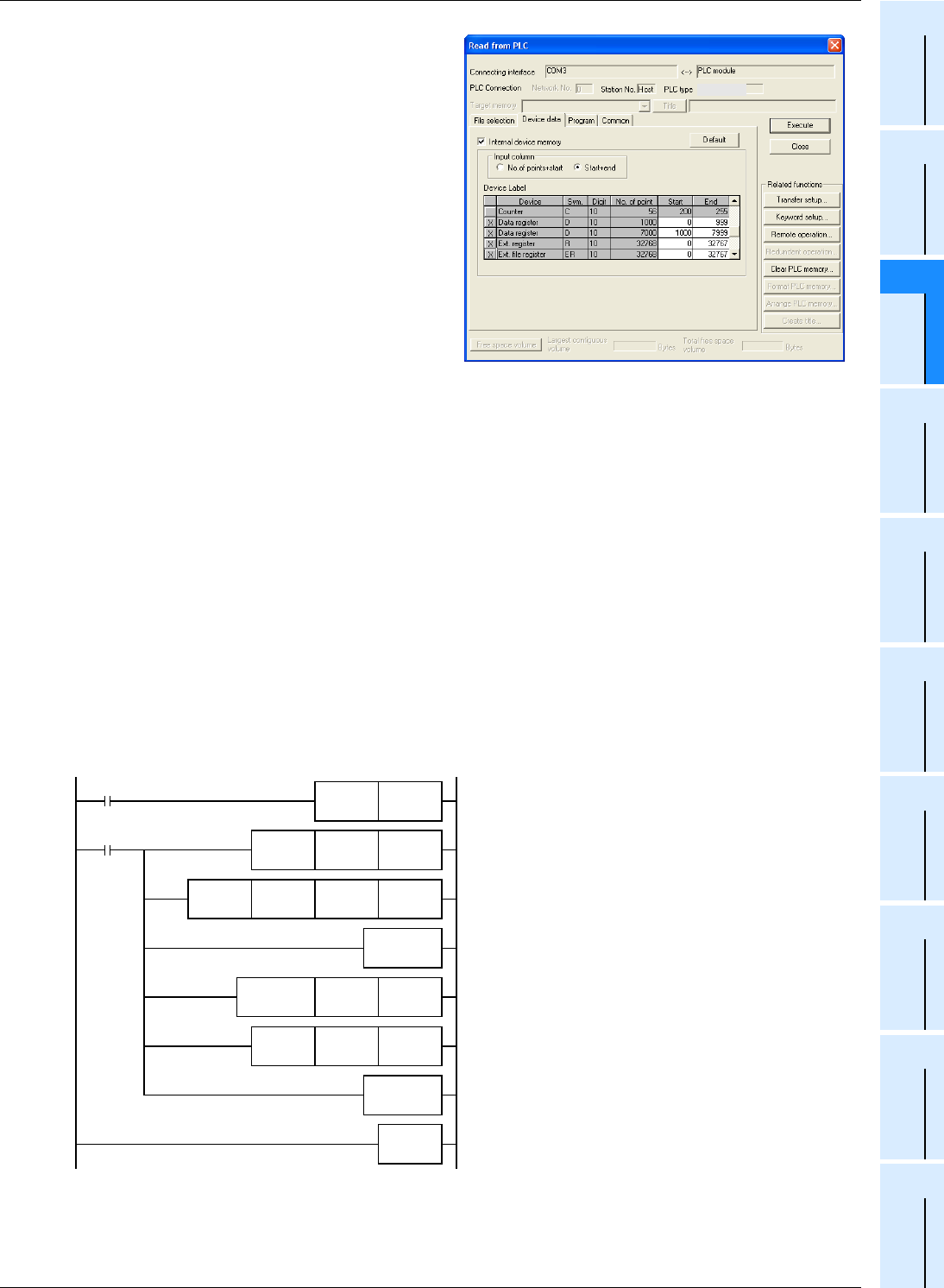
731
FX3G/FX3U/FX3UC Series Programmable Controllers
Programming Manual - Basic & Applied Instruction Edition
33 Extension File Register Control – FNC290 to FNC299
33.5 FNC294 – RWER / Rewrite to ER
31
FNC275-FNC279
Data
Transfer 3
32
FNC280-FNC289
High Speed
Processing 2
33
FNC290-FNC299
Extension File
Register
34
FNC300-FNC305
FX
3U
-CF-ADP
35
SFC•STL
Programming
36
Interrupt
Function
37
Special Device
38
Error Code
A
Version Up
Information
B
Execution Times
[3]Select “Ext. file register” and “Ext. register” on
the “Device data” tab. In GX Developer former
than Ver.8.18U, the extension file register range
cannot be set.
[4]Click [Execute] button to execute reading.
[5]When reading is completed, save the project.
*2.For Ver. 8.13P to 8.24A of GX Developer, the PLC type is
FX
3UC.
Errors
An operation error is caused in the following cases; The error flag M8067 turns ON, and the error code is stored in
D8067.
• When the last device number to be transferred exceeds “32767
*1
” (error code: K6706)
At this time, data is read (and transferred) until the last device number R32767
*1
.
• When a memory cassette is not connected (error code: K6771)
*2
• When the protect switch of the memory cassette is set to ON (error code: K6770)
*1. The last device number is 23999 in FX
3G PLCs.
*2. An operation error is not caused in FX
3G PLCs because the contents of extension file registers stored in the
EEPROM built into the PLC are read if a memory cassette is not connected.
Program example
In the program example shown below, the contents of extension registers R10 to R19 (sector 0) used for setting data
are reflected on extension file registers (ER) when X000 turns ON.
Program
FX3U(C)*2
M0
MOV D8000 D200
X000
K47 D8000
PLS M0
END
FNC294
RWER
R10 K10
ADD D8000
MOV D200 D8000
FNC 07
WDT
FNC 07
WDT


















