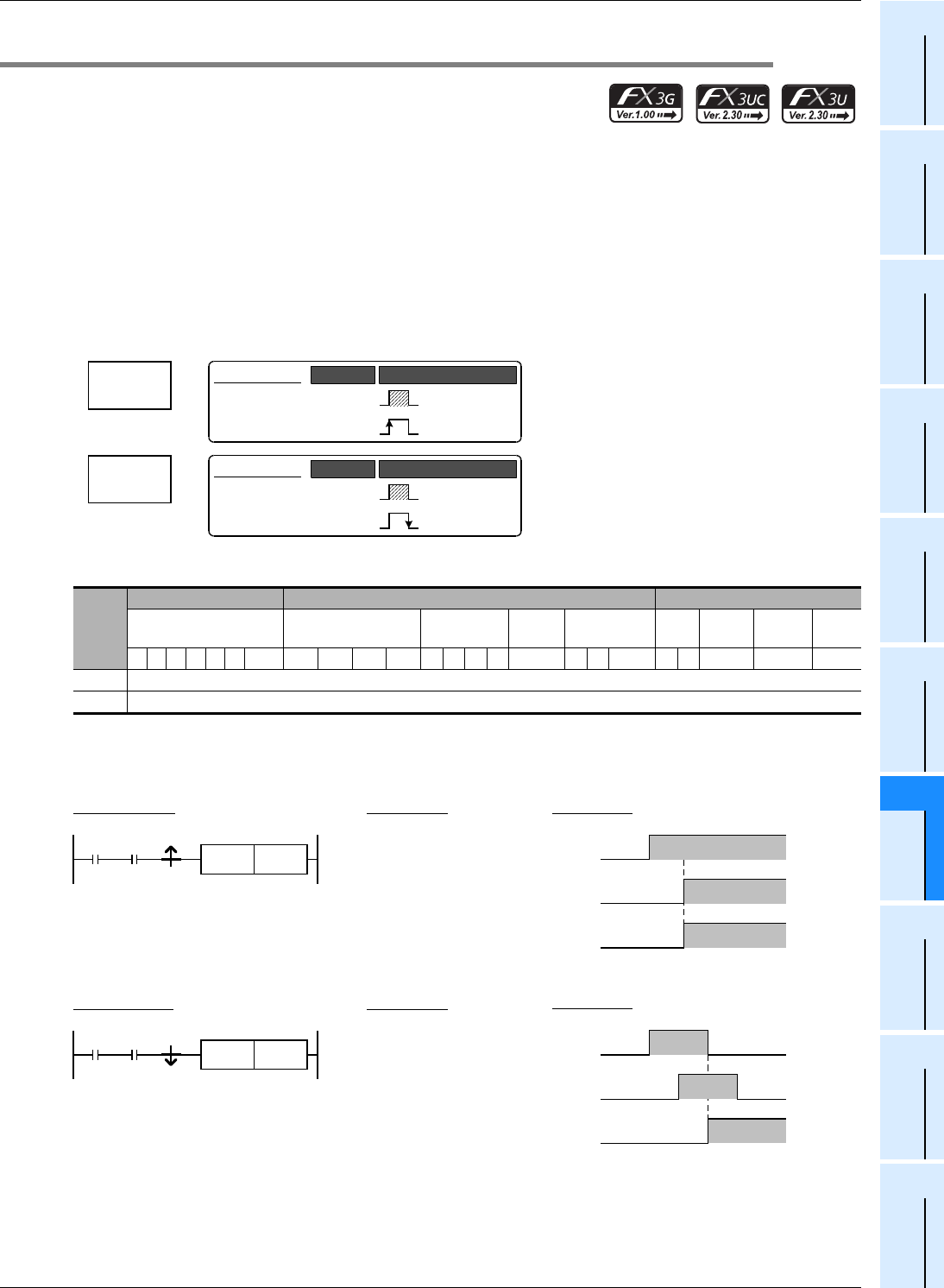
205
FX3G/FX3U/FX3UC Series Programmable Controllers
Programming Manual - Basic & Applied Instruction Edition
7 Basic Instruction
7.11 MEP, MEF
1
Introduction
2
Overview
3
Instruction
List
4
Devices
in Detail
5
Specified the
Device &
Constant
6
Before
Programming
7
Basic
Instruction
8
FNC00-FNC09
Program Flow
9
FNC10-FNC19
Move & Compare
10
FNC20-FNC29
Arith. & Logic
Operation
7.11 MEP, MEF
Outline
MEP and MEF commands are instructions that change the operation results to pulses so that device numbers do not
have to be specified.
1) MEP
The operation results up to the MEP instruction become conductive when the driving contacts turn ON from OFF.
The use of MEP instructions simplifies the process of changing driving contacts to pulses when multiple contact
points connect in a series.
2) MEF
The operation results up to the MEF instruction become conductive when the driving contacts turn OFF from ON.
The use of MEF instructions simplifies the process of changing driving contacts to pulses when multiple contact
points connect in a series.
1. Instruction format
2. Applicable devices
Explanation of function and operation
1. MEP instruction (ON during rising edge of driving contacts results)
2. MEF instruction (ON during falling edge of driving contacts results)
Instruc-
tion
Bit Devices Word Devices Others
System User Digit Specification System User
Special
Unit
Index
Con-
stant
Real
Number
Charac-
ter String
Pointer
XYMTCSD.b KnX KnY KnM KnS T C D R U\G VZModifyKH E ""P
MEP There are no applicable devices.
MEF There are no applicable devices.
MEP
MEP
Basic Instruction
MEP
−
Continuous
Operation
Pulse (Single)
Operation
Mnemonic Operation Condition
1 step
MEF
MEF
Basic Instruction
MEF
−
Continuous
Operation
Pulse (Single)
Operation
Mnemonic Operation Condition
1 step
Circuit Program List program
LD
AND
MEP
SET
0
1
2
3
ON
X000
Timing chart
X000 X001
M0SET
X000
X001
M0
OFF
ON
X001
OFF
ON
M0
OFF
Circuit program List program
LD
AND
MEF
SET
0
1
2
3
ON
X000
Timing chart
X000 X001
M0SET
X000
X001
M0
OFF
ON
X001
OFF
ON
M0
OFF
OFF
OFF


















