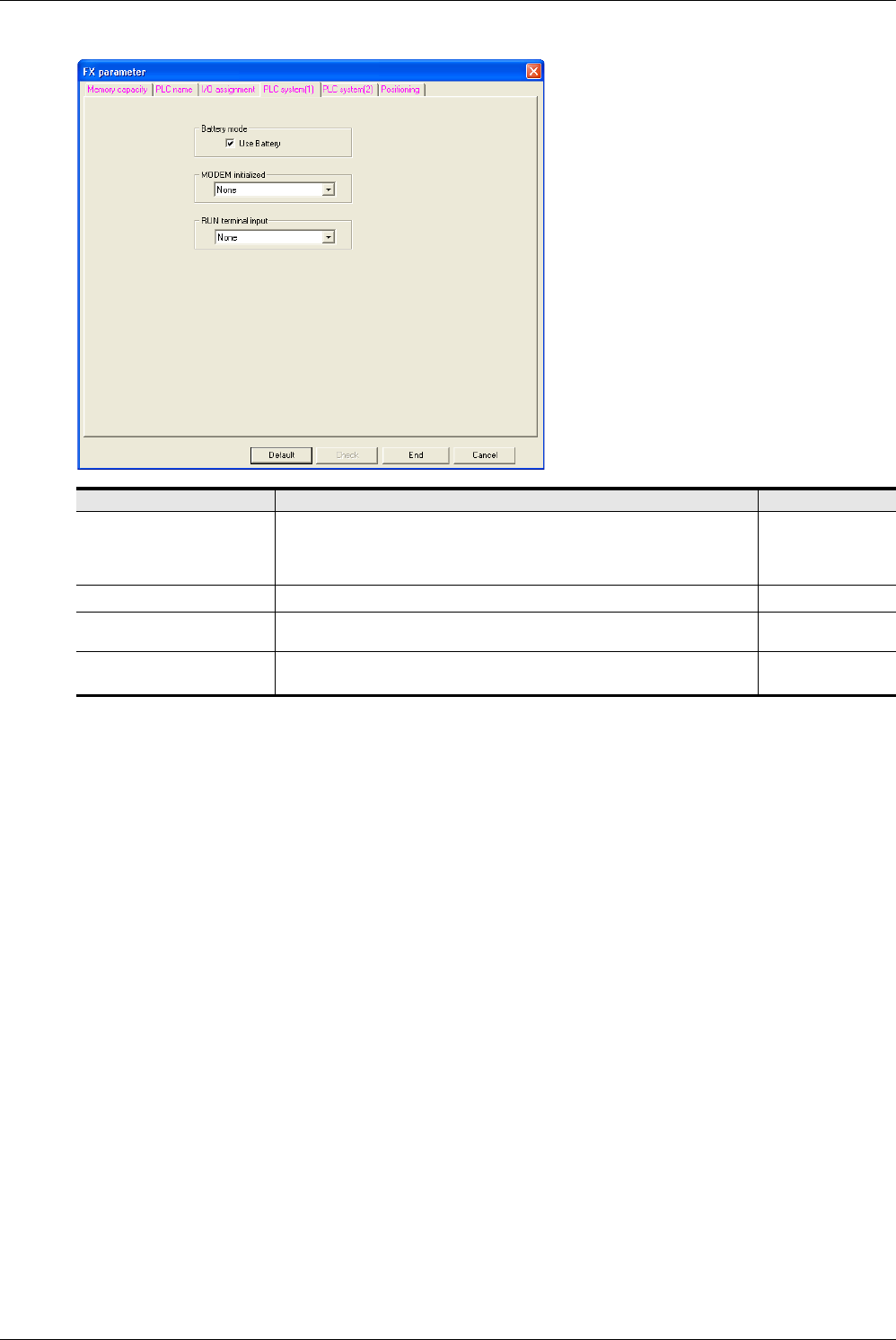
58
FX3G/FX3U/FX3UC Series Programmable Controllers
Programming Manual - Basic & Applied Instruction Edition
2 Overview (Sequence Program)
2.7 Types and Setting of Parameters
2) FX3G PLCs
*1. This area can be set only in FX
3U/FX3UC PLCs.
*2. This area can be set only in FX
3G PLCs.
*3. X000 to X007 in the FX
3U-16M, FX3UC-16M and 14-point type FX3G PLCs
X000 to X014 in 24-point type FX
3G PLCs
Set item Contents of setting Setting range
Battery less mode
*1
Select this to operate the PLC without using the battery.
When a check mark is put here, the battery error indicator lamp is automatically
turned off and devices in the latched (battery backed) area are automatically
cleared.
–
Battery mode
*2
Select this item to operate the PLC with the battery. –
MODEM initialized
Set this item to automatically initialize a connected modem when the PLC power
is turned ON.
–
RUN terminal input
Set this item to use an input terminal (X) to switch the PLC between STOP and
RUN.
None
X000 to X017
*3


















