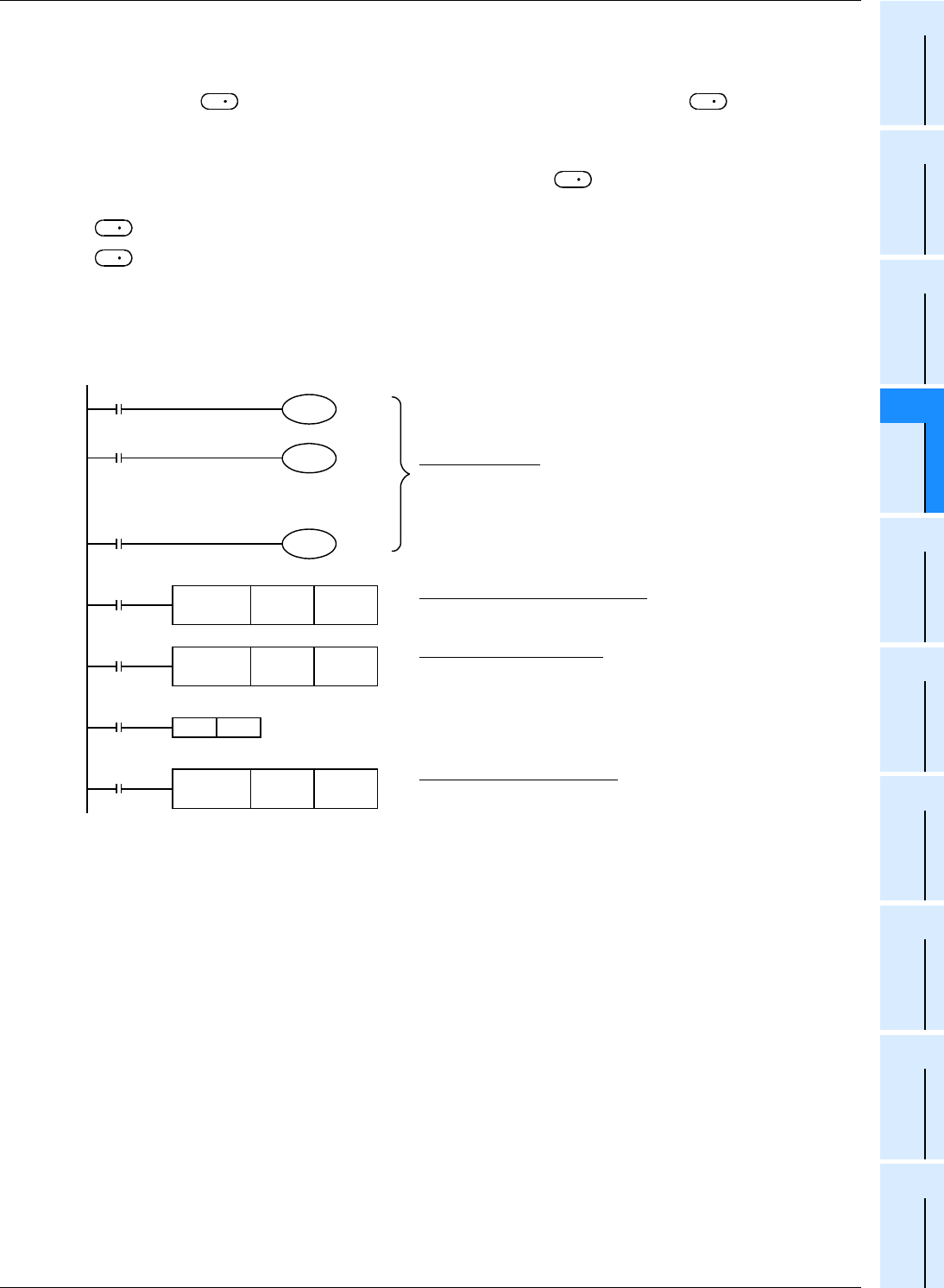
405
FX3G/FX3U/FX3UC Series Programmable Controllers
Programming Manual - Basic & Applied Instruction Edition
14 Handy Instruction – FNC 60 to FNC 69
14.5 FNC 64 – TTMR / Teaching Timer
11
FNC30-FNC39
Rotation and
Shift
12
FNC40-FNC49
Data Operation
13
FNC50-FNC59
High Speed
Processing
14
FMC60-FNC69
Handy
Instruction
15
FNC70-FNC79
External FX I/O
Device
16
FNC80-FNC89
External FX
Device
17
FNC100-FNC109
Data
Transfer 2
18
FNC110-FNC139
Floating Point
19
FNC140-FNC149
Data
Operation 2
20
FNC150-FNC159
Positioning
Control
Cautions
1. When the command contact turns OFF
The current value [ +1] of the pressing and holding time is reset, and the teaching time will not change any
more.
2. Number of occupied devices
Two devices are occupied from a device specified as the teaching time .
Make sure that these devices are not used in other controls for the machine.
• : Teaching time
• +1: Current value of the pressing and holding time
Program example
1. Writing the teaching time to 10 types of data registers
Suppose that the set value is written to D400 to D409 in advance.
D
1
D
D
1
D
D
1
D
D
1
D
D
1
D
M8000
RUN
monitor
T 0
D 400
T 1
D 401
T 9
D 409
X010
Teaching
button
M 0
X010
FNC 19
BIN
K1X000 Z
FNC 64
TTMR
D300 K 0
PLF M 0
FNC 12
MOV
D300 D400Z
10 timers to be set
Because the timers T0 to T9 are the 100 ms type, the actual
operating time (sec) is 1/10 of the teaching data.
Selecting a timer by a digital switch
An input to the 1-digit digital switch connected to X000 to
X003 is converted into the binary format, and transferred to Z.
Measuring the teaching time
The time (sec) in which X010 is pressed and held is stored to
D300.
Recovery of the teaching time is detected.
Writing the set value of a timer
The teaching time (D300) is transferred to the register D400Z
for setting a timer selected by the digital switch.
…


















