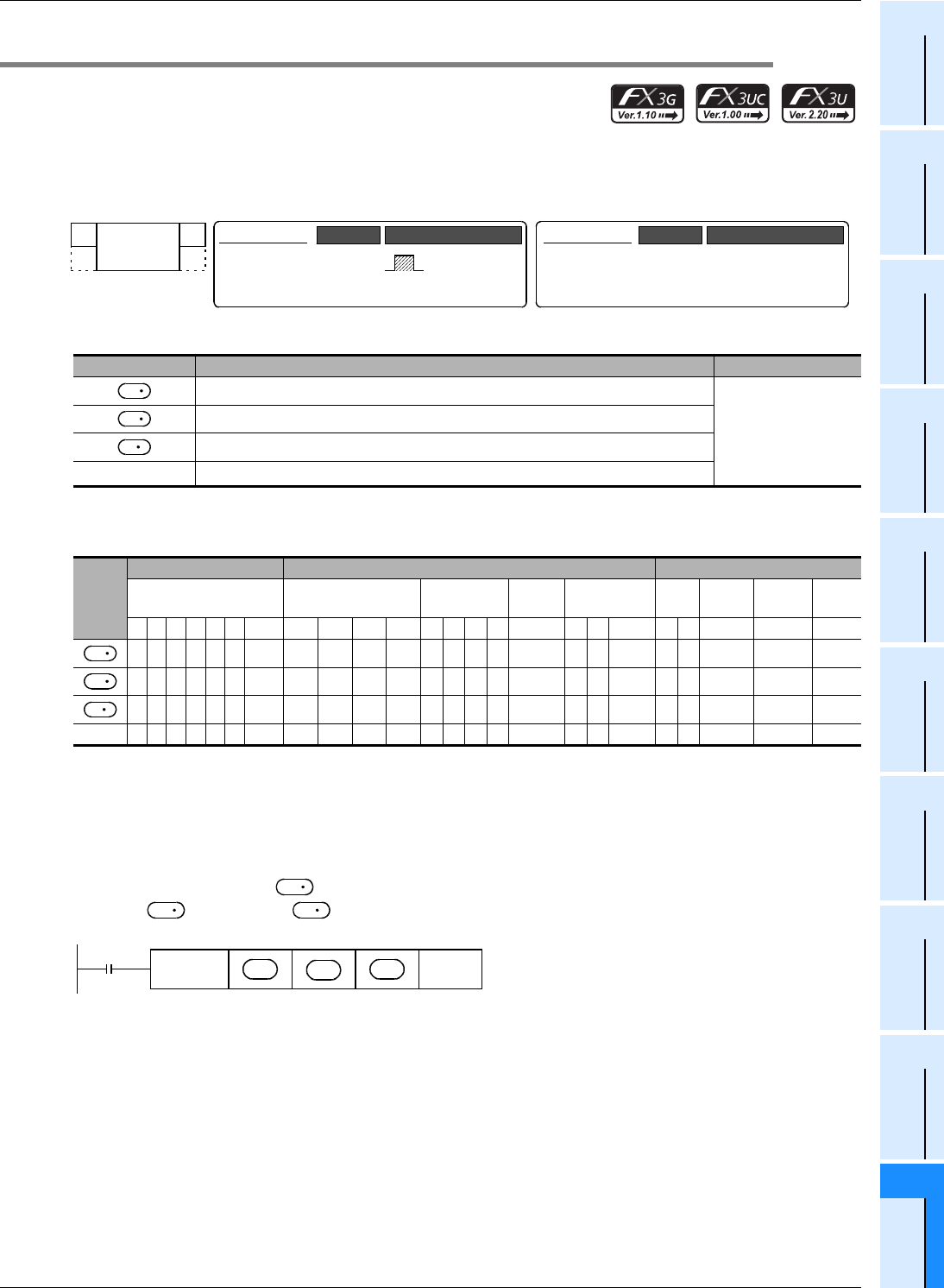
689
FX3G/
FX
3U
/FX
3UC
Series Programmable Controllers
Programming Manual - Basic & Applied Instruction Edition
30 External Device Communication (Inverter Communication) – FNC270 to FNC274
30.3 FNC272 – IVRD / Inverter Parameter Read
21
FNC160-FNC169
Real Time Clock
Control
22
FNC170-FNC179
External Device
23
FNC180
Alternate
Instructions
24
FNC181-FNC189
Others
25
FNC190-FNC199
Block Data
Operation
26
FNC200-FNC209
Character String
Control
27
FNC210-FNC219
Data
Operation 3
28
FNC220-FNC249
Data
Comparison
29
FNC250-FNC269
Data Table
Operation
30
FNC270-FNC274
Ex-Device
Inverter Comms
30.3 FNC272 – IVRD / Inverter Parameter Read
Outline
This instruction reads an inverter parameter to the PLC using the computer link operation function of the inverter.
This instruction corresponds to the EXTR (K12) instruction in the FX
2N/FX2NC Series.
→ For detailed explanation of the instruction, refer to the Data Communication Edition manual.
1. Instruction format
2. Set data
*1. Ch2 is not available in 14-point and 24-point type FX3G PLCs.
3. Applicable devices
S: This function is supported only in FX3U/FX3UC PLCs.
Explanation of function and operation
→ For detailed explanation of the instruction, refer to the Data Communication Edition manual.
1. 16-bit operation (IVRD)
The value of the parameter is read from an inverter connected to a communication port n whose station
number is , and output to .
Operand Type Description Data Type
Inverter station number (K0 to K31)
16-bit binary
Inverter parameter number
Device number storing the read value
n
Channel to be used (K1: ch 1, K2: ch 2)
*1
Oper-
and
Type
Bit Devices Word Devices Others
System User Digit Specification System User
Special
Unit
Index
Con-
stant
Real
Number
Charac-
ter String
Pointer
XYMTCSD
.b KnX KnY KnM KnS T C D R
U\G
V Z Modify K H E "
"P
33 S 333
33 S 333
33 S 3
n 33
FNC 272
IVRD
Mnemonic Operation Condition
16-bit Instruction
9 steps
IVRD
Mnemonic Operation Condition
Continuous
Operation
32-bit Instruction
⎯
⎯⎯
S
1
S
2
D
S
1
S
2
D
S
2
S
1
D
FNC272
IVRD
S
1
S
2
D
n
Command
input


















