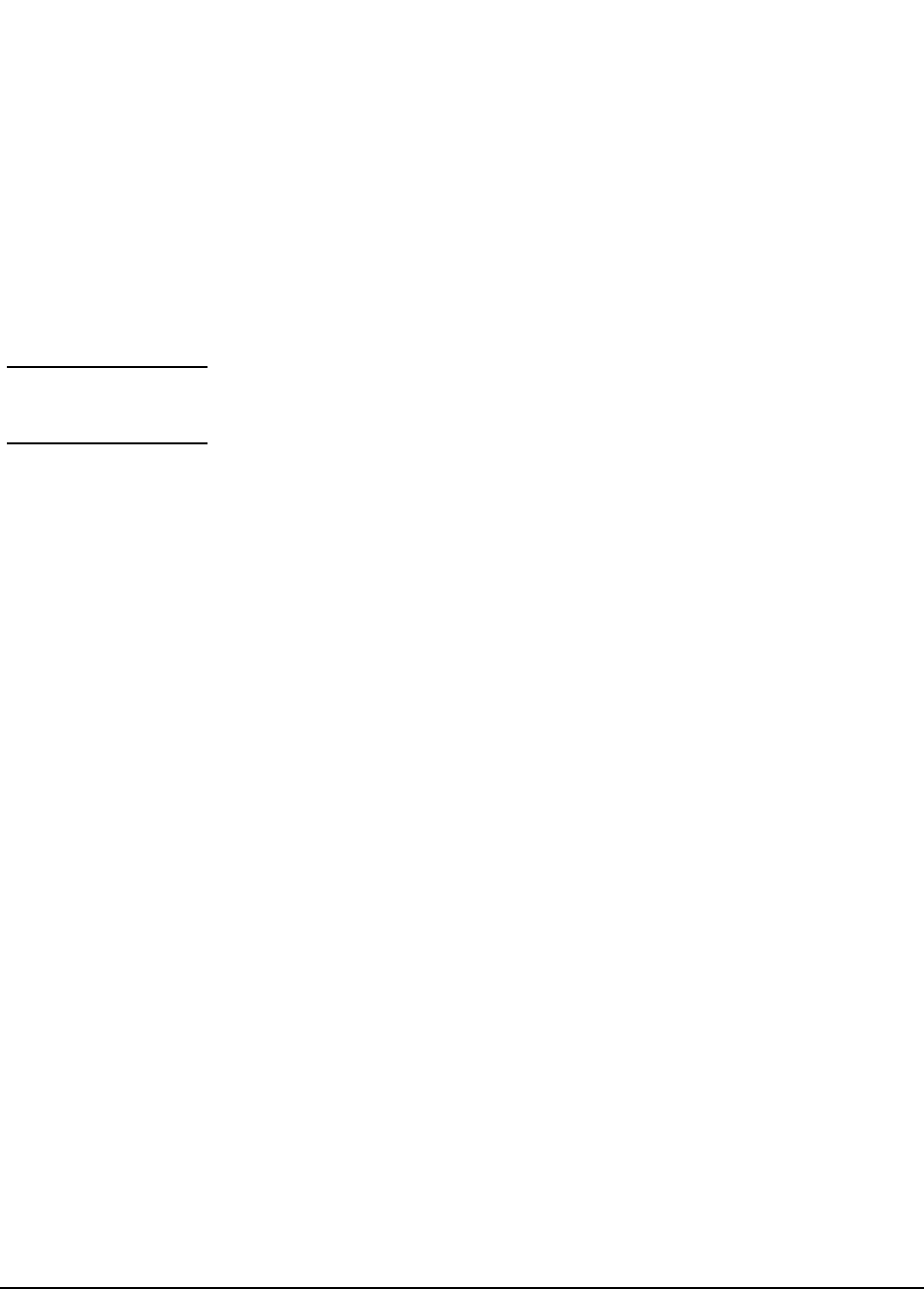
77
Chapter 2, Description of Connectors
Connectors
SERIAL PORT 9
This connector is the primary serial port (SERIAL PORT 10 is the secondary),
and is used for serial data exchange with an external device. Applications might
include printing test results to a serial printer, controlling a mobile station through
a proprietary serial bus, entering IBASIC programs, or sending test results from
the IBASIC controller to a connected controller, disk drive, or terminal.
NOTE: If you are attempting to connect a serial printer using an RJ-11 connector, you will need an
adapter to connect to this 9-pin sub-miniature D connector. The adapter is available through
Black Box© Corporation. Order item DB9RJ-11, code number FA067.
Operating Considerations
• You must select Port 9 in the Serial Port field on the I/O CONFIGURE screen to
define serial communication settings for SERIAL PORT 9.
• Use SERIAL PORT 9 for connecting the test set to a serial printer. Do not use SERIAL
PORT 10.
• The IBASIC controller sends and receives data to SERIAL PORT 9 using address 9.
• 9-pin sub-miniature D
Pin assignments for this connector are as follows::
Pin 1 - DCD, RS-232
Pin 2 - RX, RS-232
Pin 3 - TX, RS-232
Pin 4 - DTR, RS-232
Pin 5 - Ground
Pin 6 - DSR, RS-232
Pin 7 - RTS, RS-232
Pin 8 - CTS, RS-232
Pin 9 - RI, RS-232


















