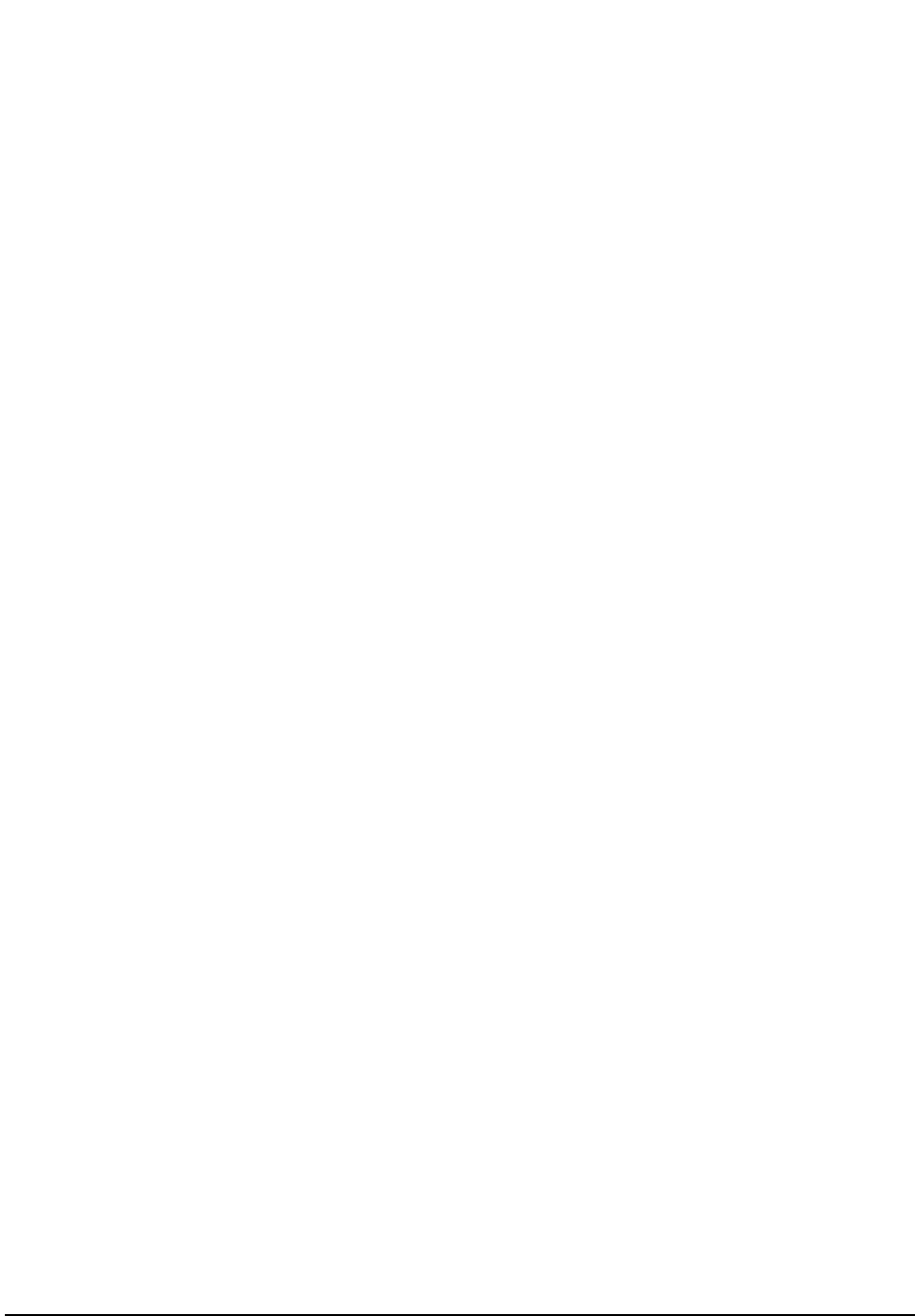
236
S:\agilent\e8285\REFGUIDE\MANUAL\fields.chp
Chapter 4, Description of Fields
Fields
SCM This field displays the mobile station’s received station class mark.
Serial This field displays the serial number of the mobile station.
T This field displays the message type received from the mobile station.
• Set to ‘1’ to identify the message as an origination or an order.
• Set to ‘0’ to identify the message as an order response or page response.
T1T2
This field identifies the received message as an order confirmation, an
order, or a called address message.
VMAC This field displays the voice mobile attenuation code. It shows the mobile
station power level associated with the designated voice channel.
Distn
When this field is set to Distn it displays the percent of distortion for a 1 kHz
signal tone.
This field is a one-of-many field used to select the type of measurement to be
made by the Audio Frequency Analyzer on the audio signal being measured. See
“Measure” in the GPIB Command Syntax chapter of the E8285A Condensed
Programming Reference Guide for programming command syntax.
Selecting this field displays the following measurement choices:
SINAD
Distn (Distortion)
SNR (Signal to Noise Ratio)
AF Frequency
DC Level
Current (DC only)
Operating Considerations
This is a priority control field. Accessing the RX TEST or TX TEST screen
overrides any changes made to this field in other screens.
For more information about SNR operation, see the
SNR field description, on page
398
.
Screens Where Field is Present
AF ANALYZER
ANALOG MEAS
DUPLEX TEST
RX TEST
TX TEST
RF GENERATOR
RF ANALYZER


















