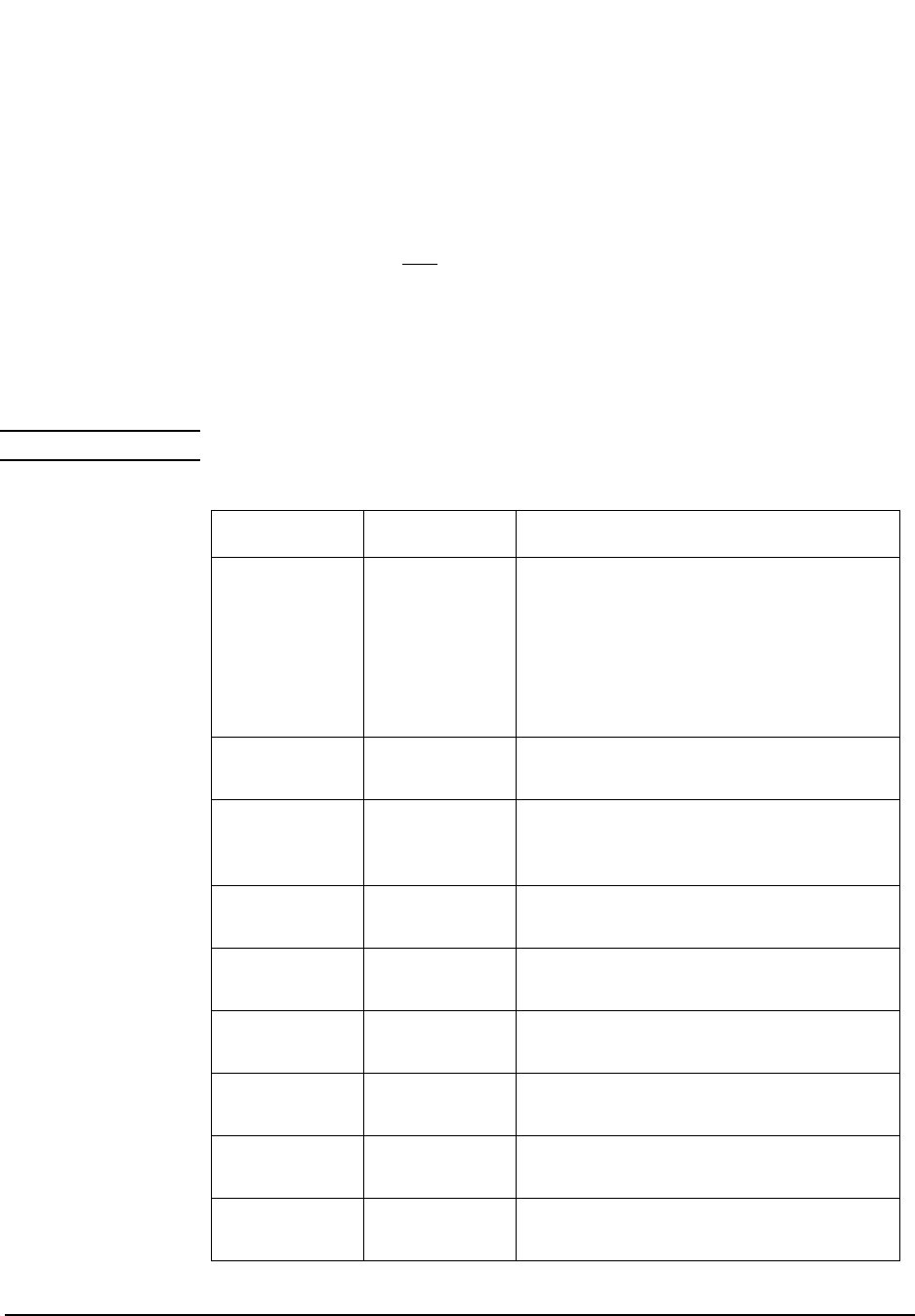
172
S:\agilent\e8285\REFGUIDE\MANUAL\fields.chp
Chapter 4, Description of Fields
Fields
Operating Considerations
If the Authen field is Off, all Parameters displayed will be dashes (-), except for
AUTH_MODE, which will be “0”.
When the data that is currently displayed in the Authentication Data Table is
queried, the returned string consists of 18 numeric values separated by commas.
Each numeric value occupies a Data Position, and the format is shown in the table
below.
NOTE: If no data is available in a Data Position, -1 is returned
Table 6 Reading the Authentication Data Table over GPIB
Data Position Data Numeric Value
1 Authentication
Type
1= Registration with Authen
2=Page with Authen
3=Origination with Authen
4=Unique Challenge on Paging or Traffic
channels
5=SSD Update on Paging or Traffic channels
6=Mobile Data Burst with Authen
2Overall Test
Status
0=Passed
1=Failed
3 Registration
Type
0=Timer Based
1=Zone Based (Power-up or Register field)
2=Implicit
4 Expected
AUTH_MODE
0 or1
5 Received
AUTH_MODE
0 or1
6 AUTH_MODE
status
0=Passed
1=Failed
7 Expected
AUTHR
Decimal value
8 Received
AUTHR
Decimal value
9 AUTHR Status 0=Passed
1=Failed


















