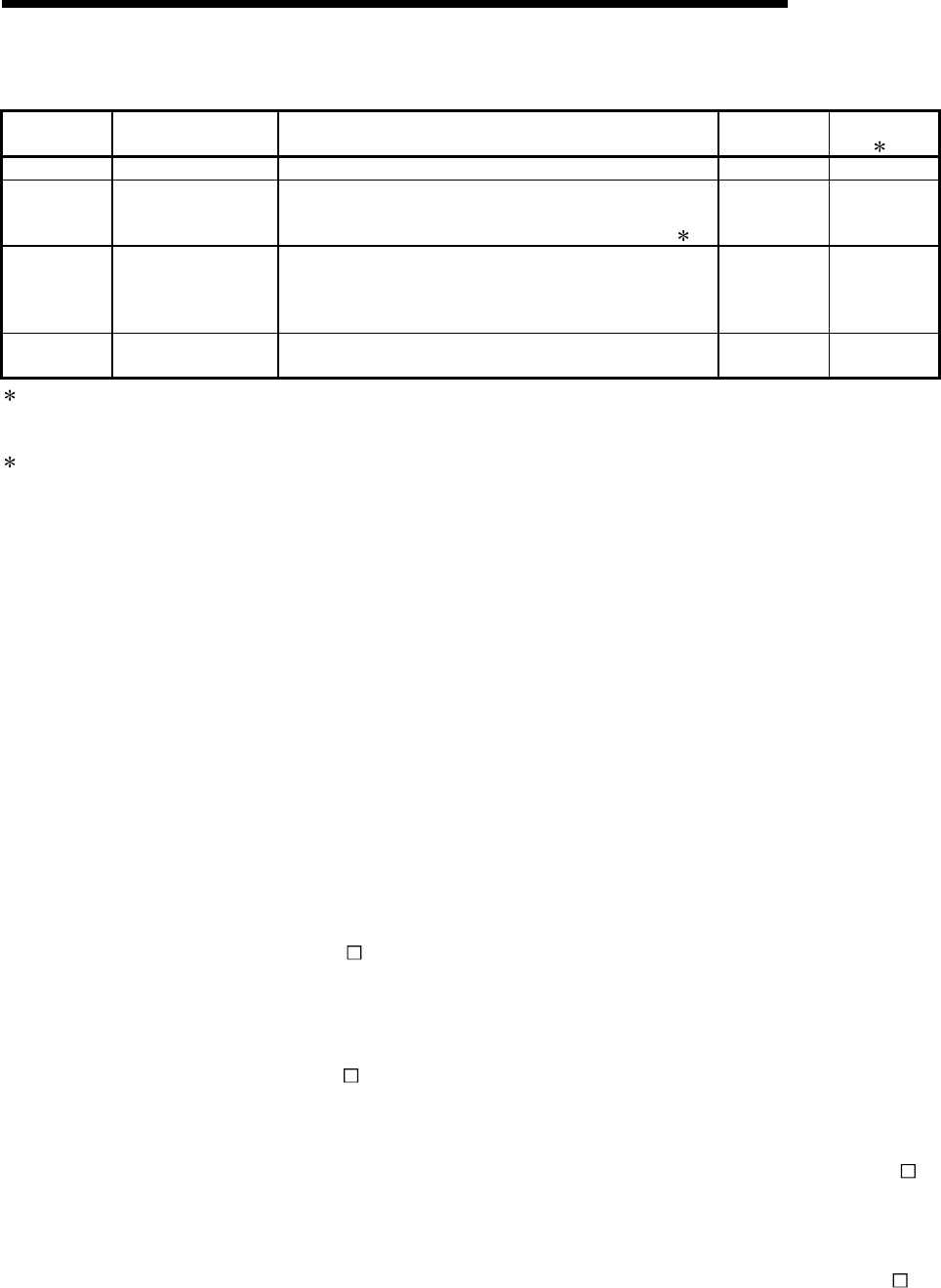
14 - 13
MELSEC-Q
14 DEDICATED INSTRUCTIONS
[Control data]
Device Item Setting data Setting range
Setting side
(
1)
(S)+0 System area – – –
(S)+1 Complete status
The state at the time of completion is stored.
0 : Normal completion
Other than 0: Abnormal completion (error code)(
2)
–System
(S)+2
Teaching data
selection
The address (positioning address/arc address) to which
the current feed value is written is set.
0: Current feed value is written to positioning address.
1: Current feed value is written to arc address.
0, 1 User
(S)+3 Positioning data No.
The positioning data No. for which teaching is carried out
is set.
1 to 600 User
1: The data on the setting side is as follows.
• User : Data before the execution of dedicated instructions is stored by user.
• System: Data after the execution of dedicated instruction is stored by PLC CPU.
2: Refer to Section 15.2 for error codes at abnormal completion.
[Functions]
(1) The "current feed value" of the axes to be set (See below) is set in the positioning
address or arc address.
The positioning data other than the positioning addresses and arc addresses are
set by peripheral device or using a sequence program.
• TEACH1: Axis 1
• TEACH2: Axis 2
• TEACH3: Axis 3
• TEACH4: Axis 4
(2) Teaching can be carried out for the positioning data No. 1 to 600.
(3) The movement of the machine to the address (position) set in the positioning
address/arc address of the positioning data is carried out by the JOG operation,
inching operation, or manual pulse generator operation.
(4) The TEACH
instruction completion can be confirmed using the complete devices
((D)+0) and ((D)+1).
(a) Complete device ((D)+0)
This device is turned ON by the END processing of the scan for which
TEACH
instruction is completed, and turned OFF by the next END
processing.
(b) Complete state display device ((D)+1)
This device is turned ON and OFF according to the state in which TEACH
instruction is completed.
• When completed normally :Kept unchanged at OFF.
• When completed abnormally:This device is turned ON by the END
processing of the scan for which TEACH
instruction is completed, and turned OFF by
the next END processing. (same ON/OFF
operation as complete device).


















