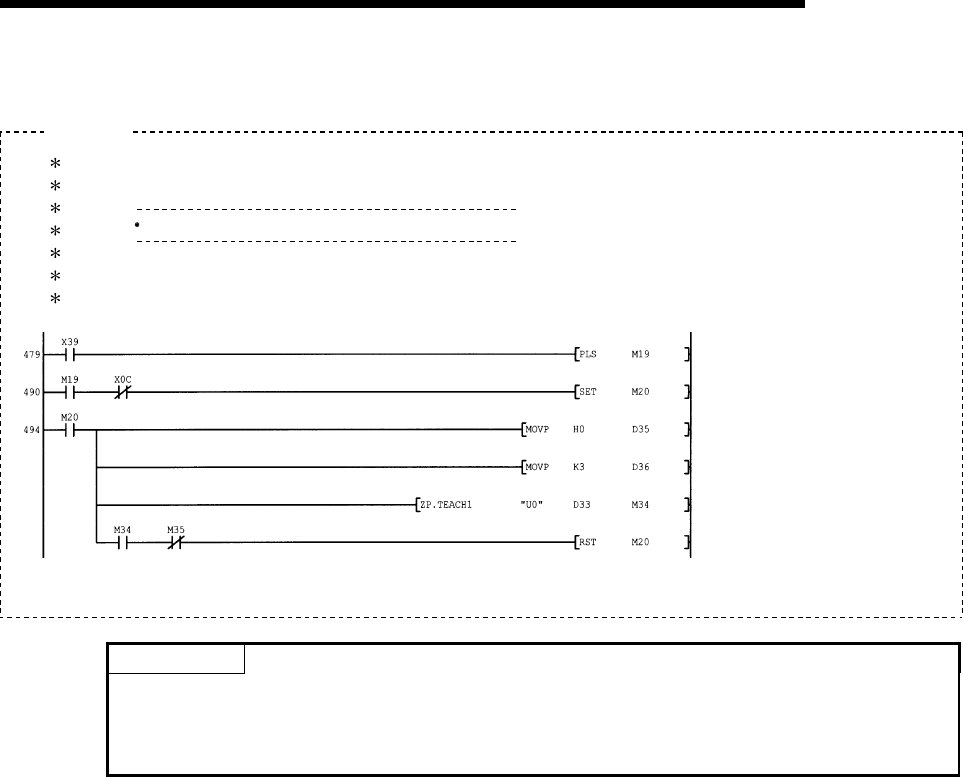
12 - 76
MELSEC-Q
12 CONTROL SUB FUNCTIONS
2) Carry out the teaching operation with the following program.
Example
No.20 Teaching program
Position to the target position with manual operation.
<Pulsate teaching command>
<Hold teaching command>
<Set teaching data>
<Set positioning data No.>
<Execute teaching>
<Turn OFF teaching command
memory>
POINT
(1) Confirm the teaching function and teaching procedure before setting the positioning data.
(2) The positioning addresses that are written are absolute address (ABS) values.
(3) If the positioning operation is correctly completed with the written positioning data, it is
recommended that the positioning data be registered in the QD75 flash ROM.


















