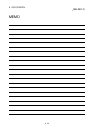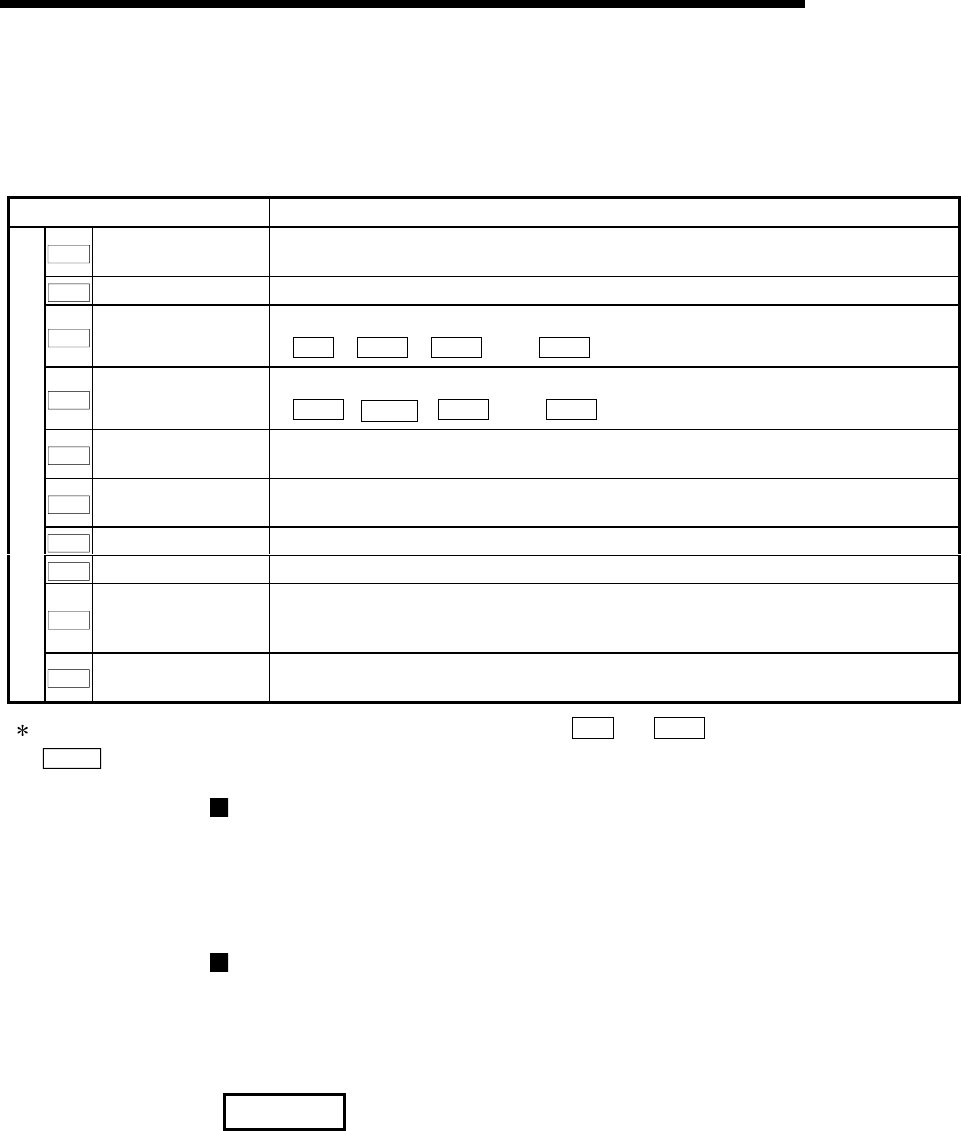
9 - 4
MELSEC-Q
9 MAJOR POSITIONING CONTROL
9.1.1 Data required for major positioning control
The following table shows an outline of the "positioning data" configuration and setting
details required to carry out the "major positioning controls".
Setting item Setting details
Da.1
Operation pattern
Set the method by which the continuous positioning data (Ex: positioning data No. 1,
No. 2, No. 3) will be controlled. (Refer to Section 9.1.2.)
Da.2
Control system Set the control system defined as a "major positioning control". (Refer to Section 9.1.)
Da.3
Acceleration time No.
Select and set the acceleration time at control start. (Select one of the four values set
in
Pr.9
,
Pr.25
,
Pr.26
, and
Pr.27
for the acceleration time.)
Da.4
Deceleration time No.
Select and set the deceleration time at control stop. (Select one of the four values set
in
Pr.10
,
Pr.28
,
Pr.29
, and
Pr.30
for the deceleration time.)
Da.5
Axis to be
interpolated
Set an axis to be interpolated (partner axis) during the 2-axis interpolation operation
(Refer to Section 9.1.6).
Da.6
Positioning address/
movement amount
Set the target value during position control. (Refer to Section 9.1.3.)
Da.7
Arc address Set the sub point or center point address during circular interpolation control.
Da.8
Command speed Set the speed during the control execution.
Da.9
Dwell time
Set the time the machine waits from the completion of the executed positioning control
and the stopping of the workpiece until the judgment of the QD75 positioning
completion.
Positioning data No. 1
Da.10
M code
Set this item when carrying out sub work (clamp and drill stops, tool replacement, etc.)
corresponding to the code No. related to the positioning data execution.
The settings and setting requirement for the setting details of
Da.1
to
Da.10
differ according to the
"
Da.2
Control system". (Refer to Section 9.2 "Setting the positioning data".)
Major positioning control sub functions
Refer to Section 3.2.4 "Combination of QD75 major functions and sub functions"
for details on "sub functions" that can be combined with the major positioning
control.
Also refer to Chapter 12 "Control sub Functions" for details on each sub function.
Major positioning control from peripheral devices
"Major positioning control" can be executed from the peripheral device test mode.
Refer to GX Configurator-QP Operating Manual for details on carrying out major
positioning control from the peripheral device.
REMARK
•
600 positioning data (positioning data No. 1 to 600) items can be set per axis.