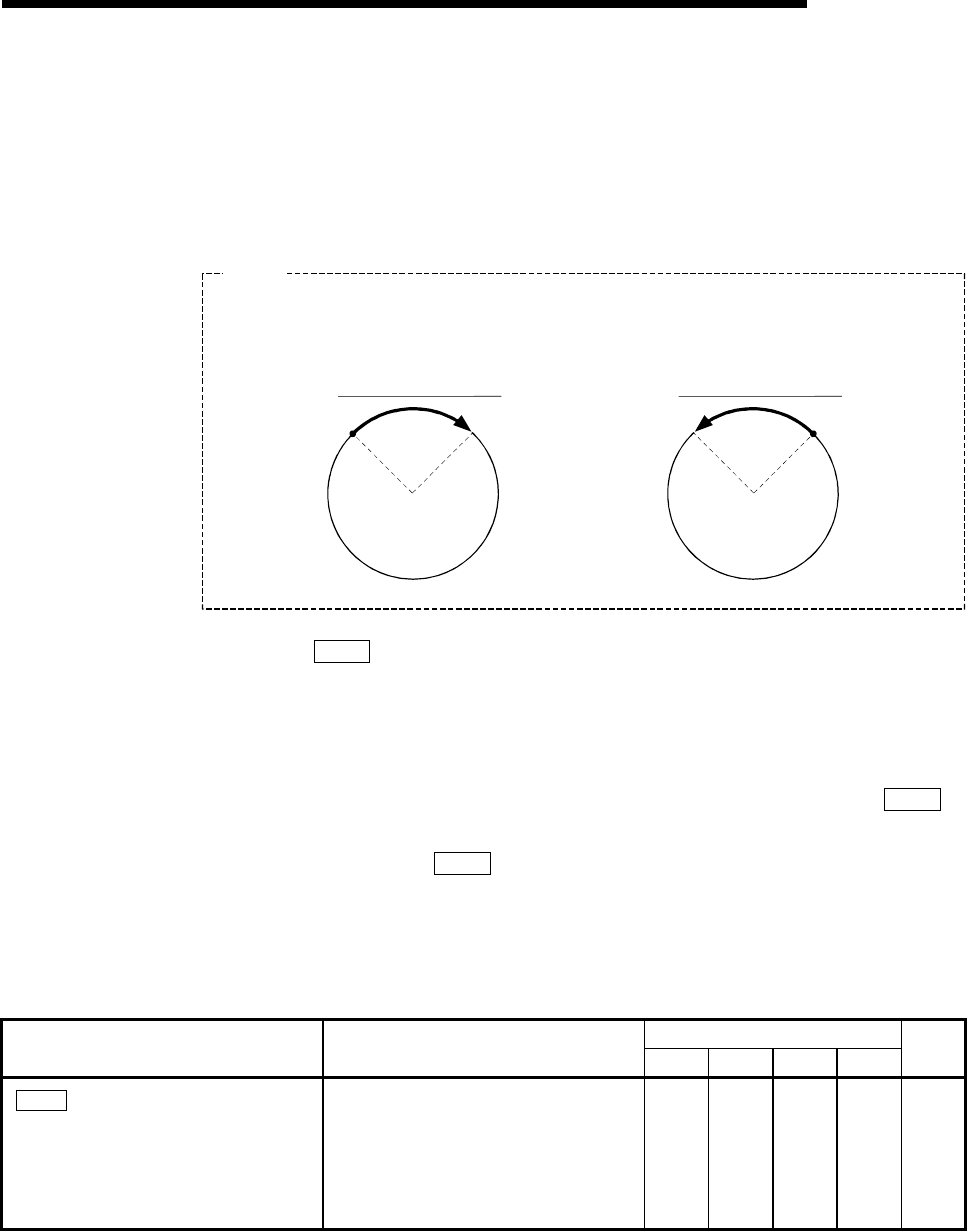
9 - 19
MELSEC-Q
9 MAJOR POSITIONING CONTROL
[3] Positioning control method when the control unit is set to "degree"
1) Absolute system
(a) When the software stroke limit is invalid
Positioning is carried out in the nearest direction to the designated
address, using the current value as a reference.
(This is called "shortcut control".)
Example
1) Positioning is carried out in a clockwise direction when the current value is moved from 315° to 45°.
2) Positioning is carried out in a counterclockwise direction when the current value is moved from 45° to 315°.
315° 45°
315°
45°
Moved from 315° to 45°
Moved from 45° to 315°
Using the "
Cd.40
ABS direction in degrees", the shortcut control can be invalidated
to carry out positioning in the designated direction.
This function can be performed when the software stroke limit is invalid.
When the software stroke limit is valid, an error "ABS direction in degrees illegal" (error
code: 546) occurs and positioning is not started.
To designate the movement direction for the ABS control, write 1 or 2 to the "
Cd.40
ABS direction in degrees" of the buffer memory. (The initial value is 0).
The value written to the "
Cd.40
ABS direction in degrees" becomes valid only when
the positioning control is started.
In the continuous positioning control or continuous path control, the operation is
continued with the setting made at a start if the setting is changed during the operation.
Buffer memory address
Name Function
Axis 1 Axis 2 Axis 3 Axis 4
Initial
value
Cd.40
ABS direction in degrees
The ABS movement direction in the
unit of degree is designated.
0: Shortcut (direction setting
invalid)
1: ABS clockwise
2: ABS counterclockwise
1550 1650 1750 1850 0


















