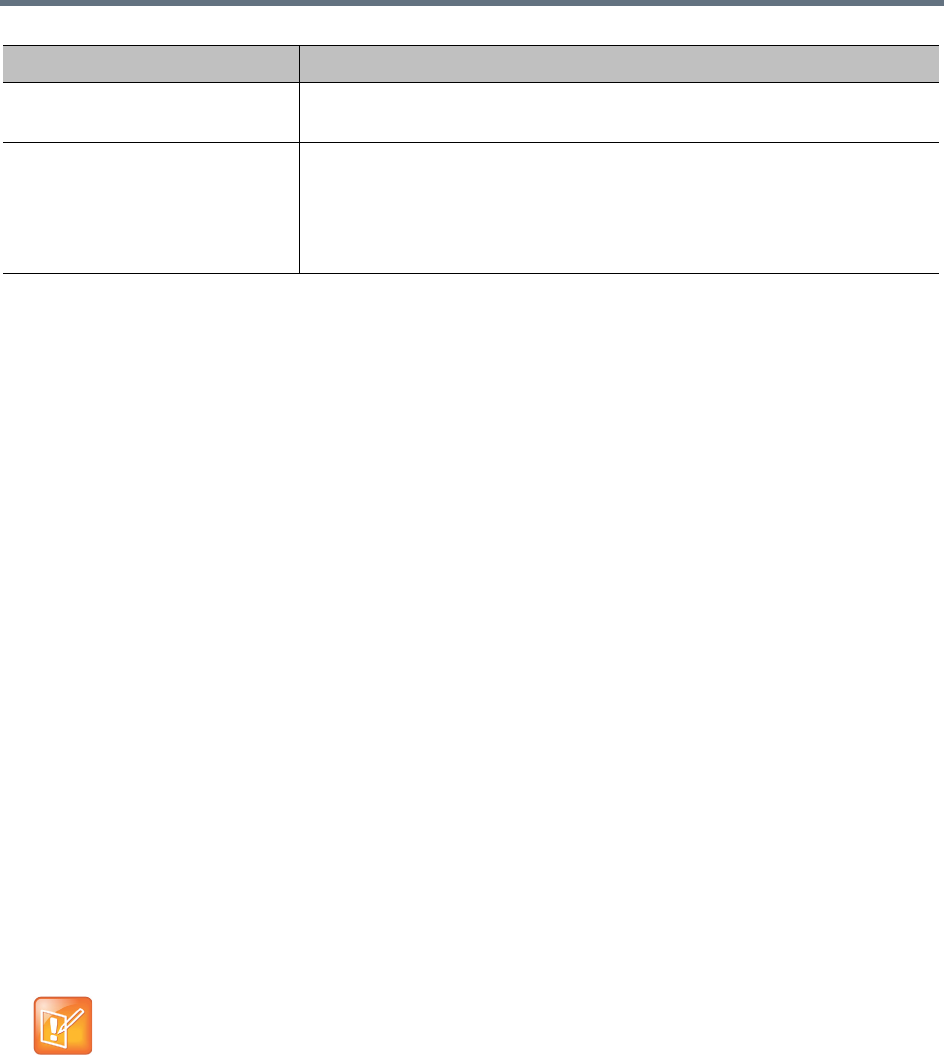
Device Management
Polycom, Inc. 89
See also:
Active Calls
Endpoints
The Endpoints page provides access to information about the devices known to the Polycom
RealPresence DMA system. From it, you can:
● View details about a device.
● View the call history or registration history of a device.
● Add aliases for a device, edit or delete added aliases (but not aliases with which the device
registered), and configure the class of service settings.
● Block a device, which prevents it from registering.
● Unblock a blocked device, allowing it to register.
● Quarantine a device, which allows it to register (or remain registered), but not to make or receive
calls.
● Remove a quarantined device from quarantine, allowing it to make and receive calls.
● Delete an inactive device or devices. An inactive device is one whose registration has expired.
Depending on your Registration Policy settings (see Registration Policy), inactive devices may be
automatically deleted after a specified number of days.
● Select multiple devices to block/unblock, quarantine/unquarantine, delete, or change specific settings
of (device authentication, permanent registration, and class of service).
● Manually add a device. The registration status of the device depends on the system’s registration
policy (see Add Endpoint Dialog).
● Associate a user with a device.
The search pane above the list lets you find devices matching the criteria you specify. The default search
finds all endpoints with active registrations. Click the down arrow to expand the search pane.
The system matches any string you enter against the beginning of the values for which you entered it. If you
enter “10.33.17” in the IP address field, it displays devices whose IP addresses are in that subnet. To
search for a string not at the beginning of the field, you can use an asterisk (*) as a wildcard.
Property Changes Lists each property change in the call, showing the value, time, and sequence
number of the associated event.
QoS Quality of service data is only available if one of the endpoints is a registered
H.323 endpoint that supports IRQs. This tab displays a graph showing how
QoS varied during the call. The horizontal scale and frequency of data points
(dots on the lines of the graph) vary based on the length of the call.
Hover over a data point to see the value at that point.
Note: RealPresence Resource Manager integration and user-to-device association
If the Polycom RealPresence DMA system is integrated with a Polycom RealPresence Resource
Manager system, it receives user-to-device association information from that system, and you can
only associate users with devices on the Polycom RealPresence Resource Manager system.
Tab/Field/Column Description


















