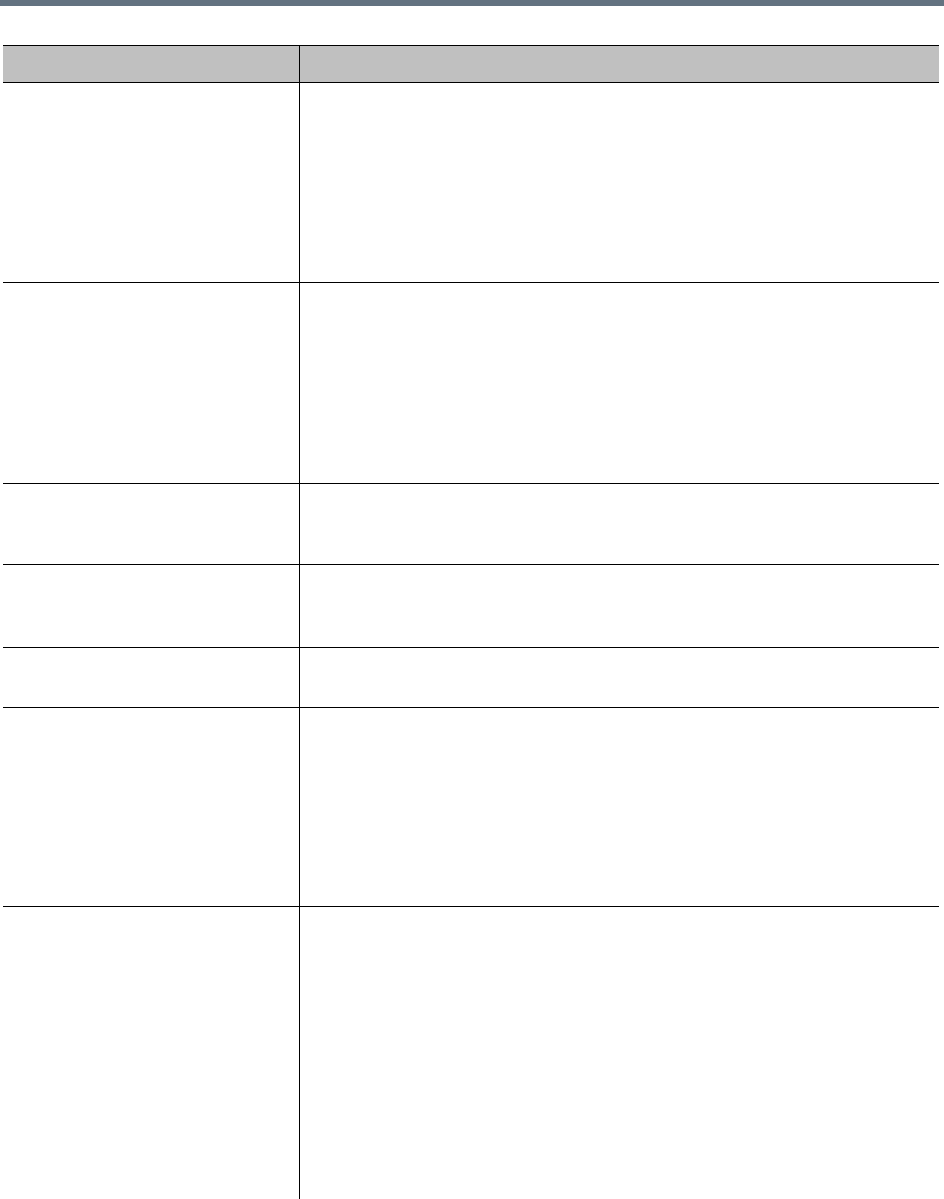
MCU Management
Polycom, Inc. 137
Direct dial-in prefix The dialing prefix assigned to the MCU, if any. MCUs without a prefix are
unavailable for direct prefix-based dialing.
MCUs don’t need a prefix to be used as conferencing resources by the
Conference Manager.
Gateways don’t need a direct dial-in prefix if you define simplified ISDN
gateway dialing prefixes so that the RealPresence DMA system can choose
from a pool of available gateways (see Add Simplified ISDN Gateway Dialing
Prefix Dialog).
Signaling IP for H.323 The dialing prefix assigned to the MCU, if any. MCUs without a prefix are
unavailable for direct prefix-based dialing.
MCUs don’t need a prefix to be used as conferencing resources by the
Conference Manager.
Gateways don’t need a direct dial-in prefix if you define simplified ISDN
gateway dialing prefixes so that the RealPresence DMA system can choose
from a pool of available gateways (see Add Simplified ISDN Gateway Dialing
Prefix Dialog).
Signaling IP for SIP The address that the MCU uses for SIP signaling. If you specify the login
information for the MCU, this field is optional (the system can get the address
from the MCU). If not, and SIP is enabled, this field is required.
Transport type The SIP transport type to use with this MCU. If the Polycom RealPresence
DMA system‘s security settings don’t allow unencrypted connections, this
must be TLS.
Signaling type Select SIP, H.323, or both, depending on the configuration of the Polycom
RealPresence DMA system and the MCU.
Enable for conference rooms Makes the MCU available as a conferencing resource for the Polycom
RealPresence DMA system’s Conference Manager.
Up to 64 MCUs can be enabled for conference rooms.
Caution: Before adding an MCU to the RealPresence DMA system’s
conferencing resources, make sure that MCU isn’t already a RealPresence
Resource Manager system conferencing resource. The RealPresence
Resource Manager system must have exclusive use of any MCUs on which it
directly schedules conferences.
Enable gateway profiles Makes the MCU available for selection as an ISDN gateway device and
enables the Gateway Profiles tab for configuring gateway session profiles.
Gateway session profiles indicate to the MCU the bandwidth parameters to be
used for the ISDN connection. They can be used for:
• ISDN gateway calls to the MCU’s direct dial-in prefix. In this case, the caller
specifies the session profile prefix in the dial string:
<direct dial-in prefix><session profile
prefix><delimiter><E.164 number>
• Calls to simplified ISDN gateway dialing prefixes (see Add Simplified ISDN
Gateway Dialing Prefix Dialog). In this case, the RealPresence DMA
system selects the MCU/gateway and its session profile. See ISDN
Gateway Selection Process.
Field Description


















