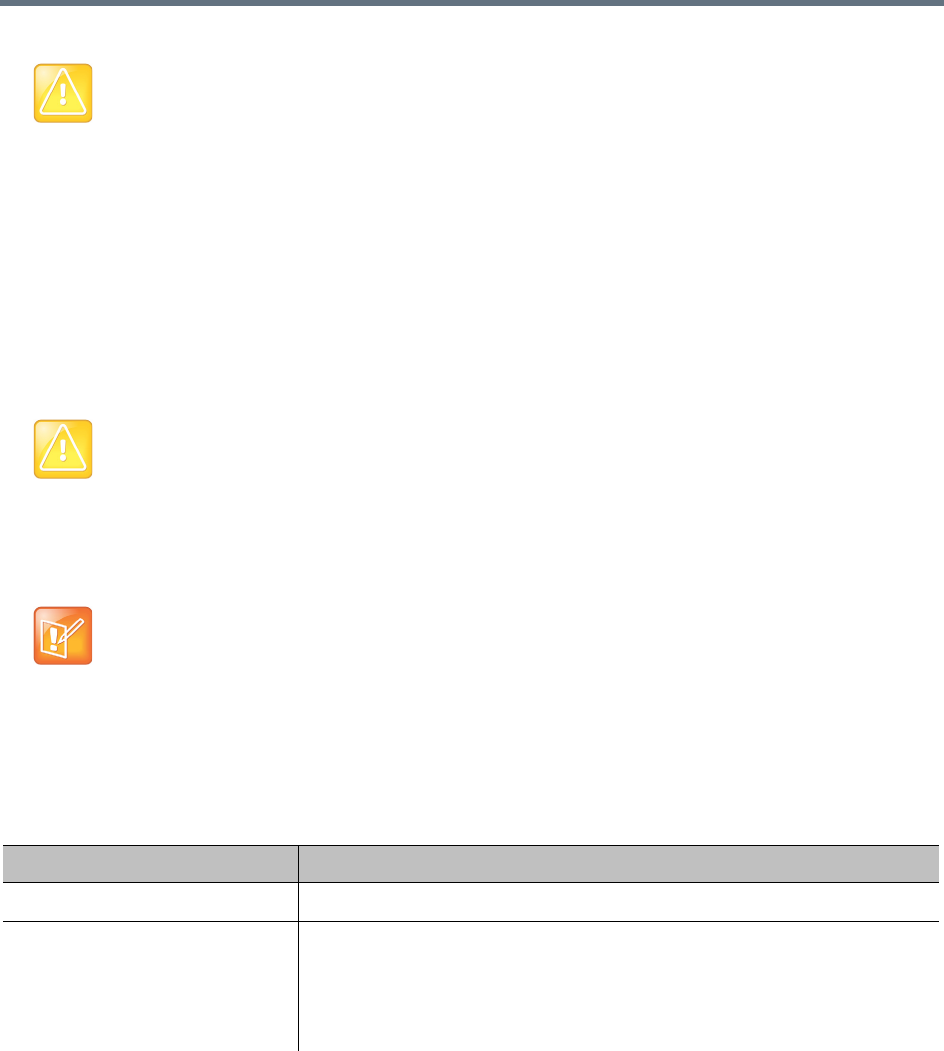
Local Cluster Configuration
Polycom, Inc. 62
Caution: Network settings changes require a restart
Changing some network settings (host names, IP addresses, or domains) requires a system restart
and terminates all active conferences.
If the system is using a CA-provided identity certificate, changing some network settings (host names
or IP addresses) also requires you to update the certificate. (If the system is using a self-signed
certificate, an updated one is automatically created.)
You can’t change these network settings while the system is part of a supercluster or integrated with a
Polycom RealPresence Resource Manager system. You must first leave the supercluster or terminate
the integration. If the cluster is responsible for any territories (as primary or backup), reassign those
territories. After the change, rejoin the supercluster or Polycom RealPresence Resource Manager
system. See Superclustering or RealPresence Resource Manager Integration.
Incorrect network information may make the system unusable and the management interface
unreachable.
Caution: Configuring the RealPresence DMA system in a secure environment
The 802.1x LAN security settings can’t be configured in the USB Configuration Utility. In a highly
secure network that requires 802.1x authentication, the Polycom RealPresence DMA system won’t be
accessible until those settings are properly configured. To do so, follow the procedure for configuring
the network settings using a laptop, as described in the Deployment Guide for Maximum Security
Environments.
Note: Virtual host name not needed for single-server systems
This version of the Polycom RealPresence DMA system eliminates the need for virtual host name(s)
and IP addresses in a single-server system or cluster. When a version 5.0 or earlier single-server
RealPresence DMA system is upgraded to version 5.1 or later, the previous version's virtual host
name(s) and IP addresses become the upgraded version's physical host name(s) and IP addresses,
so accessing the system doesn't change.
(Exception: If only IPv6 is enabled, the system must have two addresses, so a single-server system
must still have a virtual host name and IP address.)
Field Description
System IP type IP addressing supported (IPv4, IPv6, or both).
System server configuration Number of servers (1 or 2) in this cluster.
Caution: Once this is set to 2 server configuration, it can’t be changed back
to 1 server configuration. To reconfigure a two-server system as two
separate single-server systems, you must use the USB Configuration Utility.
See the Polycom RealPresence DMA 7000 System Getting Started Guide.


















