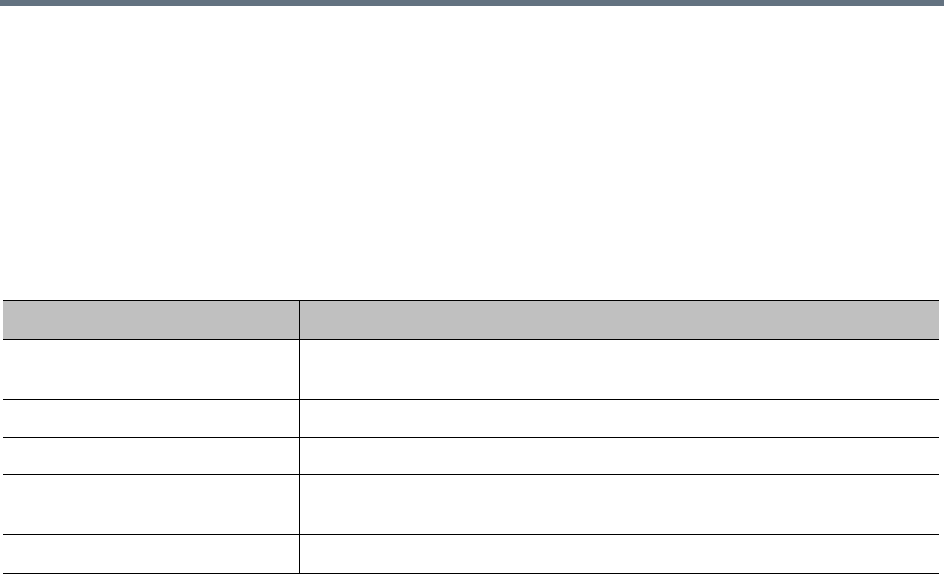
Call Server Configuration
Polycom, Inc. 241
is attempting to reach another registered endpoint. It automatically adjusts for signaling protocol
(SIP/H.323), case, and standard dial string deviations to locate a registered endpoint. You don’t have to
account for these variables in your dial plan because the logic behind the action does so for you.
You can test the current dial rules using the Test Dial Rules command. You can specify various caller
parameters and a dial string, and see how the current dial rules handle such a call. See Test Dial Rules
Dialog.
The Dial Rules page contains two lists, one for authorized calls and one for unauthorized calls. The former
contains the system’s default dial plan. The latter is empty unless you add rules to it. Both lists contain the
same fields. The following table describes the fields in the two lists.
See also:
Call Server Configuration
Test Dial Rules Dialog
The Default Dial Plan and Suggestions for Modifications
Add Dial Rule Dialog
Edit Dial Rule Dialog
Test Dial Rules Dialog
The Test Dial Rules dialog provides a testing mechanism for the current dial plan. You can specify various
caller parameters and a dial string, and see how the each dial rule handles such a call and what its final
disposition is.
The following table describes the fields in the Test Dial Rules dialog.
Column Description
Order The priority order of the rules. Use the Move Up and Move Down commands
to change the priority of a rule.
Description Brief description of the rule.
Action Action performed by the rule.
Preliminary Enabled Indicates whether a script filters or transforms the dial string before the action
is performed.
Enabled Indicates whether the rule is turned on.


















