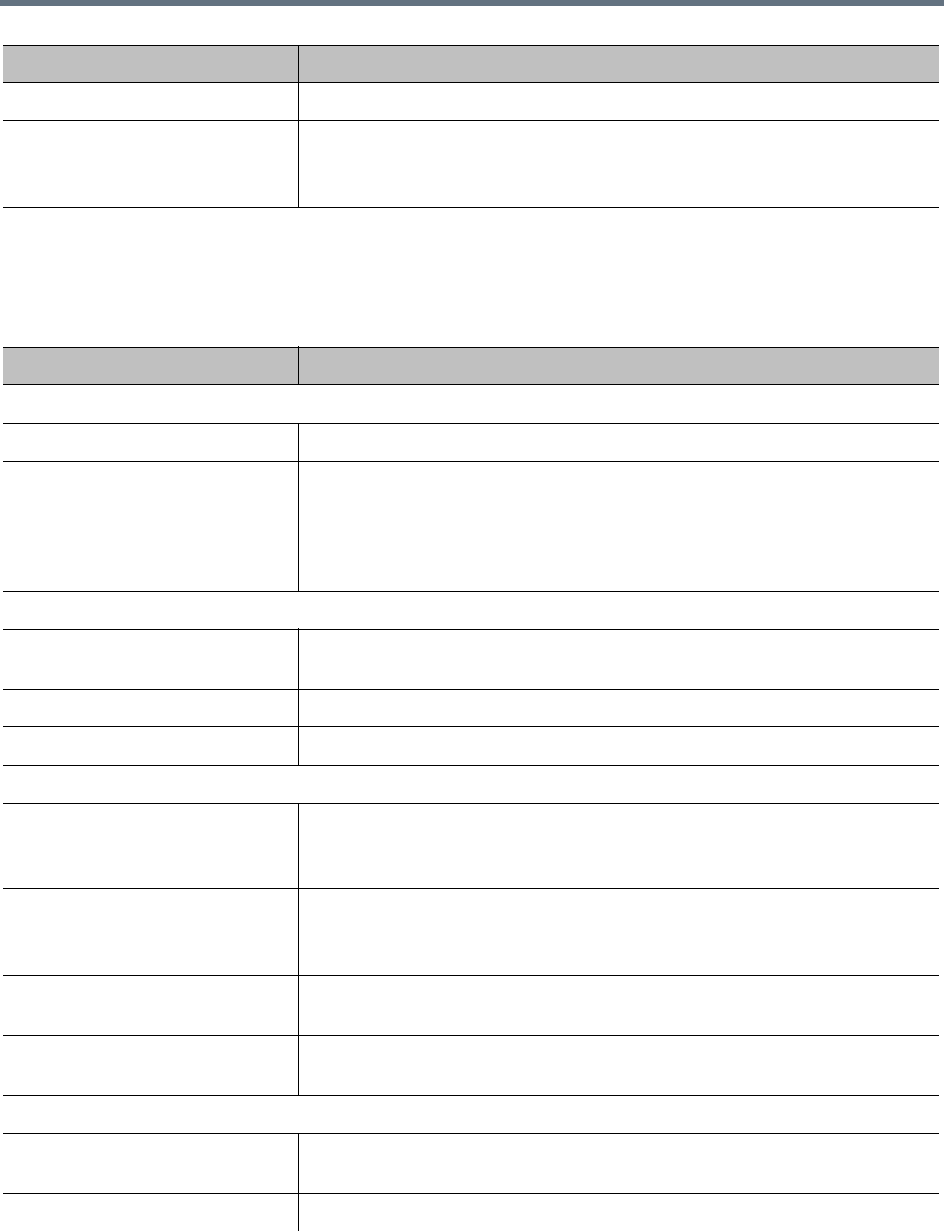
Local Cluster Configuration
Polycom, Inc. 69
Licenses for the Virtual Edition
The following table describes the fields on the Licenses page when using the Virtual Edition of the
RealPresence DMA system.
Date accepted The GMT date and time of EULA acceptance.
Automatically send usage data Select to help improve this product by sending anonymous usage data to
Polycom.
See Automatically Send Usage Data for more information.
Field Description
Active License
Licensed calls The maximum number of concurrent calls that the license enables.
Licensed capabilities Currently, the only separately licensed capability is access to the
RealPresence Platform API.
Note: An API license isn't required in order for a Polycom RealPresence
Resource Manager system to access the API. It's only needed for a client
application you or a third party develop.
DMA Host
Host name The host name of this VM instance, configurable on the Admin > Local
Cluster > Network Settings page.
Host ID The VMware UUID of this VM instance.
License version The version of the installed license.
Licensing Server
License server address The read-only address of the primary licensing server.
Note: This field is automatically provisioned by RealPresence Platform
Director.
Backup server address The read-only IP address or domain name of the secondary license server.
Note: This information is automatically provisioned by RealPresence Platform
Director.
Port The port used for communication with the licensing server(s). The default port
is 3333.
Last successful connection The licensing server that the system last communicated with, followed by the
time of the last communication.
End User License Agreement
Status The state of acceptance of the EULA; if not accepted, this system is unable to
make calls.
User The user who accepted the EULA.
Field Description


















