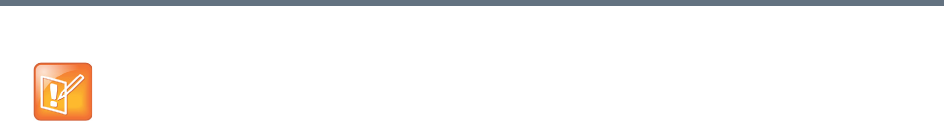
MCU Management
Polycom, Inc. 151
See also:
MCU Pool Orders
MCU Selection Process
MCU Pool Order Procedures
MCU Pool Order Procedures
To view the MCU Pool Orders list
» Go to Network > MCU > MCU Pool Orders.
The MCU Pool Orders list appears.
To add an MCU Pool Order
1 Go to Network > MCU > MCU Pool Orders.
2 In the Actions list, click Add.
3 In the Add MCU Pool dialog, complete editable fields. All are mandatory. See Add MCU Pool
Dialog.
4 Click OK.
The new MCU pool order appears in the MCU Pool Orders list. The MCU pools included in the pool
order are displayed.
To edit an MCU Pool Order
1 Go to Network > MCU > MCU Pool Orders.
2 In the MCU Pool Orders list, select the pool order, and in the Actions list, click Edit.
3 In the Edit MCU Pool Order dialog, edit the fields as required. See Edit MCU Pool Dialog.
Note: Calculating MCU reliability
After each call, the RealPresence DMA system recalculates the reliability of an MCU as the weighted
average of the result for the current call (1 for success, 0 for failure) and the reliability of all previous
calls, using this formula:
reliability = (current_call + (weight * previous_reliability)) / (1 +
weight)
For example, if weight is 5, previous reliability is 1 (no previous failed calls), and the call is successful,
the reliability remains 1:
(1 + (5 *1)) / (1 + 5) = 1
If weight is 5, previous reliability is 1, and the call fails, the reliability becomes 5/6:
(0 + (5 *1)) / (1 + 5) = 5/6
If weight is 5, previous reliability is 5/6, and the call is successful, the reliability becomes 31/36:
(1 + (5 *5/6)) / (1 + 5) = 31/36
If the reliability is ever less than 1, it exponentially approaches 1 as more calls succeed, but it never
quite gets there. It very quickly reaches the point where the weight of the past failed call counts less
than a single call in progress. But it remains as the tie breaker between completely unused MCUs
forever.


















