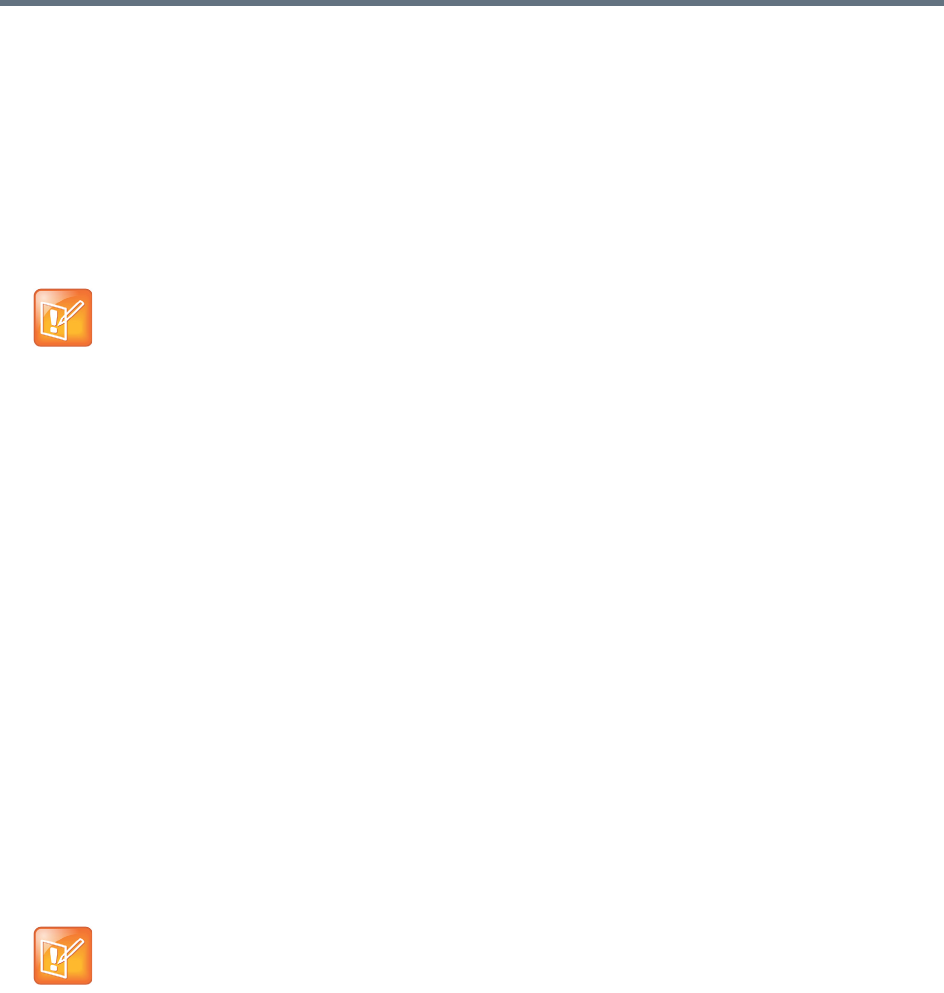
Integrations with Other Systems
Polycom, Inc. 163
Adding Passcodes for Enterprise Users
Polycom RMX and RealPresence Collaboration Server MCUs provide two optional security features for
conferences, which the Polycom RealPresence DMA system fully supports:
● Conference Passcode — A numeric passcode that callers must enter in order to join the conference.
● Chairperson Passcode — A numeric passcode that callers can enter to identify themselves as
conference chairpersons. Chairpersons have additional privileges, such as controlling recording. A
conference can be configured to not start until a chairperson joins and to end when the last
chairperson leaves (see Add Conference Template Dialog).
If the RealPresence DMA system is integrated with your Active Directory, conference and chairperson
passcodes for enterprise users can be maintained in the Active Directory.
You must determine which Active Directory attributes to use for the purpose and provide a process for
provisioning users with those passcodes. If a user’s
passcode Active Directory attribute (either conference
or chairperson) is left empty, the user’s conferences won’t require that passcode.
Passcodes must consist of numeric characters only (the digits 0-9). You can specify the maximum length
for each passcode type (up to 16 digits). A user’s conference and chairperson passcodes can’t be the same.
When you generate passcodes for enterprise users, the RealPresence DMA system retrieves the values in
the designated Active Directory attributes and removes any non-numeric characters from them. If the
resulting numeric passcode is longer than the maximum for that passcode type, it strips the excess
characters from the beginning of the string.
To generate chairperson and conference passcodes for enterprise users
1 In the Active Directory, select an unused attribute to be used for each of the passcodes.
In a multi-domain forest, it’s best to choose attributes that are replicated across the enterprise via the
Global Catalog server mechanism. But if the attributes you select aren’t available in the Global
Catalog, the system can read them directly from each domain.
2 In the Active Directory, either provision users with passcodes or establish a mechanism for letting
users create and maintain their own passcodes.
Consult your Active Directory administrator for assistance with this.
3 On the Polycom RealPresence DMA system, go to Admin > Integrations > Microsoft Active
Directory.
4 Complete the Enterprise Chairperson and Conference Passcode Generation section.
a Specify the Active Directory attribute from which to generate chairperson passcodes and the
number of characters to use.
Note: Cisco Codian MCUs and passcodes
If Cisco Codian MCUs are included in the Polycom RealPresence DMA system’s pool of conferencing
resources, don’t assign a chairperson passcode without also assigning a conference passcode. If a
conference with only one passcode (either chairperson or conference) lands on a Codian MCU, all
callers to the conference must enter that passcode.
Note: Conference passcode selection
You can use an existing attribute that contains numeric data, such as an employee ID. This may not
provide much security, but might be sufficient for conference passcodes.


















