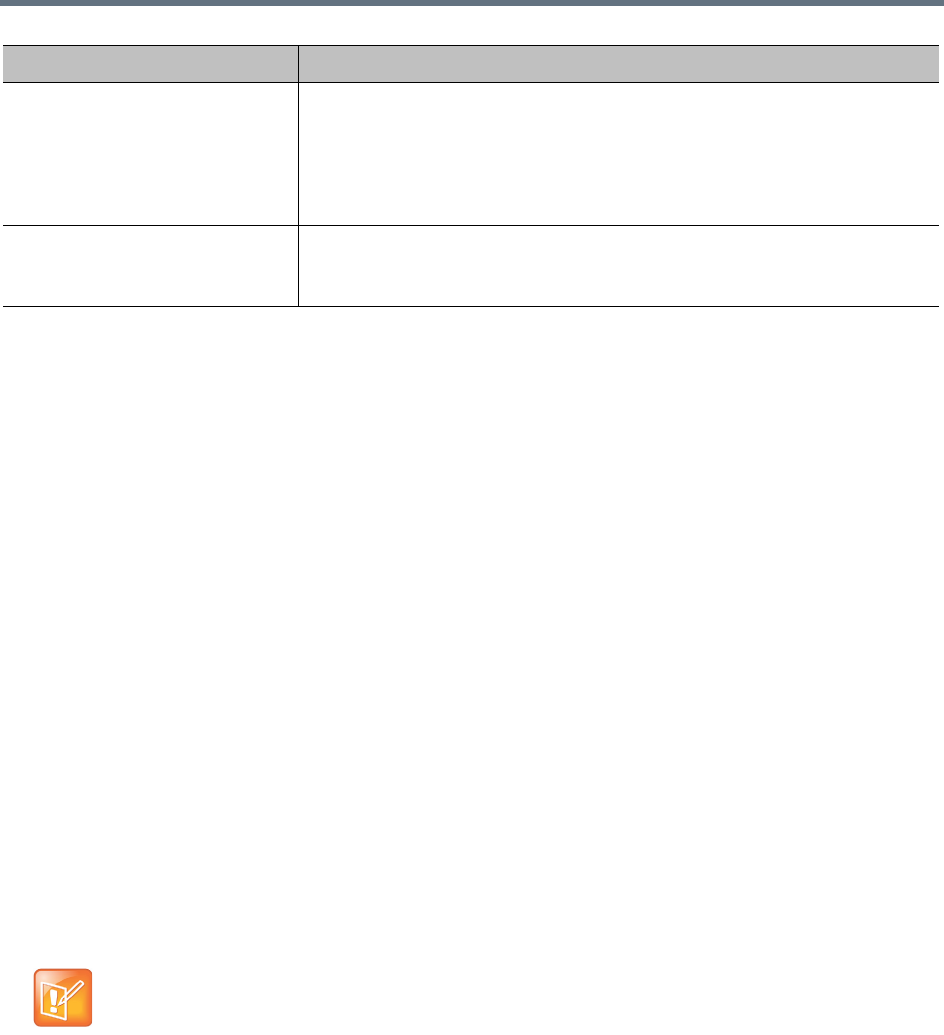
Conference Manager Configuration
Polycom, Inc. 218
See also:
Conference Settings
Conference Templates
Shared Number Dialing
The Shared Number Dialing page enables you to configure the system to handle SIP calls to certain
shared numbers (virtual entry queues) by routing them to an appropriate Polycom RealPresence
Collaboration Server or RMX MCU entry queue. Depending on the MCU type and version, Polycom MCUs
can have two kinds of entry queues for providing callers with interactive voice response (IVR) services:
● MCU-controlled entry queues — The prompts, slides, and call flow providing the IVR experience
reside on the MCU. Polycom MCUs refer to these as “IVR-only service provider” entry queues.
● RealPresence DMA-controlled entry queues (referred to as “External IVR control entry queues” on
supporting MCUs because the IVR control is external to the MCU) — The prompts, slides, and call
flow providing the IVR experience reside on the RealPresence DMA system (see IVR Prompt Sets).
A virtual entry queue (VEQ) connected to either type of MCU entry queue enables you to publicize a shared
number that can be used to reach multiple conferences, or virtual meeting rooms (VMRs). When a caller
dials the shared number, the RealPresence DMA system routes the call to an MCU with the resources and
capability to provide the IVR experience associated with the shared number.
This feature is analogous to the behavior of conference entry queues on the Polycom RealPresence
Collaboration Server or RMX MCU (see About Conference IVR Services), extending it to the RealPresence
DMA environment where both the IVR experience and the conference can take place on any of the qualified
MCUs available to the RealPresence DMA system.
The call flow works as follows:
1 Callers dial a shared number to reach the Polycom RealPresence DMA system.
2 The Polycom RealPresence DMA system recognizes the dialed number as a VEQ number and
routes the call to a Polycom RealPresence Collaboration Server or RMX MCU configured to provide
the IVR experience (MCU-controlled or RealPresence DMA-controlled) that’s associated with the
VEQ number dialed.
Prompt Set Details Displays the following information about the selected prompt set:
• Prompt set and archive names.
• Application name (currently always dma7000).
• Archive checksum (to verify validity)
• Number of media files (.wav and .jpg) in the prompt set.
Included Media Status Lists the media files in the prompt set, the IVR call flow, or both. The icon to
the left shows the status of each. Hover over a file to see an explanation of the
status.
Note: Shared number dialing is a SIP-only feature
Shared number dialing is a SIP-only feature. Only numeric VMRs are supported. MCU-controlled
VEQs require v7.0.2 or newer Polycom MCUs. RealPresence DMA-controlled VEQs require v8.1 or
newer Polycom MCUs.
Field Description


















