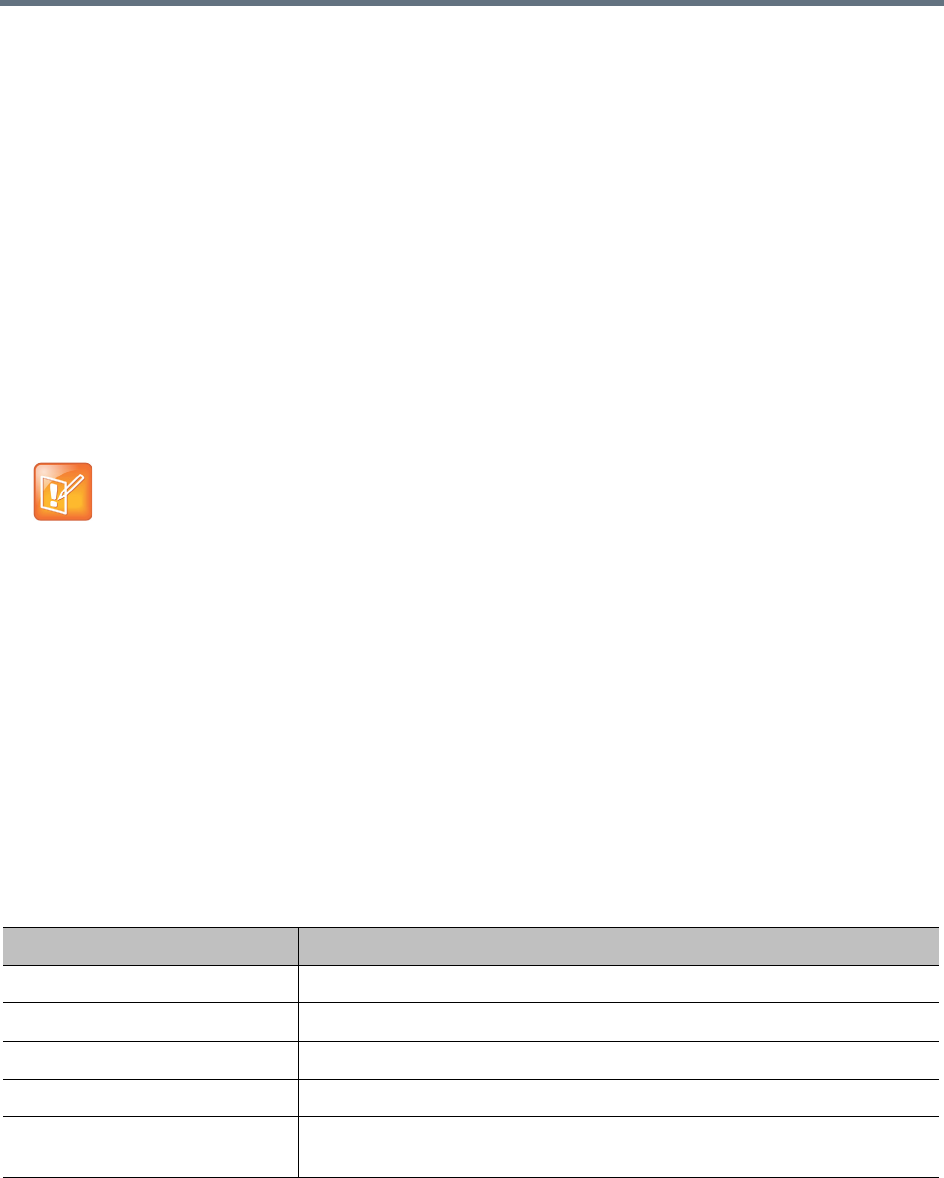
System Management and Maintenance
Polycom, Inc. 385
● Delete backup files to free up disk space.
● Upload backup files to the cluster.
● Restore from a configuration-only backup file, which lets you return the system state (IP network
configuration, feature and system configuration, or both) to what was backed up, but leaves
transactional data stores (including logs, CDRs, and audit data) empty.
● Restore from a full backup file, which lets you return both the system state and the transactional data
stores (including logs, CDRs, and audit data) to what was backed up.
The option to omit IP network configuration (see Confirm Restore Dialog) makes it possible to “clone” an
existing RealPresence DMA cluster’s feature and system configuration to a new cluster without introducing
IP address conflicts.
In most cases, the software version of the backup file must match the system’s current software version in
order to restore from it. But specific releases may include the ability to restore a backup file from specific
earlier releases. For instance, because of a CentOS operating system change, no upgrade package is
available for version 6.0.2. But after installing version 6.0.2 (overwriting the existing installation), you can
restore your configuration and data from a version 5.2 backup.
The following table describes the fields in the Backup and Restore list.
Note: Best practices for backup data
We strongly suggest that you:
• Download backup files regularly for safekeeping
• Delete backup files after downloading in order to free up disk space.
• If you need to preserve transactional data and be able to restore it, regularly perform a full backup
and download it from the cluster.
• If you have a superclustered system, download backup files from each cluster (each cluster’s
backup files include only the call, conference, and registration history for that cluster).
• Restore from a backup only when there is no activity on the system. Restoring terminates all
conferences and reboots the system.
• For a two-server cluster, make system configuration changes, including restores, only when both
servers are running and clustered.
If the system is shut down or in a bad state, the Polycom RealPresence DMA USB Configuration
Utility (on the USB flash drive used to initially configure the network and system parameters) can
restore the Polycom RealPresence DMA system from a backup file (full or configuration-only) that you
load onto the USB flash drive.
Column Description
Creation Date Timestamp of the backup file.
Name Name of the backup file.
Size Size of the backup file.
System Version Version number of the application that created the backup file.
SHA1 SHA1 checksum for the backup file. You can use this to confirm that a
downloaded file is an exact copy of one on the server.


















