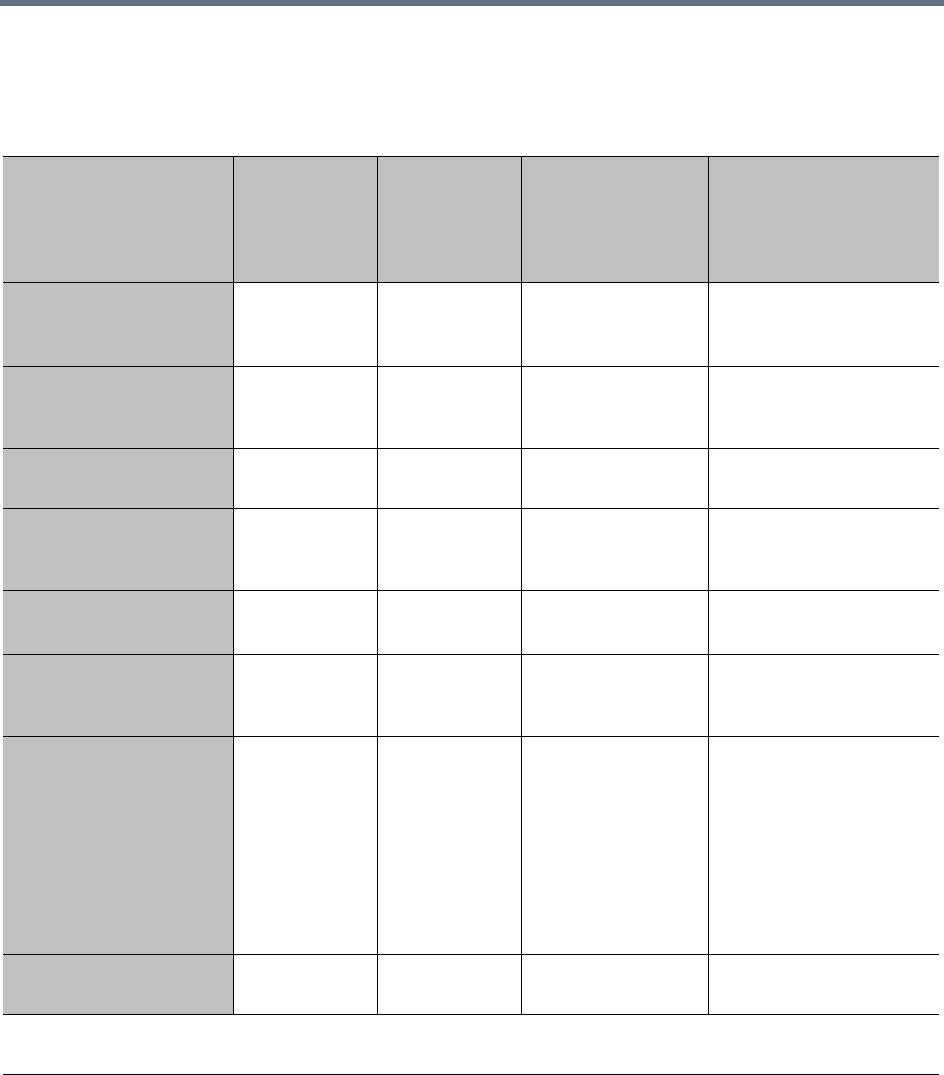
Integrations with Other Systems
Polycom, Inc. 171
Lync 2010 and 2013 Client / Server Feature Support
The following table outlines features that the RealPresence DMA system supports in Lync 2010 and Lync
2013 client and server environments.
Integrate RealPresence DMA and Lync 2013
Refer to the Polycom Unified Communications in a Microsoft Environment Solution Deployment Guide for
the tasks needed to integrate the RealPresence DMA system with Lync 2013. If you need the RealPresence
DMA system to automatically create conference contacts in Active Directory, ensure that your system is
integrated with Microsoft Active Directory before proceeding.
Feature Client Server
Uses SVC
cascading
between Microsoft
AVMCU and
Polycom MCU
Comments
Scheduling - Dial to
RealConnect
TM
conference
Lync 2013 Lync 2013 Yes
Multipoint Lync
conferences invite a
VMR
Lync 2013 Lync 2013 Yes
Meet Now calls to a
VMR
Lync 2013 Lync 2013 Yes
Escalated conferences -
Lync client drag and
drop multi-party call
Lync 2013 Lync 2013 Yes
Direct point-to-point
Lync call to a VMR
Lync 2010
Lync 2013
Lync 2010
Lync 2013
No
DMA registered
endpoint calling point
to point to a Lync client
Lync 2010
Lync 2013
Lync 2010
Lync 2013
No If a Lync 2013 client, all
calls will be audio only.*
Lync client calling point
to point to DMA
registered endpoint
Lync 2010
Lync 2013
Lync 2010
Lync 2013
No • Endpoints that don’t
support the SIP SDP
multipart protocol will
fail to join the call.
• Some Polycom
endpoints will join the
call as audio only if
dialed with a Lync
2013 client.*
Presence enabled
VMRs
Lync 2013 Lync 2013 No
* The Lync 2010 client supports the H.263 video codec, but the Lync 2013 client does not. See Note: Point to point
calls between Polycom endpoints and Lync 2013 clients.


















