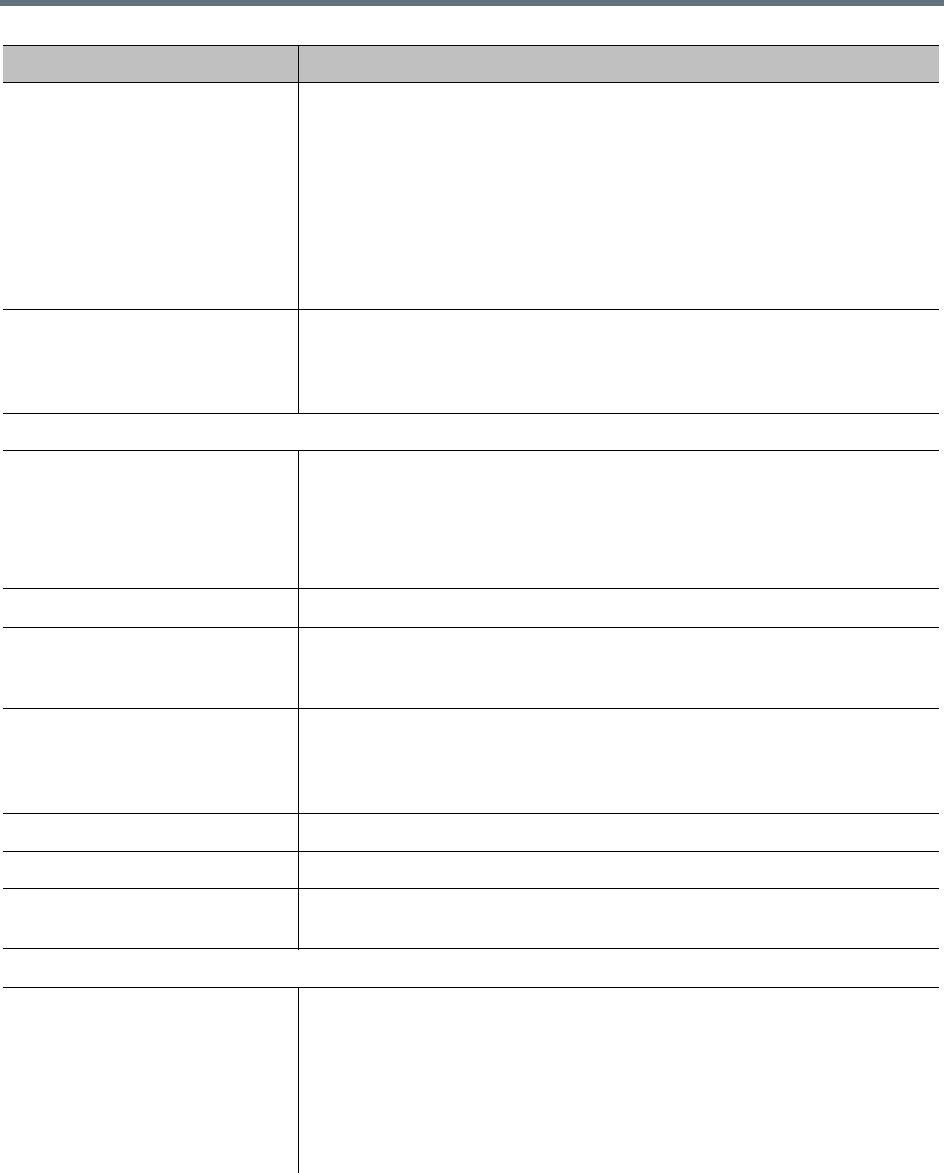
Conference Manager Configuration
Polycom, Inc. 202
Conference requires chairperson Conferences based on this template don’t start until a chairperson joins
(callers arriving earlier are placed on hold) and may end when the last
chairperson leaves (depending on the MCU configuration).
This option is ignored if the user doesn’t have a chairperson passcode.
For enterprise users, chairperson passcodes can come from the Active
Directory. See Adding Passcodes for Enterprise Users. But you can override
the Active Directory value; see Edit User Dialog.
For local users, you can add or change chairperson passcodes when you
create or edit the users. See Edit User Dialog.
Terminate conference after
chairperson drops
If this template is used for a conference with a chairperson passcode, the
conference is terminated when the chairperson leaves the conference. A
message is played to the remaining participants informing them that the
chairperson has left the conference.
RMX Site Names
Display mode Overlays the endpoint display name on each video participant’s display in a
Continuous Presence conference:
• Auto — Display site names only when the layout changes.
• On — Always display site names.
• Off — Do not display site names (default).
Font size Controls the font size for the site name text. The default value is 12.
Color Allows you to configure the site name font appearance. When you select one
of the RMX Skins with a background image, there are more color choices
available for selection.
Display position Controls the position of the text within the video participant’s display with
preset or custom locations. The value changes to Custom if you use the
Horizontal position or Vertical position sliders to change the position to one
that is not defined by a preset value.
Horizontal position Allows you to manually control the horizontal position of the site name text.
Vertical position Allows you to manually control the vertical position of the site name text.
Background transparency When you choose one of the RMX Skins with a background image, you can
use this slider to control the transparency of the site name font background.
RMX Recording
Record conference The conference recording setting for this template:
• Disabled — Recording isn’t available for conferences using this template.
• Immediately — Recording starts automatically when the conference starts.
• Upon Request — Recording can be initiated manually by the chairperson
or an operator.
Conference recording requires a Polycom RealPresence Capture Server or
RSS recording system and an MCU that supports recording.
Field Description


















